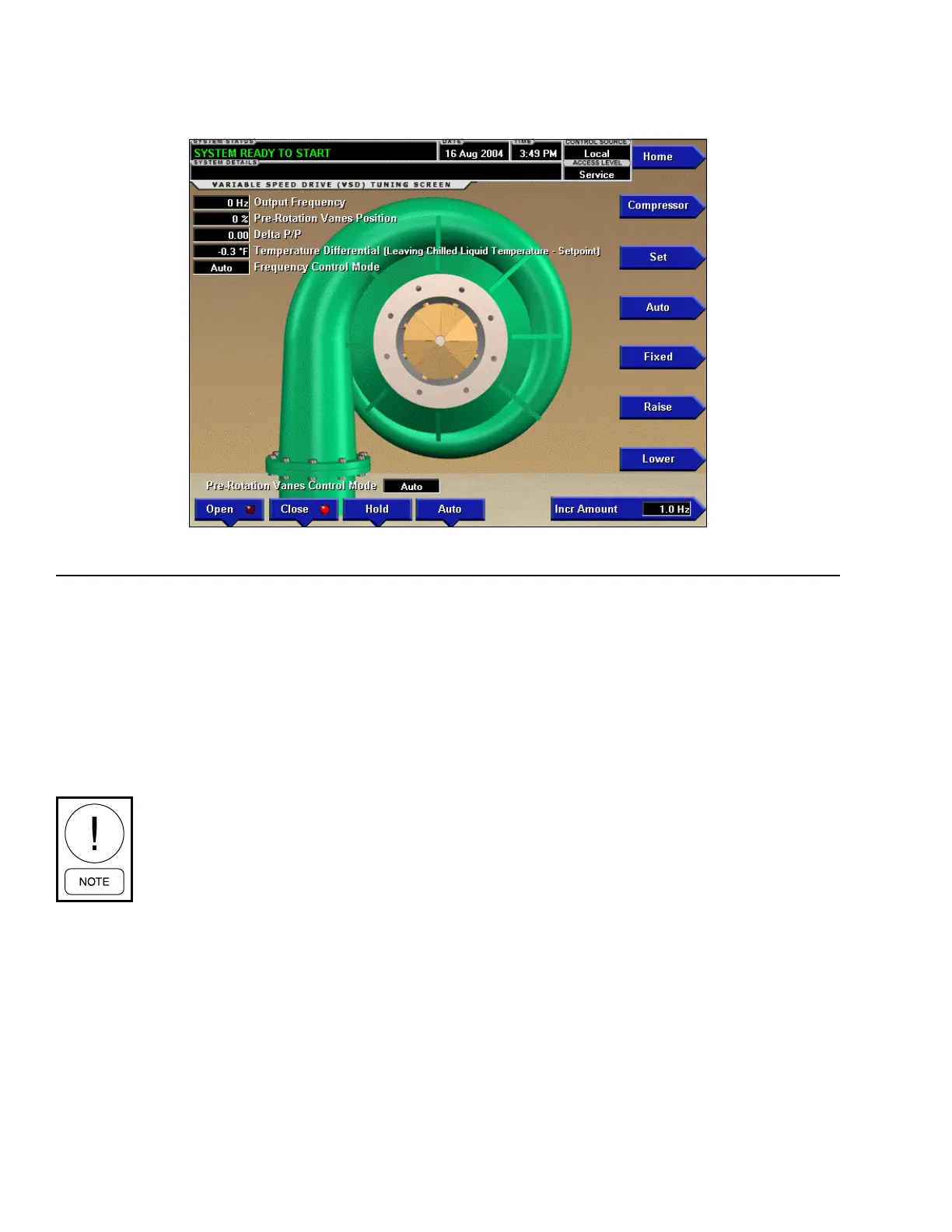JOHNSON CONTROLS
38
FORM 160.10-O1
ISSUE DATE: 4/27/2018
SECTION 2 - OPTIVIEW OPERATION
Temperature Differential
Displays the differential between the leaving chilled
liquid temperature and the setpoint.
Pre-Rotation Vanes Control Mode
Indicates whether the vanes are under manual or auto-
matic control.
[VSD] Frequency Control Mode (Manual /
Auto)
Displays the present state of the command frequency
control.
Delta P/P
Delta P/P is a parameter that represents system pres-
sure differential or “Head”. This value is calculated by
subtracting evaporator pressure from condenser pres-
sure and then dividing by the evaporator pressure.
(condenser pressure – evaporator pressure) /
evaporator pressure
OVERVIEW
For chillers equipped with a variable speed drive
(VSD), this screen displays a cutaway view of the
chiller compressor, revealing the pre-rotation vanes.
This screen provides the capability of manually con-
trolling the pre-rotation vanes and manual control of
the frequency command being sent to the VSD. Ani-
mation simulates the pre-rotation vane position.
Requires a login access level of SERVICE
to view this screen. Service technicians
refer to the OptiView Control Center Ret-
rot Kit - Trane Service Manual (Form
160.10-M1) for operation instructions
and explanation of all programmable
setpoints and displayed values.
DISPLAY ONLY
Output Frequency
Displays the output frequency reported by the variable
speed drive.
VSD TUNING SCREEN
LD09999
FIGURE 12 - VSD TUNING SCREEN
