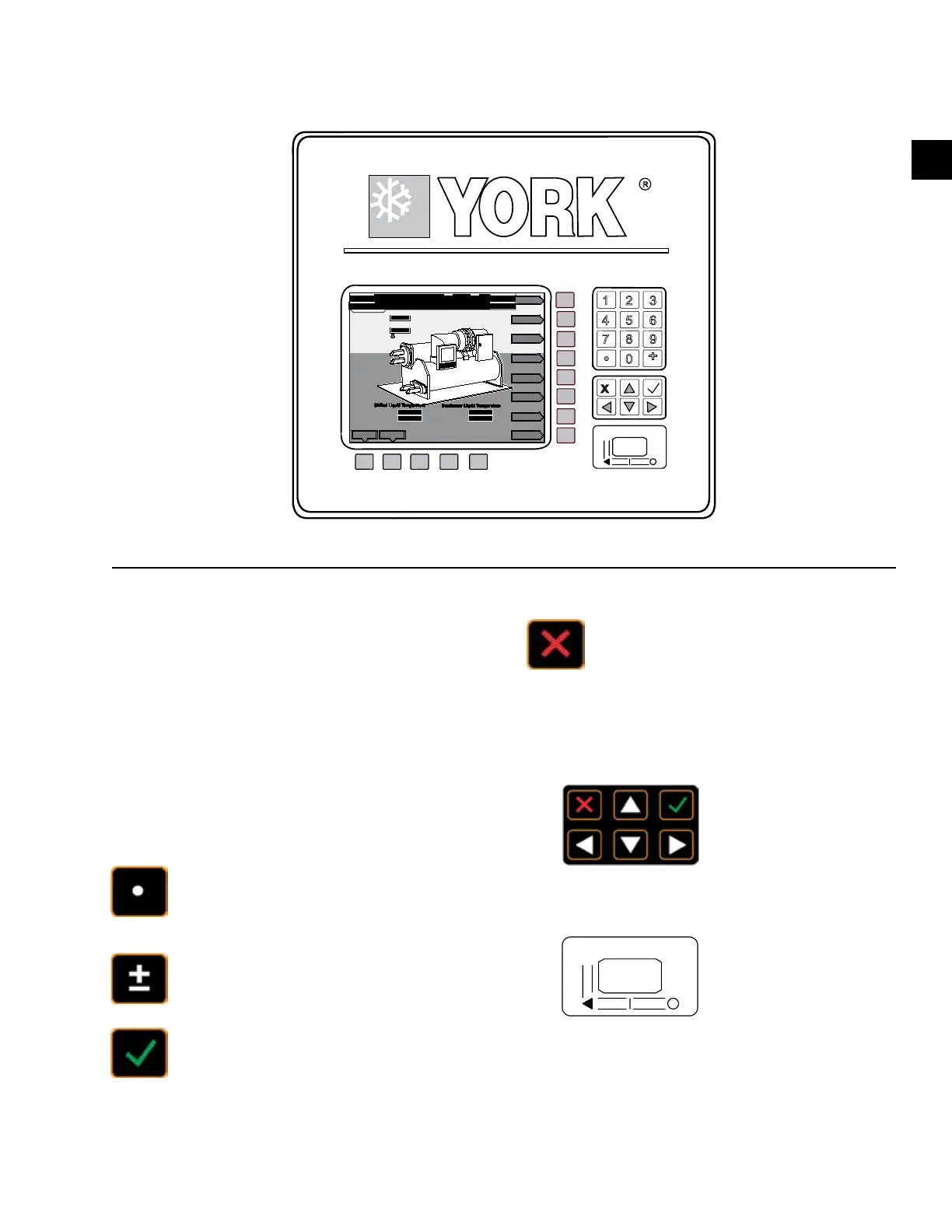JOHNSON CONTROLS
13
FORM 160.10-O1
ISSUE DATE: 4/27/2018
2
The X Key is the universal ‘Cancel’ symbol
and rejects the entry of a setpoint or dismiss-
es an entry form.
The Cursor Arrow Keys allow movement on screens
which contain a large amount of entry data. In addi-
tion, these keys allow the user to scroll through history
and event logs:
The Start/Stop Control Switch is a three-position
switch that controls the operation of the chiller:
When rotated all the way to the right, the switch is in
the ‘STOP/RESET’ position. In the middle position, it
is in the ‘RUN’ state. When rotated all the way to the
left, the switch is in the ‘START position.
OPTIVIEW CONTROLS OVERVIEW
The OptiView Control Center display is highlighted by a
full screen graphics display. This display is nested with-
in a standard keypad, and is surrounded by “soft” keys
which are redefined based on the screen currently shown
on the display. Eight buttons are located on the right side
of the panel and are primarily used for navigation be-
tween system screens. There are five buttons at the base
of the display. The area to the right of the keypad is used
for data entry with a standard numeric keypad provided
for entry of system setpoints and limits.
The Decimal Key provides accurate entry of
setpoint values.
The Plus/Minus Key allows for entry of neg-
ative values and selection of AM or PM dur-
ing time entry.
The Check Key is the universal ‘Enter’ or
‘Accept’ symbol and confirms changes made
to the chiller setpoints.
SECTION 2 - OPTIVIEW OPERATION
LD10322a
FIGURE 2 - OPTIVIEW CONTROL BOARD
System
Evaporator
Condensor
Compressor
Oil Sump
Motor
Setpoints
History
Print Logout
SYSTEM STATUS
SYSTEM DETAILS
HOME SCREEN
DATE TIME
CONTROL SOURCE
ACCESS LEVEL
SYSTEM READY TO START
LOCAL STOP
16 Aug 2004
3:34 PM
Local
Service
0%
25 Hr
Motor Run
Operating Hours
% Full Load Amps
44.7 F
52.4 F
00.0 F
68.7 F
Leaving
Return
Leaving
Return
x
R
1 2 3
4 5 6
7 8 9
0
+
