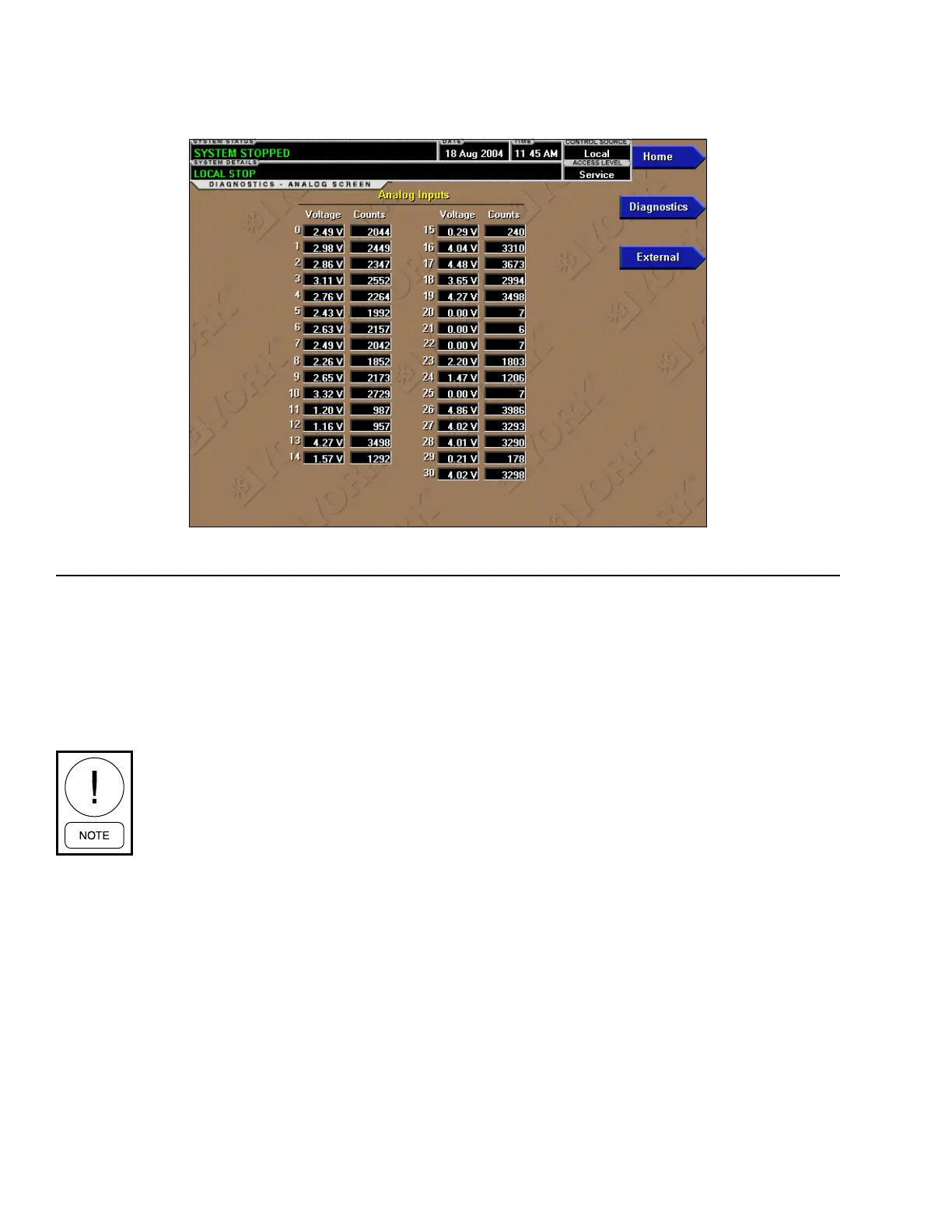JOHNSON CONTROLS
82
FORM 160.10-O1
ISSUE DATE: 4/27/2018
SECTION 2 - OPTIVIEW OPERATION
NAVIGATION
Home
Access Level Required: VIEW
Returns the display to the Home screen.
Diagnostics
Access Level Required: VIEW
Returns the display to the Diagnostics screen.
External
Access Level Required: SERVICE
This key toggles the analog screen from the internal
input/output view to the external (analog I/O board)
input view.
Internal
Access Level Required: SERVICE
This key toggles the analog screen from the external
input/output view to the internal input view.
OVERVIEW
This screen displays voltage and counts for the analog
inputs and outputs connected to the OptiView Control
Center. This screen is useful for service technicians
checking voltage of analog inputs and outputs.
Requires a login access level of SERVICE
to view. Service technicians refer to Op-
tiView Control Center Retrot Kit - Trane
Service Manual (Form 160.10-M1) for
further explanation of displayed values.
DISPLAY ONLY
Voltage and counts for internal and external analog in-
puts are displayed.
PROGRAMMABLE
None
DIAGNOSTICS - ANALOG SCREEN
ID10022
FIGURE 32 - ANALOG DIAGNOSTIC SCREEN
