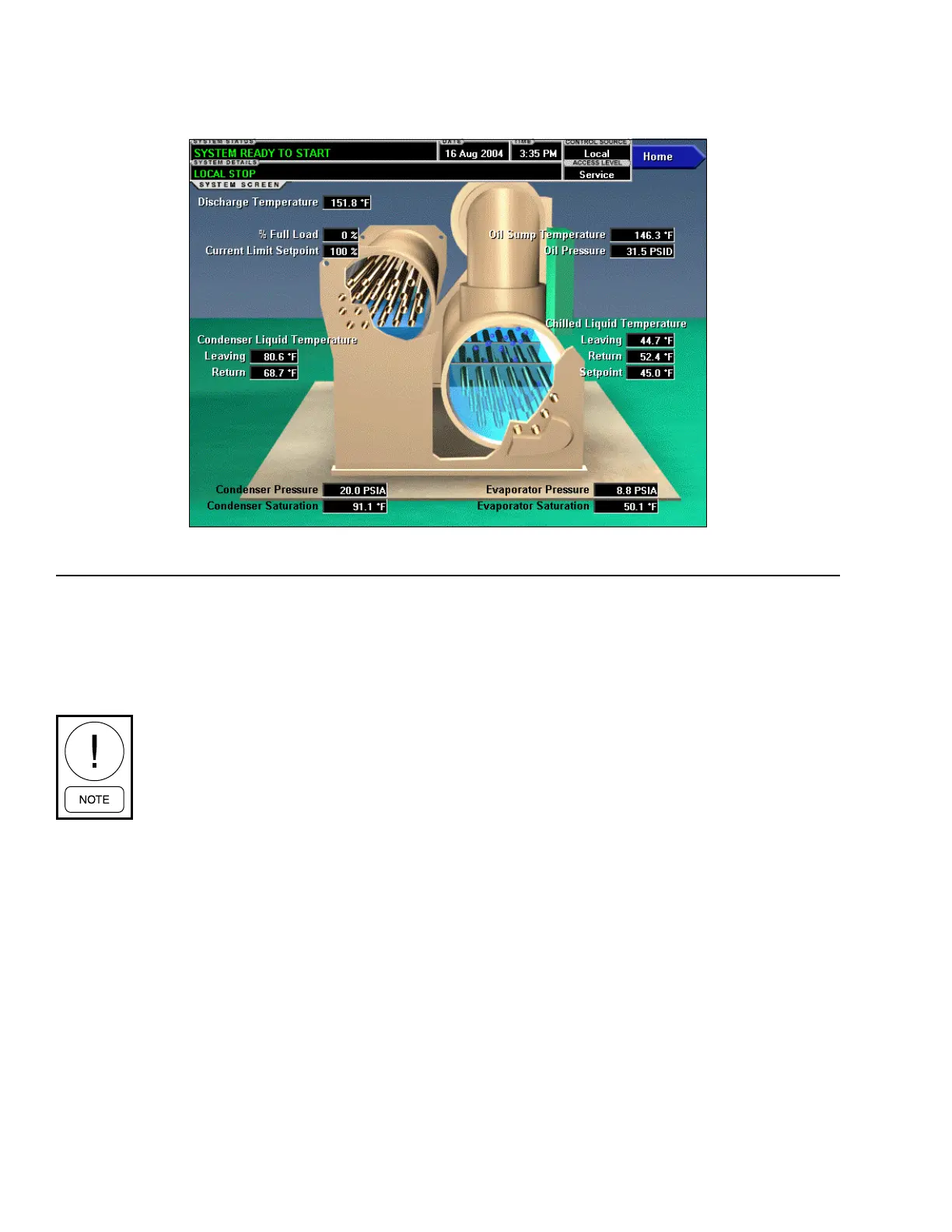JOHNSON CONTROLS
20
FORM 160.10-O1
ISSUE DATE: 4/27/2018
SECTION 2 - OPTIVIEW OPERATION
Chilled Liquid Temperature – Setpoint
This display indicates the active temperature setpoint
to which the chiller is controlling the evaporator liq-
uid. This value could come from a 0-20mA, 4-20mA,
0-10VDC or 2-10VDC input in analog remote mode,
a PWM signal in digital remote mode, MicroGateway
interface in ISN mode, or a locally programmed value.
Evaporator Pressure
This display indicates the present refrigerant pressure
in the evaporator.
Evaporator Saturation Temperature
This display indicates the present saturation tempera-
ture in the evaporator, as calculated by the evaporator
pressure
Condenser Liquid Temperature – Leaving
This display indicates the temperature of the condenser
liquid as the liquid exits the condenser.
Condenser Liquid Temperature – Return
This display indicates the temperature of the condenser
liquid as the liquid enters the condenser.
OVERVIEW
This screen gives a general overview of common chill-
er parameters for the evaporator, condenser oil sump
and current usage.
Trane CVHB model chillers have a differ-
ent display chiller graphic for this screen.
All functions and setpoints remain the
same. See APPENDIX A on page 131
for the CVHB graphic associated with
this screen.
DISPLAY ONLY
Discharge Temperature
Displays the temperature of the refrigerant (in a gas-
eous state) at discharge of the compressor before the
refrigerant enters the condenser.
Chilled Liquid Temperature – Leaving
This display indicates the temperature of the chilled
liquid as the liquid exits the evaporator.
Chilled Liquid Temperature – Return
This display indicates the temperature of the chilled
liquid as the liquid enters the evaporator.
SYSTEM SCREEN
LD09992
FIGURE 4 - SYSTEM SCREEN
