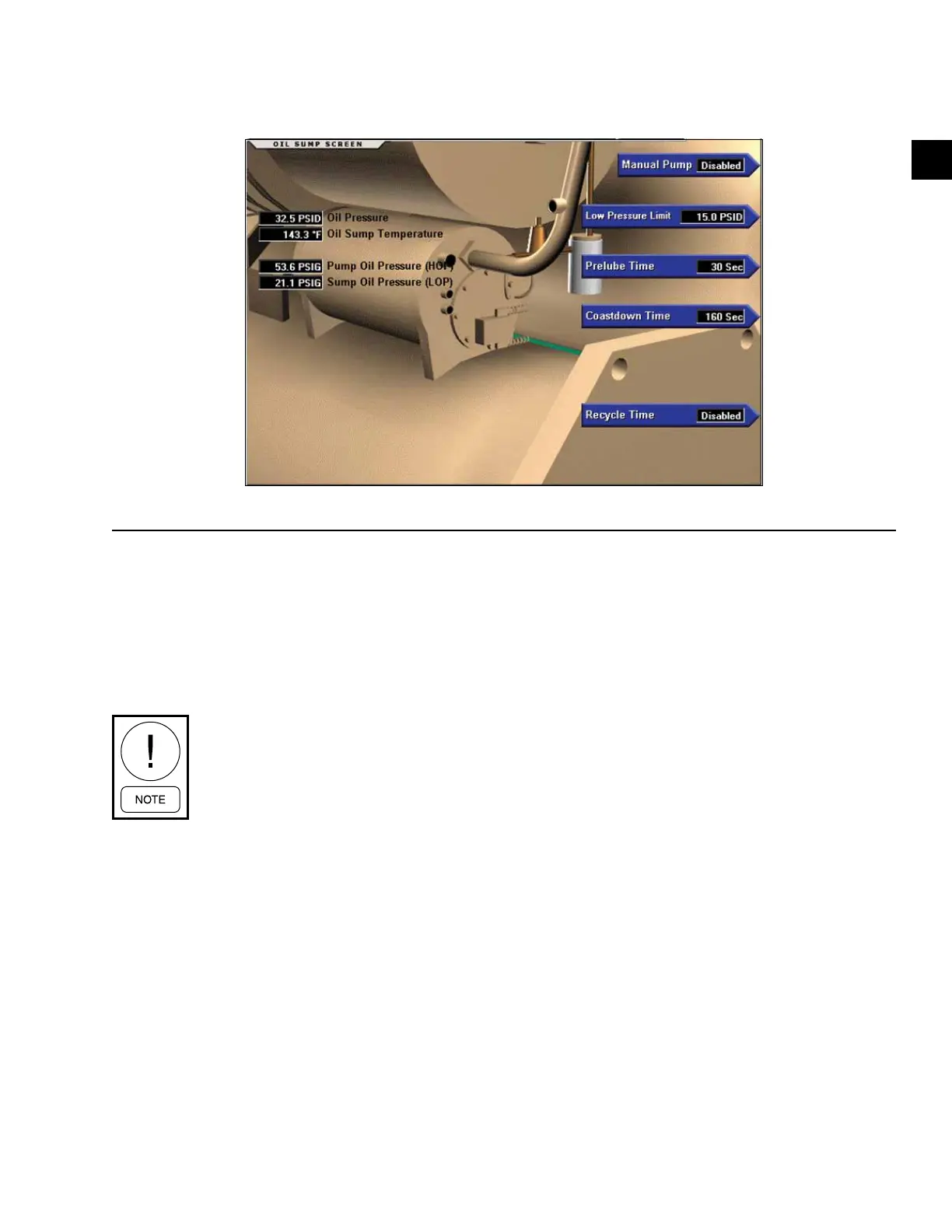JOHNSON CONTROLS
43
SECTION 2 - OPTIVIEW OPERATION
FORM 160.10-O1
ISSUE DATE: 4/27/2018
2
Pump Oil Pressure (HOP)
Displays the high side oil pressure measured by the
high oil pressure transducer, located between oil filter
output and compressor bearing input.
Oil Return Solenoid (LED)
Not used for this application. May or may not be shown
on display, depending on software version.
Oil Pressure
Displays the pressure differential between the pump oil
pressure transducer (HOP) and the sump oil pressure
transducer (LOP). The displayed value includes offset
pressure derived from auto-zeroing during the system
prelube. If either of the transducers used to calculate
this differential are out of range, the display field will
show XX.X.
OVERVIEW
This screen displays a close-up of the chiller oil sump
and provides the operator with the oil sump operating
levels such as oil temperature and pressure.
Trane CVHB model chillers have an
alternate display chiller graphic for this
screen. All functions and setpoints remain
the same. See APPENDIX A on page 131
for the CVHB graphic associated with
this screen.
DISPLAY ONLY
Oil Sump Temperature
Displays the temperature of the oil in the sump.
Sump Oil Pressure (LOP)
Displays the low side oil pressure measured by the low
oil pressure transducer, located between oil sump and
compressor housing).
OIL SUMP SCREEN
LD26953
FIGURE 14 - OIL SUMP SCREEN
