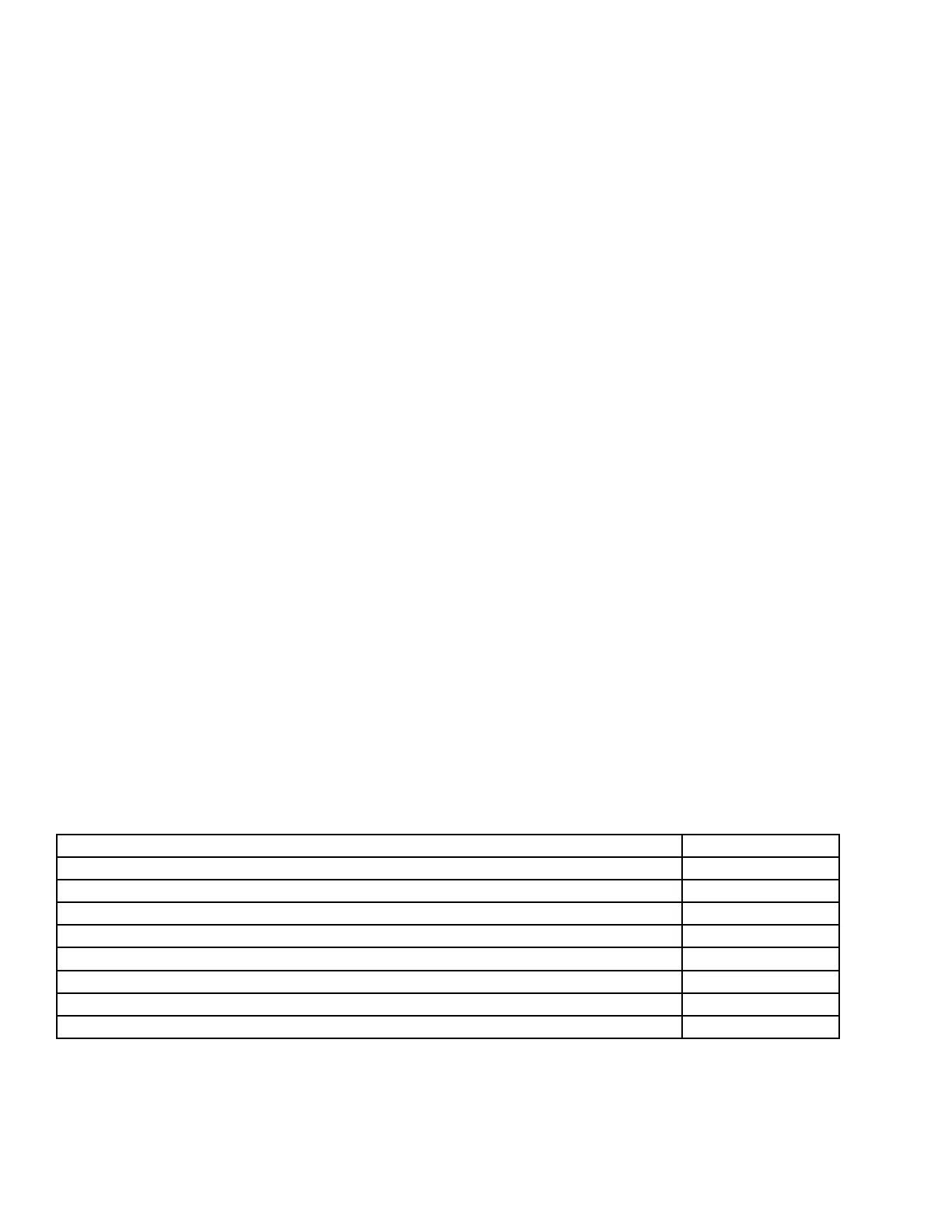JOHNSON CONTROLS
4
FORM 160.10-O1
ISSUE DATE: 4/27/2018
CHANGEABILITY OF THIS DOCUMENT
In complying with Johnson Controls’ policy for con-
tinuous product improvement, the information con-
tained in this document is subject to change without
notice. Johnson Controls makes no commitment to
update or provide current information automatically
to the manual or product owner. Updated manuals, if
applicable, can be obtained by contacting the nearest
Johnson Controls Service office or accessing the John-
son Controls QuickLIT website at http://cgproducts.
johnsoncontrols.com.
It is the responsibility of rigging, lifting, and operating/
service personnel to verify the applicability of these
documents to the equipment. If there is any question
regarding the applicability of these documents, rig-
ging, lifting, and operating/service personnel should
verify whether the equipment has been modified and
if current literature is available from the owner of the
equipment prior to performing any work on the equip-
ment.
CHANGE BARS
Revisions made to this document are indicated with a
line along the left or right hand column in the area the
revision was made. These revisions are to technical in-
formation and any other changes in spelling, grammar
or formatting are not included.
General Access
There are a number of areas and features which may
be a hazard and potentially cause injury when operat-
ing the Control Center and chiller unless suitable safety
precautions are taken. Access to the Control Center and
chiller should be restricted to suitably qualified persons
who are familiar with the potential hazards and precau-
tions necessary for safe operation and maintenance of
equipment containing high temperatures, pressures and
voltages.
ASSOCIATED LITERATURE
MANUAL DESCRIPTION MANUAL NUMBER
OptiView Control Center Retrot Kit - Trane Installation Manual
160.10-N1
OptiView Control Center Retrot Kit - Trane Service Manual 160.10-M1
OptiView Control Center Retrot Kit - Trane Operation Manual 160.10-O1
Wiring Diagram – Unit with Electromechanical Starter 160.10-PW1
Renewal Parts – OptiView Control Center Retrot Kit 160.10-RP1
Solid State Starter MOD “B” – Operation/Service Manual 160.00-O2
Variable Speed Drive – Operation Manual 160.00-O1
Variable Speed Drive – Service Manual 160.00-M1
