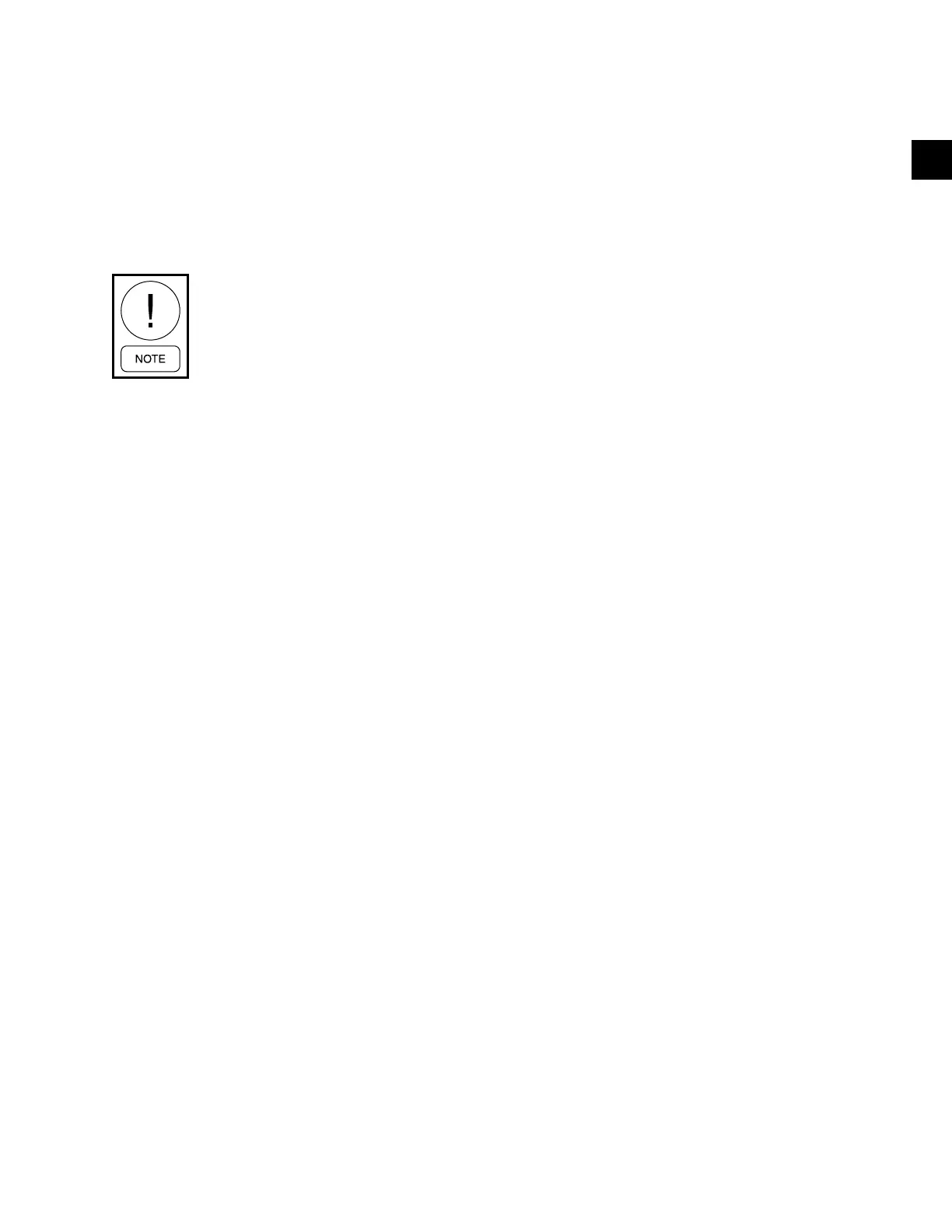JOHNSON CONTROLS
77
SECTION 2 - OPTIVIEW OPERATION
FORM 160.10-O1
ISSUE DATE: 4/27/2018
2
ACC Map Report
Access Level Required: SERVICE
This feature is only available if the chiller system uti-
lizes a Variable Speed Drive (VSD) motor controller.
The chiller requests the entire surge map from the
ACC. As the map is received, the parameters for each
point are printed.
When the ACC auto map print feature is
enabled, all other printing capability is
disabled.
Print Report
Access Level Required: OPERATOR
Selects the report type to print when the “Print Report”
key is pressed. This parameter can be selected from the
following:
• Status report (present system parameters)
• Setpoints report (present value of the system
setpoints)
• Schedule report (present value of the system
schedule times)
• Sales Order Data report (information provided on
the Sales Order screen).
A print report is generated upon completion of selec-
tion.
Print All Histories
Access Level Required: OPERATOR
This function prints a report of the system data at the
time of all stored shutdowns.
NAVIGATION
Home
Access Level Required: VIEW
Returns the display to the Home screen.
Setup
Access Level Required: VIEW
Returns the display to the Setup screen.
