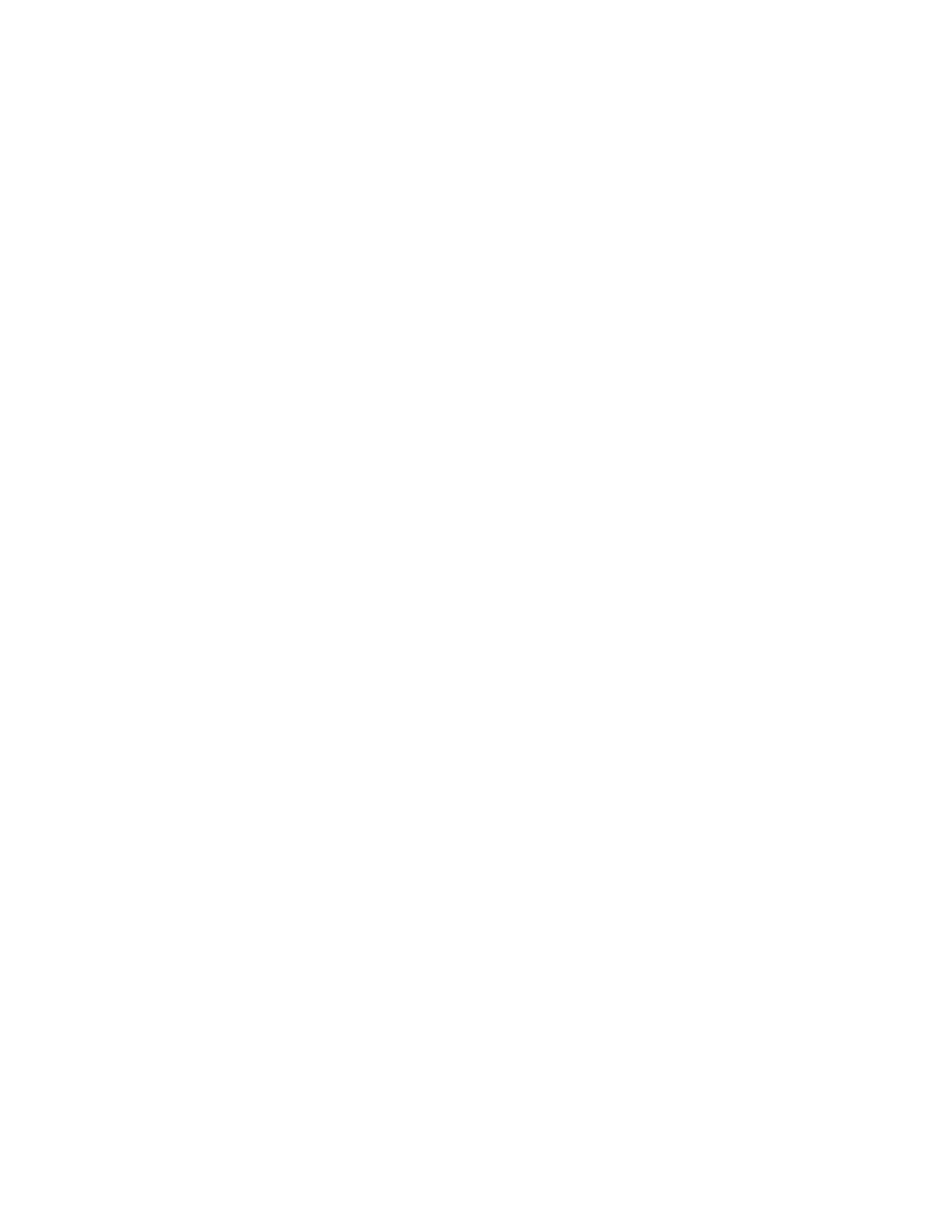FORM 160.54-O1
ISSUE DATE: 9/10/2014
JOHNSON CONTROLS
62
SECTION 2 - OPTIVIEW CONTROL CENTER INTRODUCTION
Start Calibration
Press this key to start the calibration.
Cancel Calibration
Press this key to cancel calibration.
Accept Calibration
Press this key to accept calibration.
Fault Acknowledge
This option is only displayed if a fault is present. Al-
lows clearing of High Speed Thrust Bearing related
shutdowns.
NAVIGATION
Home
Access Level Required: VIEW
Returns user to HOME Screen.
Compressor
Access Level Required: VIEW
Returns user to COMPRESSOR Screen.
