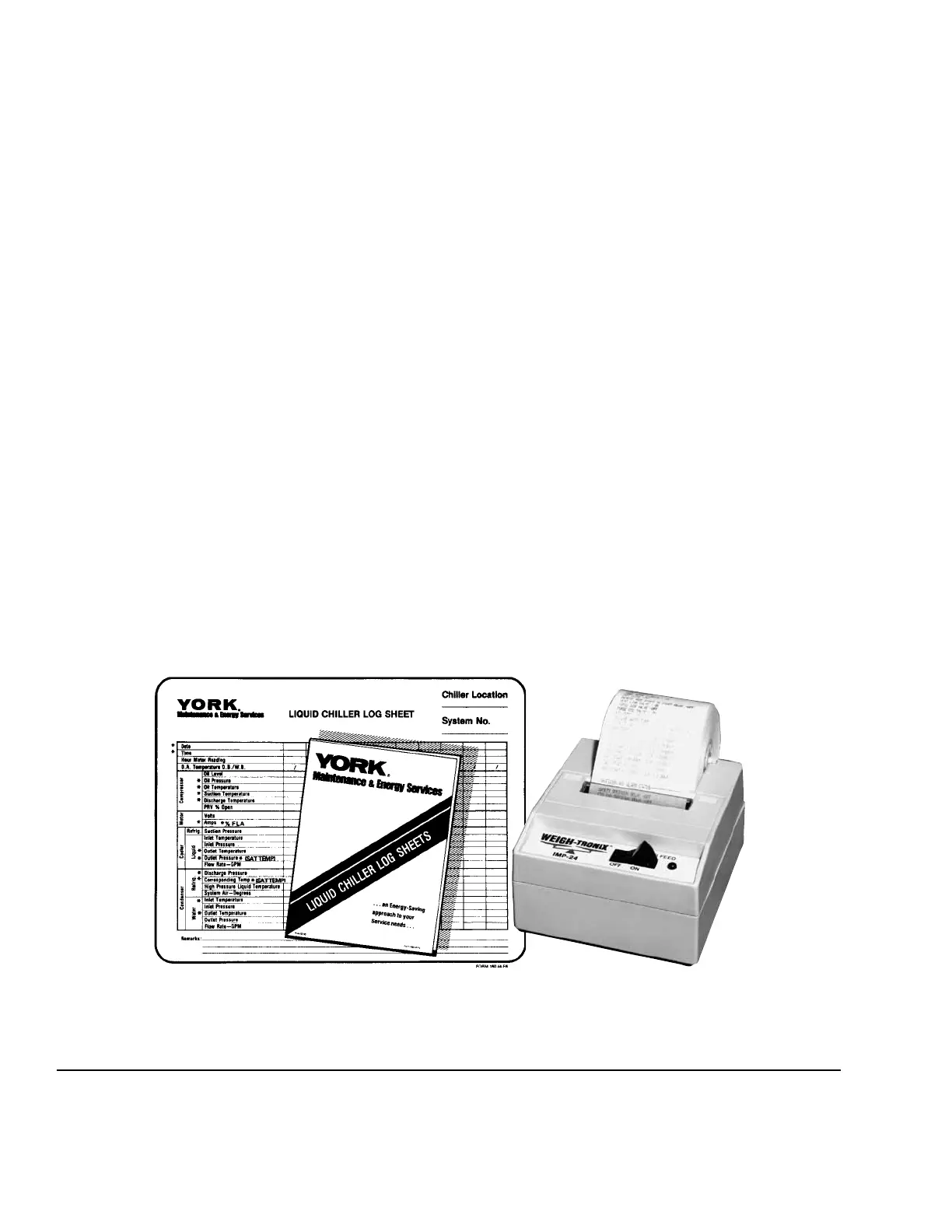FORM 160.75-O1 (211)
JOHNSON CONTROLS
14
SECTION 2 - SYSTEM OPERATING PROCEDURES
3. Check entering and leaving condenser water pres-
sure and temperatures for comparison with job
design conditions. Condenser water temperatures
can be checked on the SYSTEM Screen.
4. Check the entering and leaving chilled liquid tem-
peratures and evaporator pressure for compari-
son with job design conditions on the SYSTEM
Screen.
5. Check the condenser saturation temperature
(based upon condenser pressure sensed by the
condenser transducer) on the SYSTEM Screen.
6. Check the compressor discharge temperature on
the SYSTEM Screen. During normal operation
discharge temperature should not exceed 220°F
(104°C).
7. Check the compressor motor current on the
SYSTEM Screen.
8. Check for any signs of dirty or fouled condenser
tubes. (The temperature difference between water
leaving condenser and saturated condensing tem-
perature should not exceed the difference recorded
for a new unit by more than 4°F (2.2°C)).
Weekly
1. Check the refrigerant charge. (Refer to Checking
The Refrigerant Charge During Unit Shutdown
on Page 30.)
Monthly
1. Leak check the entire chiller.
Quarterly
1. Perform chemical analysis of oil.
Semi-Annually (or more often as required)
1. Changeandinspectcompressoroillterelement.
2. Oil return system.
A. Change dehydrator.
B. Check nozzle of eductor for foreign par-
ticles.
3. Check controls and safety cutouts.
FIGURE 8 - LIQUID CHILLER LOG SHEETS
*NOTE: These items can be printed by an electronic printer connected to the Microboard
and pressing the PRINT key on the Keypad, or automatically using the Data Logger feature.
LD00467
23889A
