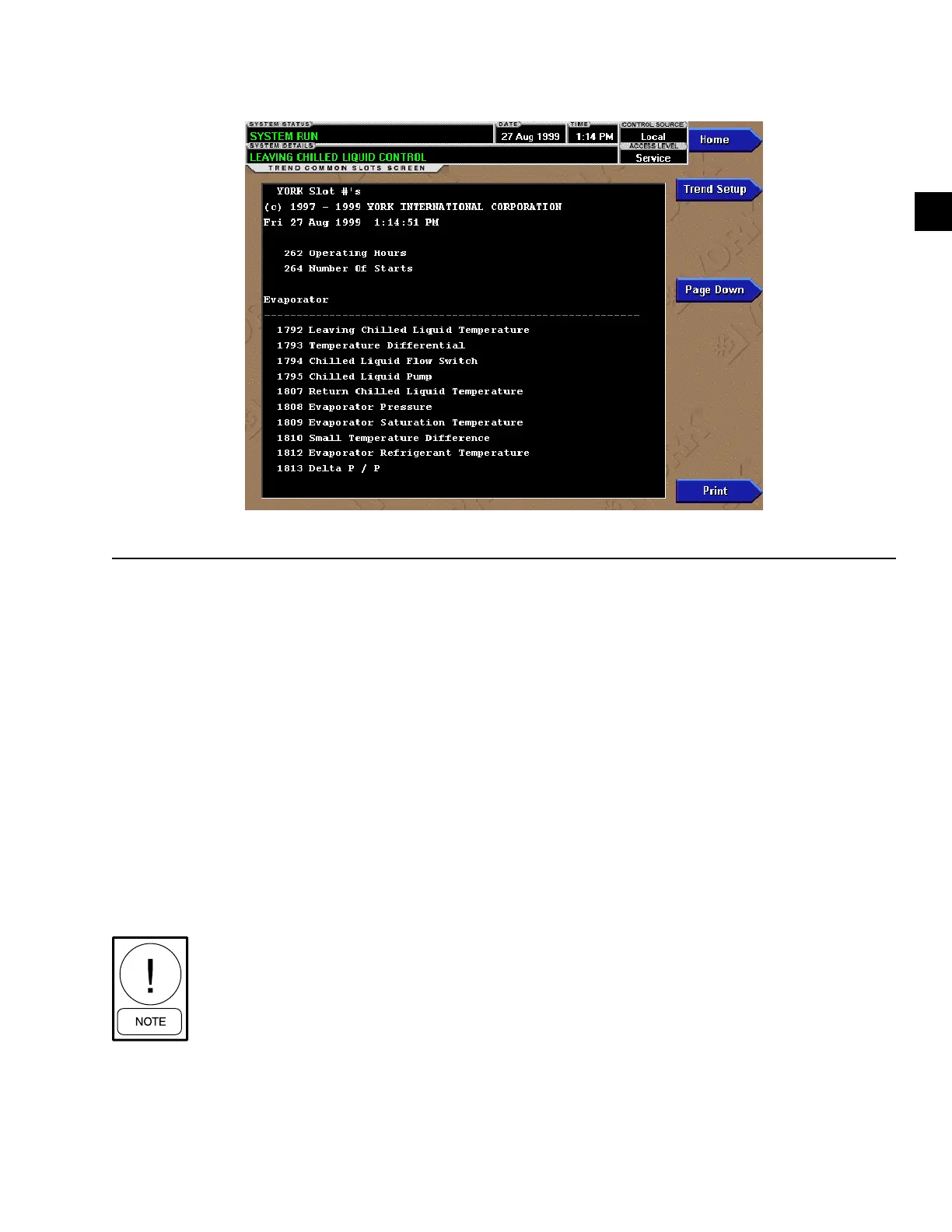SECTION 2 - OPTIVIEW CONTROL CENTER INTRODUCTION
JOHNSON CONTROLS
171
FORM 160.54-O1
ISSUE DATE: 9/10/2014
2
OVERVIEW
This screen displays the Slot Numbers of the common-
ly monitored parameters. The Slot Numbers for the re-
mainder of the available parameters are listed on the
Master Slot Numbers List that follows.
From these lists, select up to six parameters to be trend-
ed. Return to the TREND SETUP Screen and enter the
parameters Slot Numbers into Data Points 1 through 6.
DISPLAY ONLY
Slot Numbers
These are the Slot Numbers of the most commonly
used parameters.
For elds requiring access level of SER-
VICE. Service Technicians refer to the
OptiView Control Center - Service Instruc-
tions (Form 160.54-M1) for operation
instructions and explanation of all pro-
grammable setpoints and displayed values.
PROGRAMMABLE
Page Down
Access Level Required: OPERATOR
Scroll down in the displayed data.
Page Up
Access Level Required: OPERATOR
Scroll up in the displayed data.
Print
Access Level Required: OPERATOR
Generates a list of the Slot Numbers of the available
parameters.
NAVIGATION
Home
Returns user to HOME Screen.
Trend Setup
Returns user to TREND SETUP Screen.
COMMON SLOTS SCREEN
00328VIP
FIGURE 61 - COMMON SLOTS SCREEN
