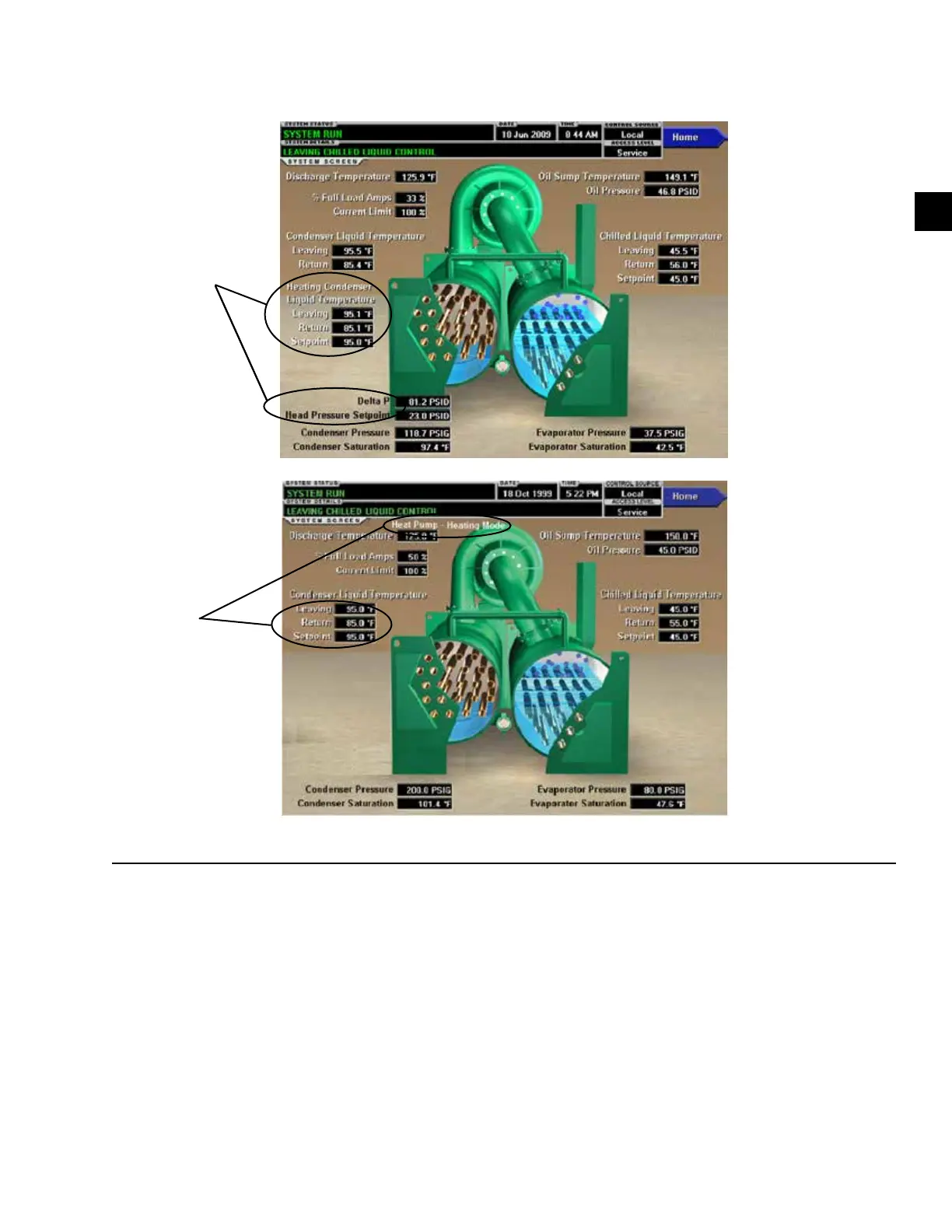SECTION 2 - OPTIVIEW CONTROL CENTER INTRODUCTION
JOHNSON CONTROLS
25
FORM 160.54-O1
ISSUE DATE: 9/10/2014
2
OVERVIEW
This screen gives a general overview of common chill-
er parameters for both shells.
DISPLAY ONLY
Discharge Temperature
Displays the temperature of the refrigerant in its gas-
eous state at discharge of the compressor as it travels
to the condenser.
Chilled Liquid Temperature – Leaving
Displays the temperature of the liquid as it leaves the
evaporator.
Chilled Liquid Temperature – Return
Displays the temperature of the liquid as it enters the
evaporator.
Chilled Liquid Temperature – Setpoint
Displays the active temperature setpoint to which the
chiller is controlling the evaporator liquid. This value
SYSTEM SCREEN
LD14332
LD15424
FIGURE 6 - SYSTEM SCREENS
HEAD PRESSURE
AND
HEAT RECOVERY
ENABLED
HEAT PUMP
DUTY ENABLED
