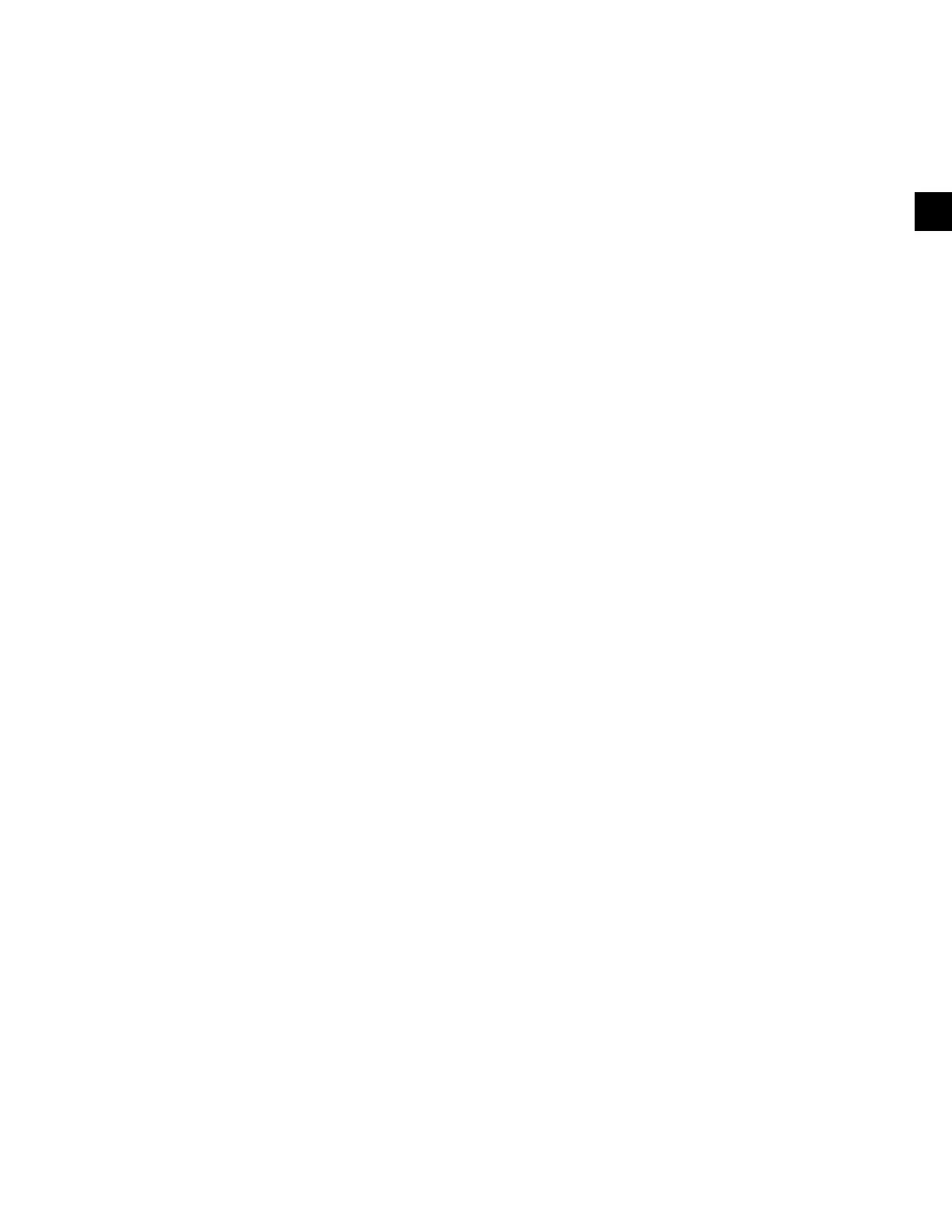SECTION 2 - OPTIVIEW CONTROL CENTER INTRODUCTION
JOHNSON CONTROLS
81
FORM 160.54-O1
ISSUE DATE: 9/10/2014
2
In previous software versions, the Oil Return Solenoid
(1SOL) is opened 1 minute into System Run and re-
mains open until System Coastdown.
Pressure Setpoint (Variable Speed Oil Pump
Only)
Access Level Required: SERVICE
The Variable Speed Oil Pump (VSOP) operates to con-
trol to a defined Oil Pressure value. This key allows the
user to define the setpoint for the VSOP control.
Control Period (Variable Speed Oil Pump
Only)
Access Level Required: SERVICE
By default, the automatic VSOP control algorithm op-
erates every 300ms. This key allows the user to specify
the control period in multiples of 300ms.
Variable Speed Oil Pump Speed Control: Set
Access Level Required: SERVICE
This key allows the user to specify a fixed manual
speed at which the VSOP will run.
Raise
Access Level Required: SERVICE
This key puts the VSOP control into manual mode and
increments the present speed command by 0.5Hz.
Lower
Access Level Required: SERVICE
This key puts the VSOP control into manual mode and
decrements the present speed command by 0.5Hz.
Auto
Access Level Required: SERVICE
This key returns the VSOP to automatic mode where
control is based on the Oil Pressure Setpoint.
Manual Pump
Access Level Required: OPERATOR
This key puts the oil pump control in manual mode and
forces it to RUN. The oil pump is limited to running
for a maximum of ten (10) minutes. If a longer running
time is desired, this key must be pressed again. Manual
Oil Pump control is disabled (and the button hidden)
during System Prelube, System Run, Proximity Probe
Calibration, Seal Lubrication, and System Coastdown.
NAVIGATION
Home
Access Level Required: VIEW
Returns user to HOME Screen.
