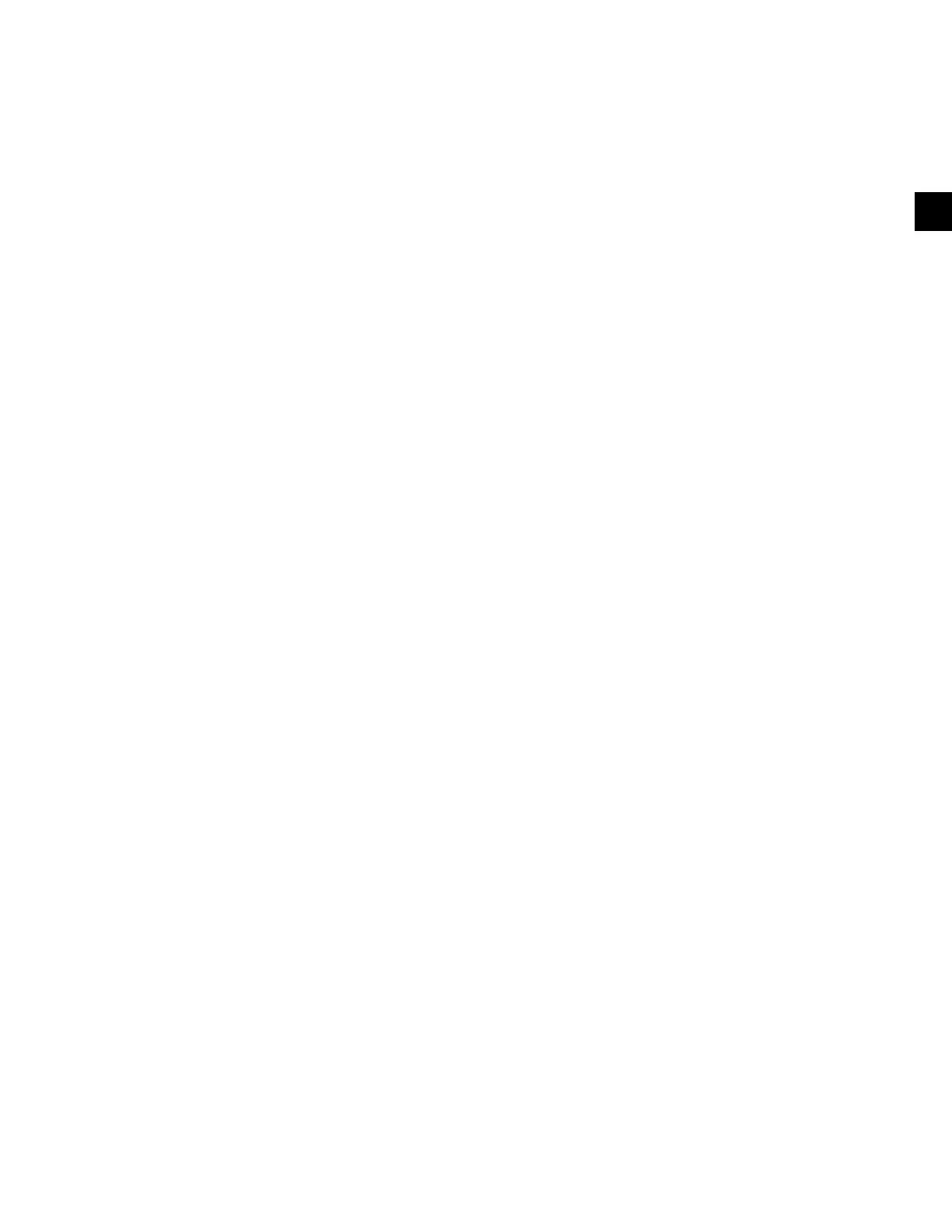SECTION 2 - OPTIVIEW CONTROL CENTER INTRODUCTION
JOHNSON CONTROLS
107
FORM 160.54-O1
ISSUE DATE: 9/10/2014
2
Surge Sensitivity
Allows the Service Technician to adjust the sensitivity
of the ACC Surge Detection in the Microboard (surges
that occur while the drive is running at less than maxi-
mum frequency). Programmable over the range of 1.5
to 2.5 with default of 2.0. Smaller values increase the
sensitivity.
Auto Map Print (Enable/Disable)
When enabled, the ACC surge map values are printed to
a connected printer each time a surge point is mapped,
as shown in SECTION 4 - PRINTING of this manual.
Manual Surge Point
Allows the Service Technician to manually log the
present running operating conditions into the surge
map as a valid surge point. When this key is pressed,
a dialog box appears requesting a special password to
proceed.
Surge Map Print
Allows the Service Technician to print the entire surge
map to a connected printer, as shown in SECTION 4 -
PRINTING of this manual.
Surge Map Clear
Allows the Service Technician to clear the surge map.
When this key is pressed, a dialog box appears request-
ing a special password to proceed.
NAVIGATION
Home
Access Level Required: VIEW
Returns user to HOME Screen.
VSD
Access Level Required: VIEW
Returns user to VSD Screen.
Surge Map
Access Level Required: SERVICE
Causes a jump to the subscreen that displays the surge
map.
