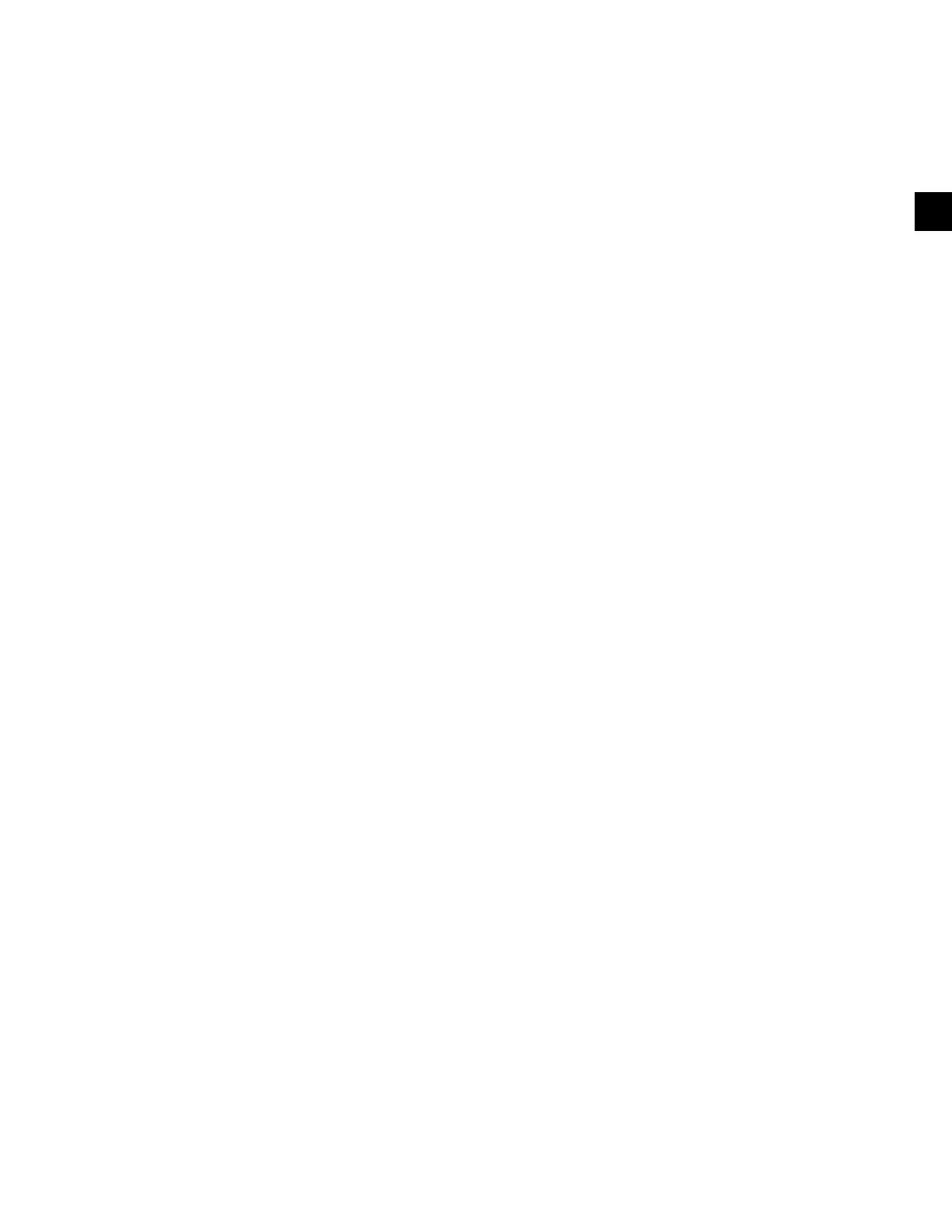SECTION 2 - OPTIVIEW CONTROL CENTER INTRODUCTION
JOHNSON CONTROLS
117
FORM 160.54-O1
ISSUE DATE: 9/10/2014
2
Shutdown
(Software version C.OPT.01.16.XXX and later)
Access Level Required: SERVICE
If the Auto Lube Setpoint above is set to Disabled, the
Shutdown Setpoint is used to enable or disable the safe-
ty shutdown that occurs at 1400 operating hours since
last lubrication. The safety shutdown can be enabled or
disabled per the customer’s preference. If enabled, the
safety shutdown will occur at the normal 1400 hours.
If disabled, a warning will be displayed but the safety
shutdown will not occur.
NAVIGATION
Home
Access Level Required: VIEW
Returns user to HOME Screen.
Motor
Access Level Required: VIEW
Returns user to MOTOR Screen.
