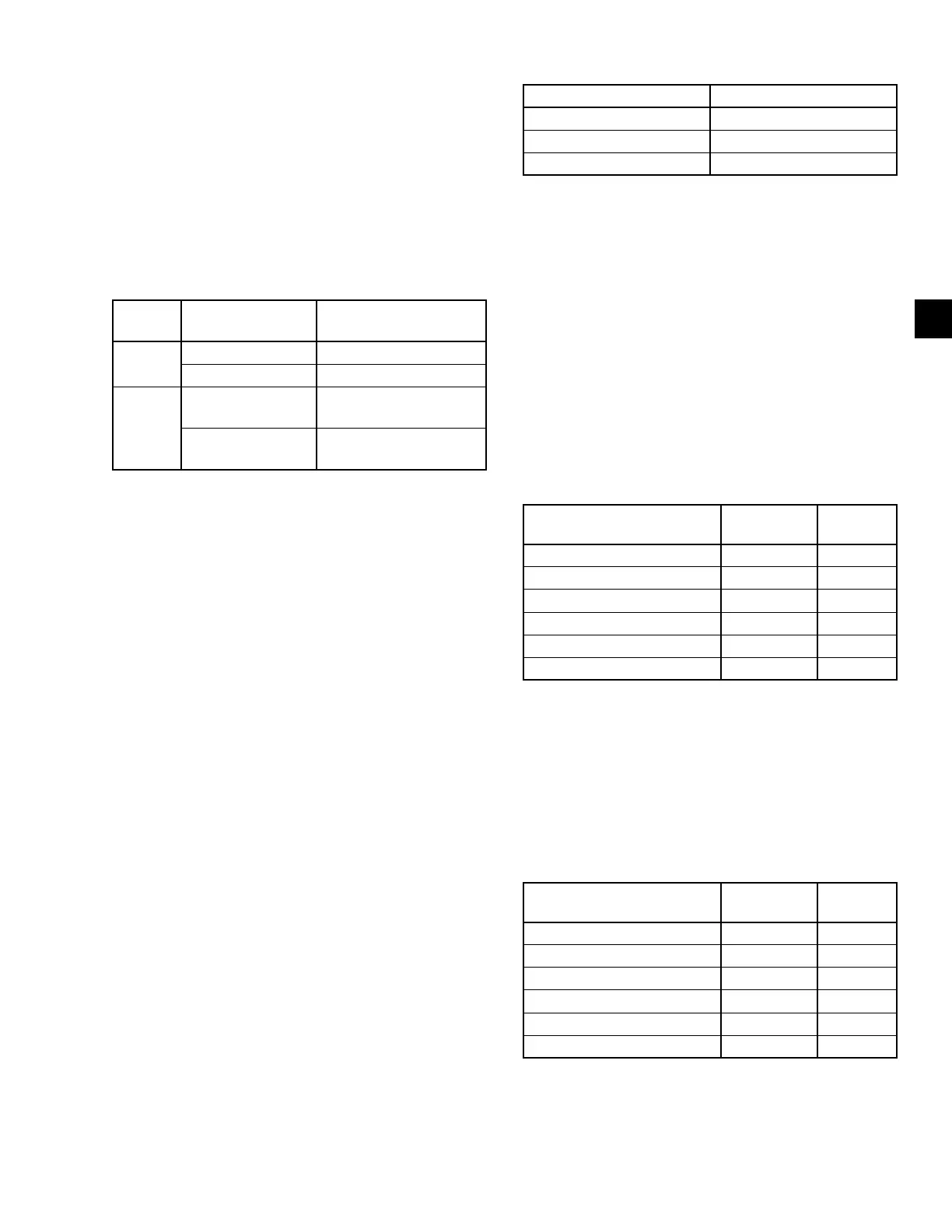SECTION 3 - DISPLAY MESSAGES
JOHNSON CONTROLS
183
FORM 160.54-O1
ISSUE DATE: 9/10/2014
3
Refer to Solid State Starter (Mod “A”) – Operation and
Maintenance (Form 160.46-OM3.1) for details of Mod
“A” Solid State Starter initiated shutdowns and OptiView
Control Center – Service Instructions (Form 160.54-M1)
for CM-2 initiated shutdowns. The chiller will automati-
cally restart when the Motor Controller contacts close.
On some shutdowns, the respective device automatically
closes the contacts when the fault condition clears. Other
shutdowns require the Operator to perform a Manual Re-
set at the respective device.
DEVICE
MANUAL
RESET FAULT
AUTOMATIC
RESET FAULT
CM-2
Module
Overload None
Overload Phase Rotation/Loss
Solid
State
Starter
High Temp (more
than 212°F)
High Temp start inhibit
(more than 110°F)
Fault Current
Trigger Board
Out-of-Lock
Motor Controller – Loss Of Current
The Compressor Motor current decreased to 10% Full
Load Amps (FLA) for 25 continuous seconds while the
chiller was running. This could be caused by the start-
er de-energizing during run or a defect in the motor
current feedback circuitry to the Control Center. The
chiller will automatically restart at the completion of
System Coastdown.
Power Fault
The CM-2 Current Module (Electro-Mechanical Start-
er applications) or Solid State Starter Logic Board
(Mod “A” Solid State Starter applications) has shut-
down the chiller because it detected a fault condition
that places the motor at risk. These devices open and
close the Motor Controller “CM” contacts (located on
the respective device and connected between TB6-16
and TB6-53 in the Control Center) in less than 3 sec-
onds to initiate the shutdown and produce this message.
An LED on the respective device illuminates to iden-
tify the specific fault that has occurred. Refer to Solid
State Starter (Mod “A”) – Operation and Maintenance
(Form 160.46-OM3.1) for details of Solid State Starter
initiated shutdowns and OptiView Control Center –
Service Instructions (Form 160.54-M1) for CM-2 initi-
ated shutdowns. The chiller will automatically restart
when the contacts close.
DEVICE SHUTDOWN
CM-2 Module Power Fault
Solid State Starter Power Fault
Half Phase
Control Panel – Schedule
The programmed Daily Schedule Setpoint has shut-
down the chiller. If this occurs while the chiller is run-
ning, the Pre-rotation Vanes are driven fully closed
prior to shutting down the chiller. The chiller will auto-
matically restart at the next scheduled start time.
Starter – Low Supply Line Voltage (Mod “A”
Solid State Starter)
The voltage in any phase of the AC Power Line Voltage
supplying the Solid State Starter has decreased to the low
line voltage threshold for 20 continuous seconds. The
chiller will automatically restart when the voltage returns
to the restart level. The thresholds are as follows:
SUPPLY VOLTAGE RANGE
(VOLTS)
SHUTDOWN
(VOLTS)
RESTART
(VOLTS)
380 305 331
400 320 349
415 335 362
440-480 370 400
550-600 460 502
Supply Voltage Range disabled none N/A
Starter – High Supply Line Voltage (Mod “A”
Solid State Starter)
The voltage in any phase of the AC Power Line Voltage
supplying the Solid State Starter has increased to the
high line voltage threshold for 20 continuous seconds.
The chiller will automatically restart when the voltage
returns to the restart level. The thresholds are as fol-
lows:
SUPPLY VOLTAGE RANGE
(VOLTS)
SHUTDOWN
(VOLTS)
RESTART
(VOLTS)
380 415 414
400 436 435
415 454 453
440-480 524 523
550-600 655 654
Supply Voltage Range disabled none N/A
