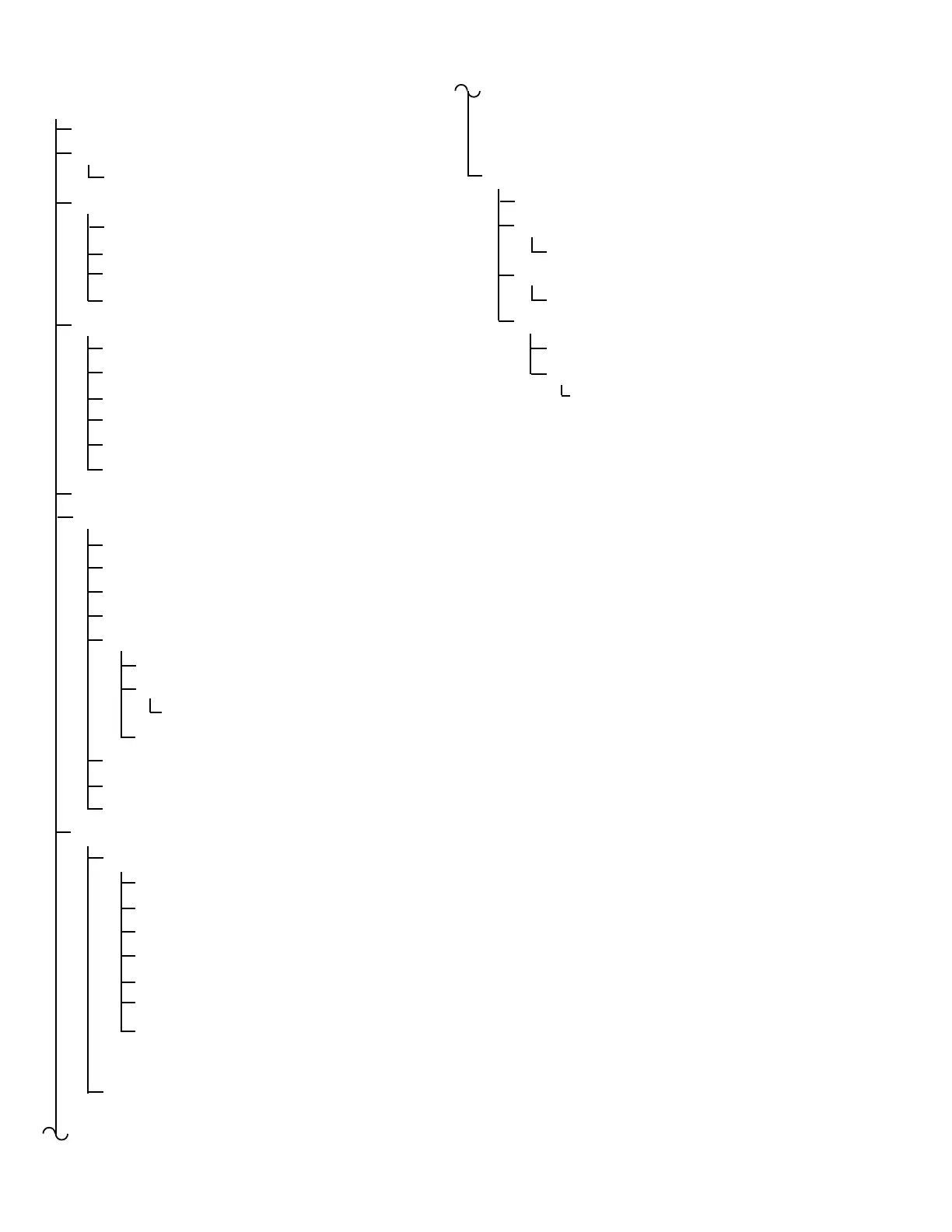FORM 160.54-O1
ISSUE DATE: 9/10/2014
JOHNSON CONTROLS
18
SECTION 2 - OPTIVIEW CONTROL CENTER INTRODUCTION
LANGUAGES
The Screens can be displayed in various languages. Lan-
guage selection is done on the USER Screen. The desired
language is selected from those available. Not all lan-
guages are available. English is the default language. If a
language other than English is being displayed, an Eng-
lish-only speaking person should navigate to the USER
Screen using the preceding navigation chart and select
English per the USER Screen instructions in this manual.
Home Screen (Page 21)
System Screen (Page 25)
Evaporator (Page 27)
Heat Pump (Page 41)
Condenser (Page 31)
Level Control (Page 45 - 51)
Heat Recovery (Page 35)
Heat Pump (Page 41)
Head Pressure Control (Page 39)
Compressor (Page 53)
Proximity Probe Calibration (Page 61)
Hot Gas Bypass (Page 63)
Surge Protection Screen (Page 65)
Variable Geometry Diffuser (Page 69)
Pre-rotation Vanes Calibration (Page 75)
VSD Tuning (Page 77)
Oil Sump (Page 79)
Motor (Page 83)
Electro-Mechanical Starter Version (Page 83)
Mod “A” Solid State Starter (Page 85)
Mod “B” Solid State Starter (Page 87)
Medium Voltage Solid State Starter (Page 89)
VSD (Page 91)
VSD Details (Page 97)
ACC Details (Page 101)
Surge Map (Page 109 - 111)
Harmonic Filter Details (Page 113)
Motor Lubrication (Page 115)
Motor Details Screen (Page 119)
Motor Setpoints Screen (Page 123)
Setpoints (Page 127)
Setup (Page 131)
Schedule (Page 141)
User (Page 143)
Comms (Page 145)
Printer (Page 147)
Sales Order (Page 149)
Operations (Page 151)
Diagnostics (Refer to OptiView Control
Center - Service Instructions (Form
160.54-M1))
Quick Start (Page 137)
History (Page 153)
History Details (Page 155)
Security Log Screen (Page 157)
Security Log Details Screen (Page 159)
Custom View (Page 161)
Custom Setup (Page 163)
Trend (Page 165)
Trend Setup (Page 167)
Advanced Trend Setup (Page 169)
Common Slots (Page 171)
