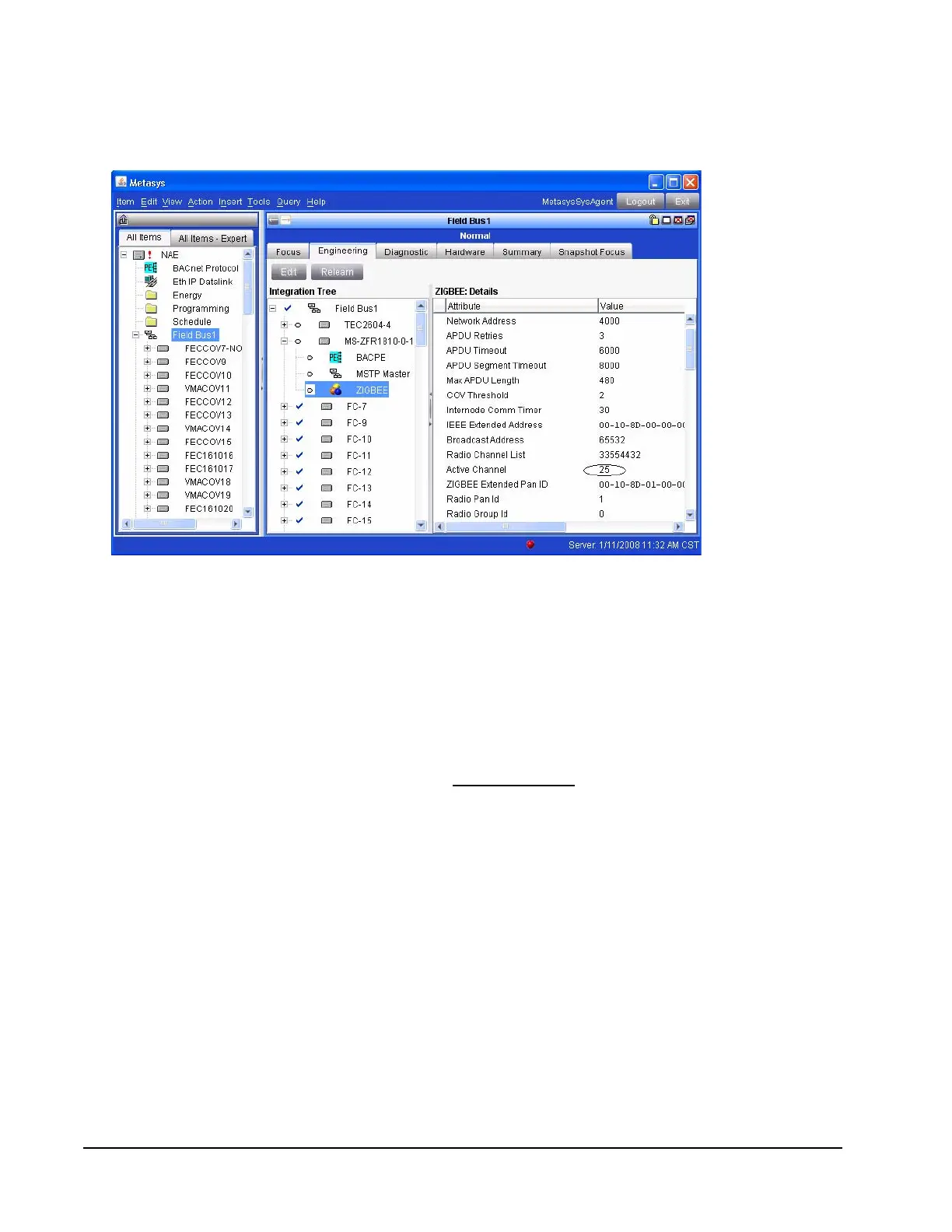ZFR1800 Series Wireless Field Bus System Technical Bulletin48
3. Click the Engineering tab.
4. Expand the Field Bus and the MS-ZFR1810-0 Coordinator items as shown in
Figure 17. Open the details window for the ZIGBEE item.
5. Click Edit and change the Active Channel field. Possible values include 15, 20,
and 25.
6. Click Save. All devices on the wireless network go offline.
7. Allow up to 15 minutes for the WEFCs to rejoin the network. Sensors may take
an additional 45 minutes to rejoin the network.
8. Verify that all devices on the wireless network report online to the NAE/NCE.
If one or more devices are not online, see Troubleshooting.
Figure 17: Changing Wireless Active Channel
