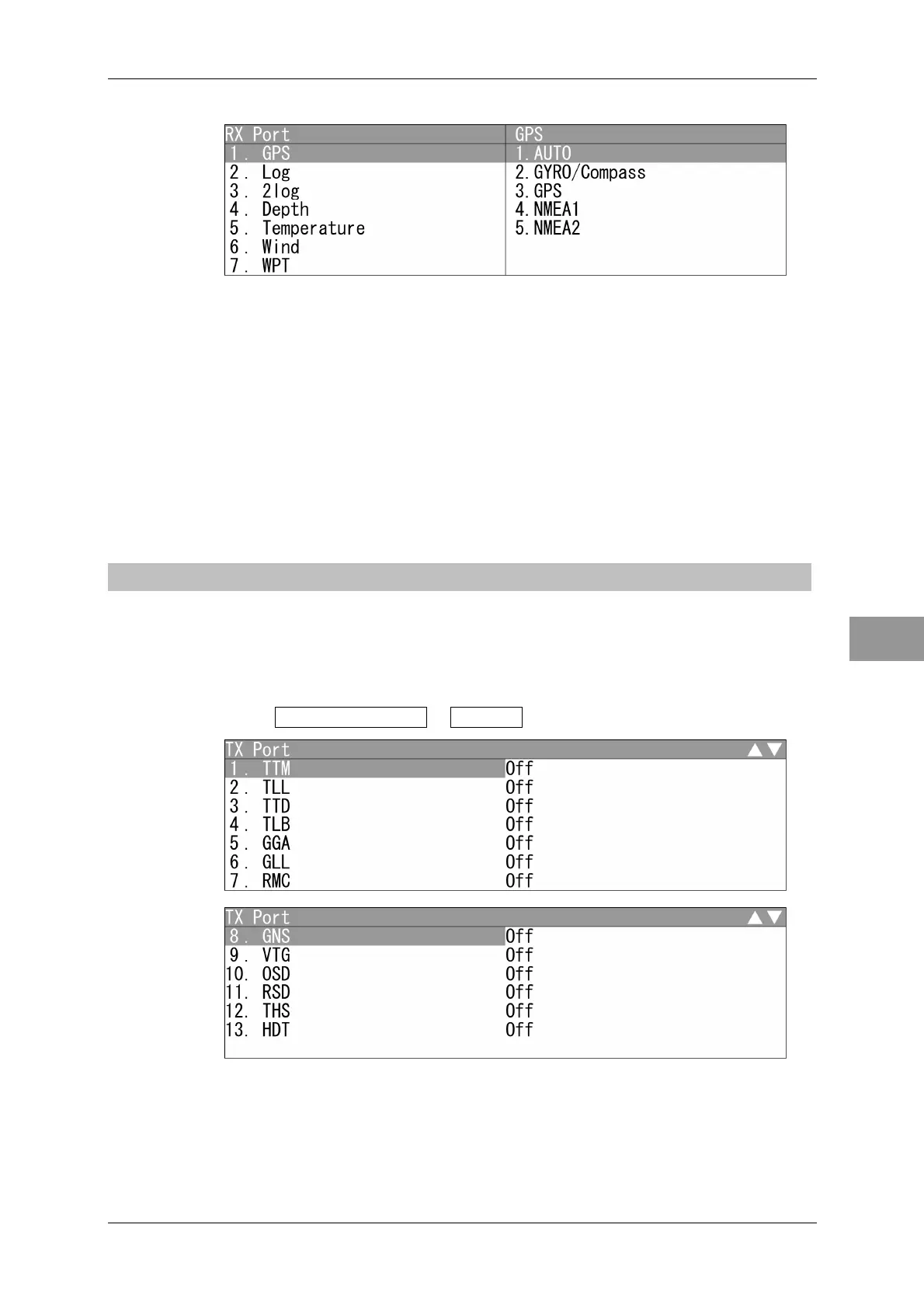Chapter 4 ADJUST MENU SETTINGS
4.8 COM PORT SETTING
4-39
4
NSTALLATION MANUAL
Setting GPS
The setting menu for "GPS" appears.
Select which port you want to use for input.
Operate the same way for the other ports.
Type of port
1. AUTO
2. Gyro/Compass
3. GPS
4. NMEA1
4.8.4 TX PORT
For each sentence, set a communication port through which signals are transmitted to
sensors.
Setting TX Port
1 Open COM Port Setting - TX Port .
"TX Port" menu appears.