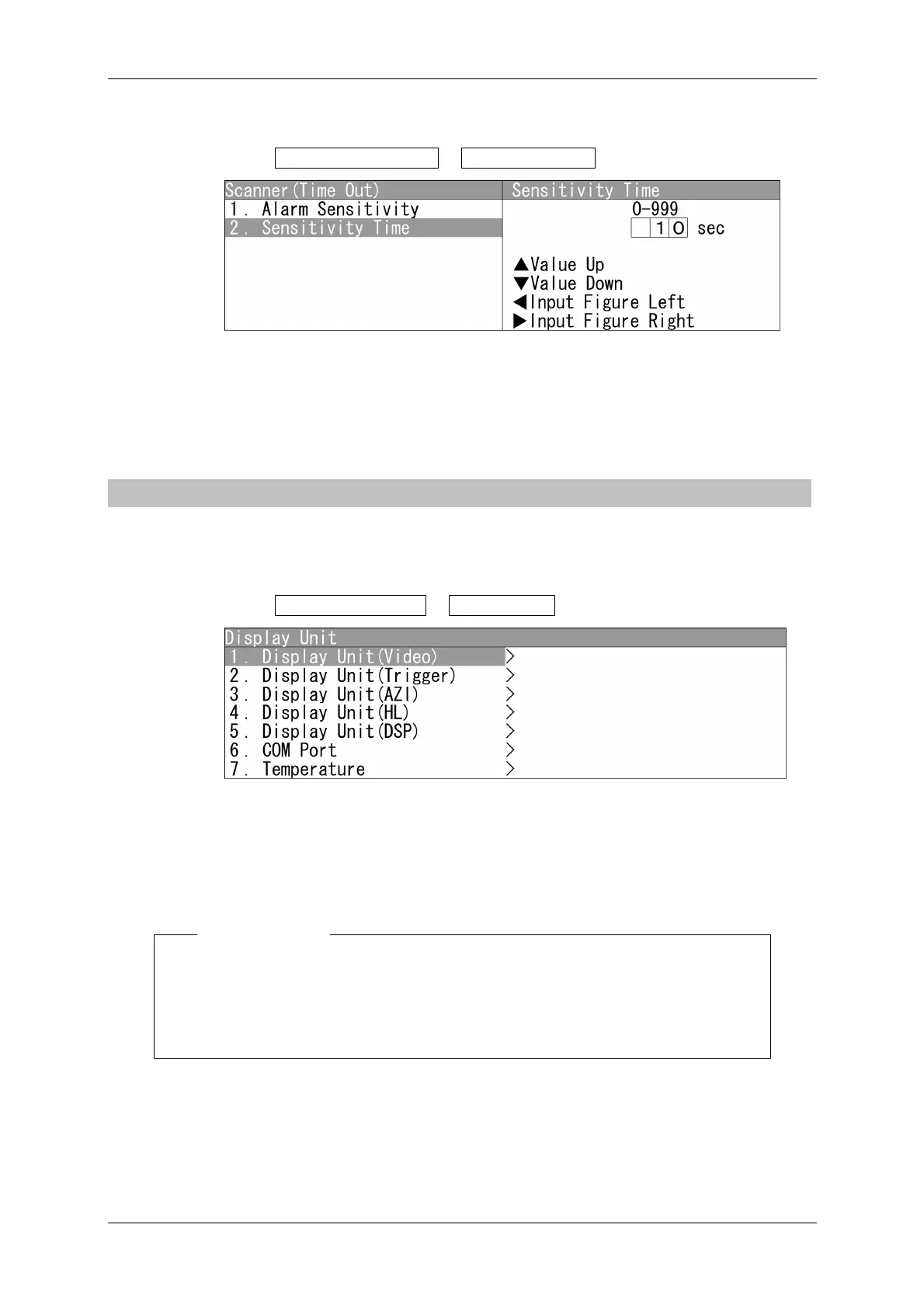Chapter 4 ADJUST MENU SETTINGS
4.14 ERROR ALARM MASK
4-100
Sensitivity Time
Sets the time for generating alarm after error detection.
1 Open Scanner(Time Out) - Sensitivity Time .
"Sensitivity Time" menu appears.
Press the cursor key or turn the [MULTI] control to set the time.
The time can be set between 0 and 999 sec.
Operate the same way for the other items.
4.14.2 DISPLAY UNIT
Sets the error alarm of display unit.
"Display Unit" operations
1 Open Error Alarm Mask - Display Unit .
"Display Unit" menu appears.
Setting Error Alarm Mask of Display Unit
Sets the error alarm of display unit.
Note:
Do not change the set value carelessly.
If alarm detection is turned off or detection time is changed, be careful
because the alarm may not occur or may be delayed.
Items for the error alarm of display unit
Display Unit(Video)
Display Unit(Trigger)
Display Unit(AZI)