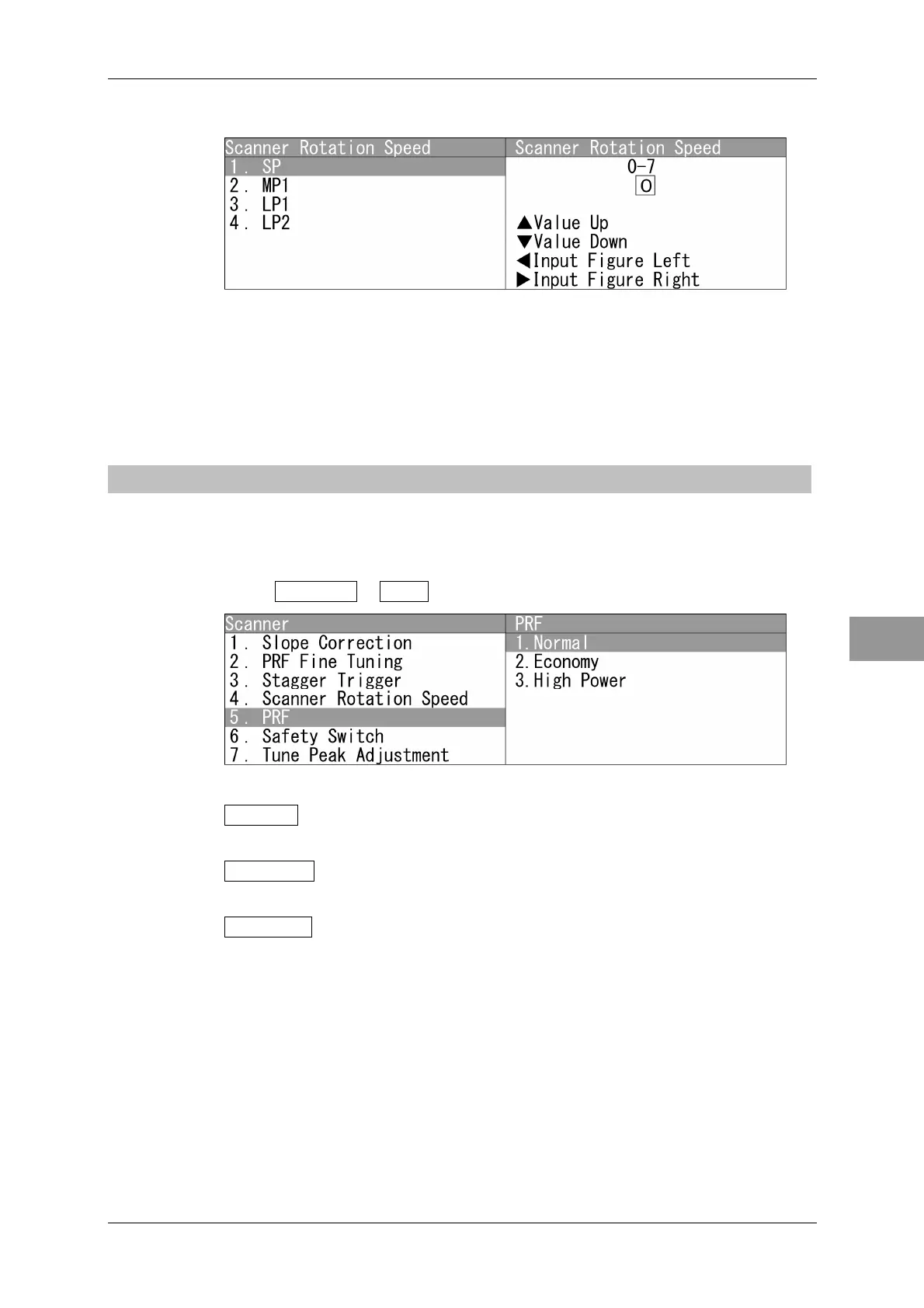Chapter 4 ADJUST MENU SETTINGS
4.6 SCANNER
4-23
4
NSTALLATION MANUAL
Adjusting Scanner Rotation Speed
"SP" menu appears.
Press the cursor key or turn the [MULTI] control to set the rotation speed.
The rotation speed can be set between 0 and 7.
The smaller the number is, the faster the scanner rotates.
Operate the same way for the other pulse length.
4.6.5 PRF
Select the operation mode the transmitting repetition frequency of the transmitter.
PRF Setting
1 Open Scanner - PRF .
"PRF" menu appears.
Normal : Both appropriate sensitivity and magnetron’s life expectancy are
maintained.
Economy : Sensitivity slightly lowers, but the service life of magnetron is
prolonged when short pulses are used.
Hi Power : Sensitivity improves when long pulses are used, but the service
life of magnetron is slightly shortened.