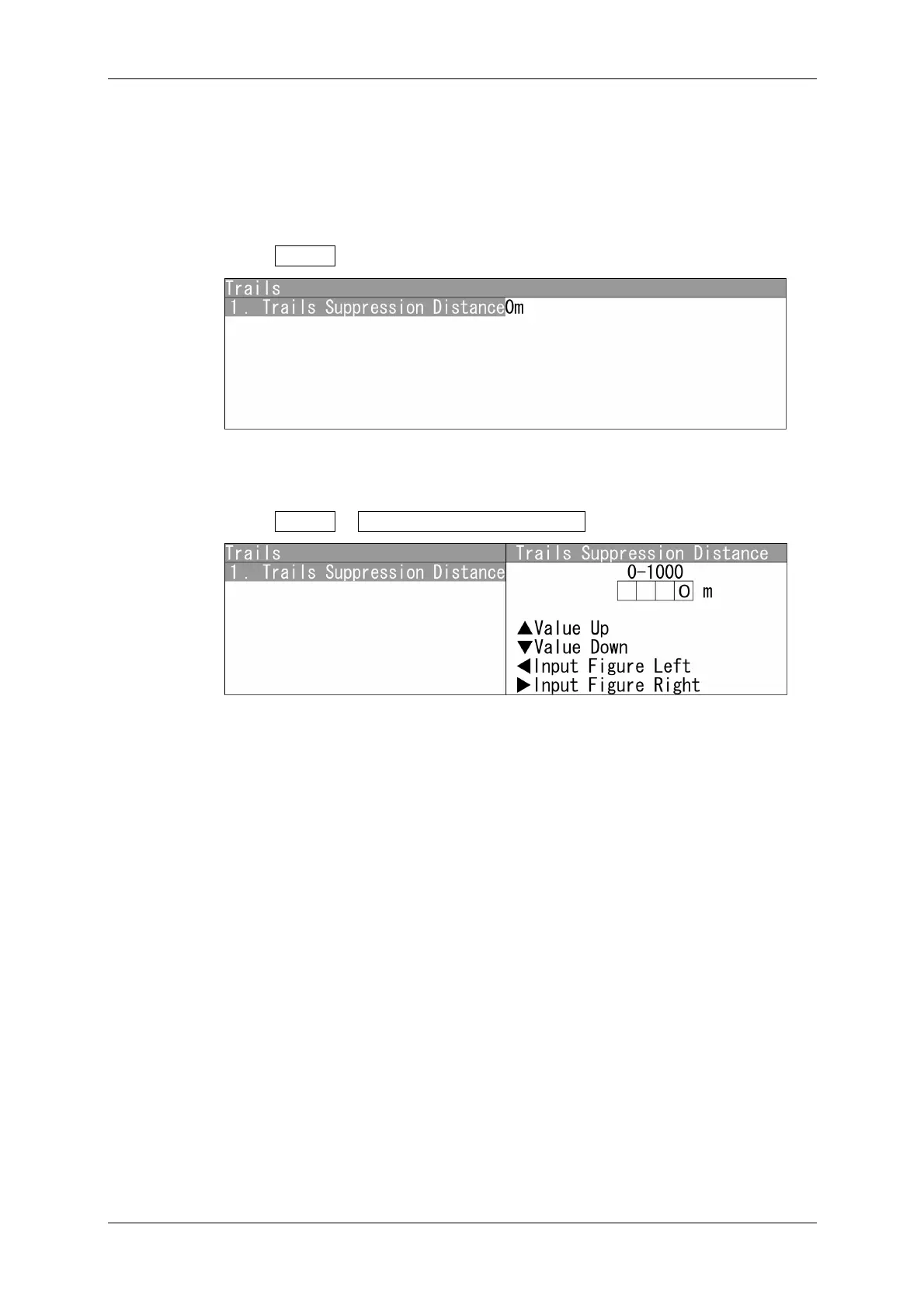Chapter 4 ADJUST MENU SETTINGS
4.4 RADAR TRAILS
4-16
4.4 RADAR TRAILS
When the own ship trail is plotted with multiple refection, set to stop plotting the radar
trail in order to delete the own ship trail.
"Trails" operations
1 Open Trails from the Adjust Menu.
"Trails" menu appears.
Trails Suppression Distance
1 Open Trails - Trails Suppression Distance .
"Trails Suppression Distance" menu appears.
Press the cursor key or turn the [MULTI] control to set the suppression distance.
The suppression distance can be set between 0 and 1000.
