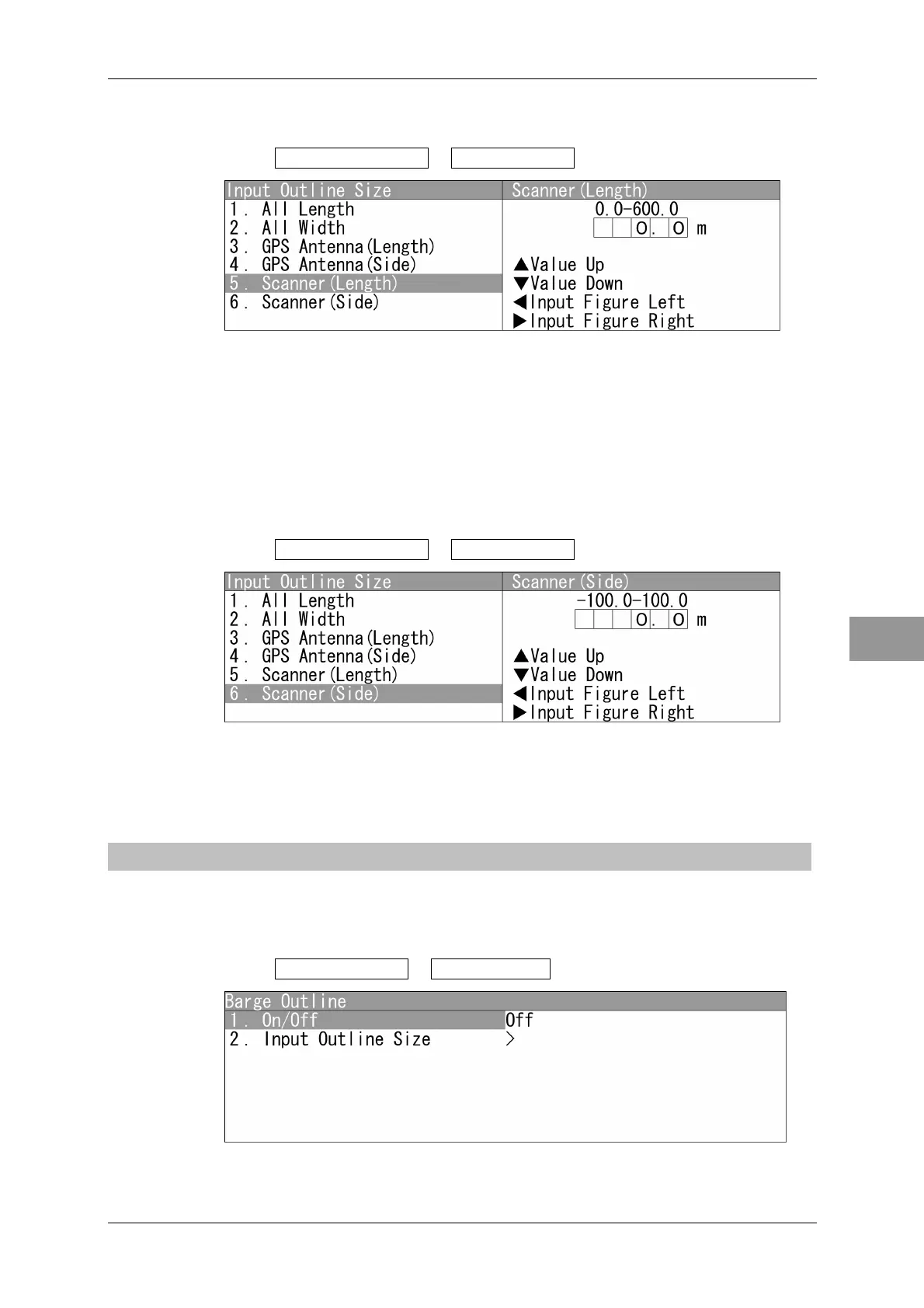Chapter 4 ADJUST MENU SETTINGS
4.13 DISPLAY SCREEN
4-91
4
NSTALLATION MANUAL
Scanner(Length)
Sets the scanner position from the center of the stern toward heading direction.
1 Open Input Outline Size - Scanner(Side) .
"Scanner(Length)" menu appears.
Press the cursor key or turn the [MULTI] control to set the range.
The range can be set between 0.0 and 600.0 m.
Scanner(Side)
Sets the scanner position from the center of the stern toward vertical direction to
heading.
1 Open Input Outline Size - Scanner(Side) .
"Scanner(Side)" menu appears.
Press the cursor key or turn the [MULTI] control to set the range.
The range can be set between -100.0 and 100.0 m.
4.13.3 BARGE OUTLINE
Sets the barge outline.
"Barge Outline" operations
1 Open Display Screen - Barge Outline .
"Barge Outline" menu appears.