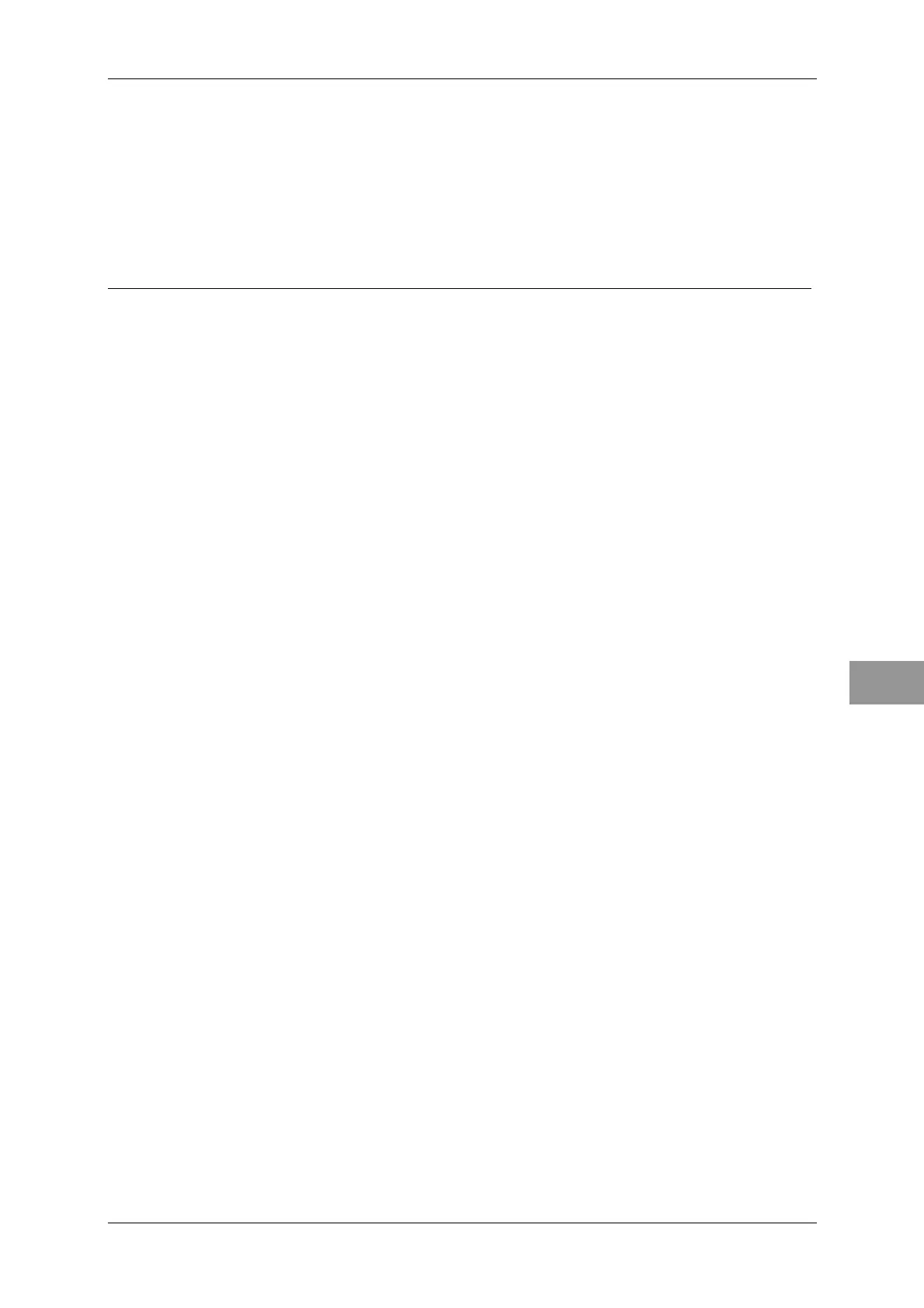Chapter 5 MEASURES AGAINST NOISE INTERFERENCE IN THE RADIO EQUIPMENT
5.1 SHIELD OF DEVICES
5-1
5
NSTALLATION MANUAL
Chapter 5
MEASURES AGAINST NOISE
INTERFERENCE IN THE RADIO
EQUIPMENT
Radar equipment adopt a variety of pulse circuits. Those circuits or inter-unit cables emit
higher harmonic components of the pulse wave as electromagnetic waves, and those
components affect the radio communication equipment's receiving antenna and cables,
resulting in receiver noise.
The following general procedures are effective in preventing noise interference.
5.1 SHIELD OF DEVICES
The components on the radar have springs or other fittings attached at spots required for
shielding them. This spring needs to have sufficient electrical contact to prevent each
device from emitting noise. Pay careful attention during installation.
Make sure that screws for the device cover, door, etc. are tightly fastened.
5.2 INTER-UNIT CABLES
Be sure to use designated cable between the units.
Pay careful attention to cable connections and the treating condition of cable ends
(especially, shield meshwork).
5.3 INSTALLATION LOCATION
Although devices have been sufficiently shielded, the shielding of some may not be
perfect. For example, the display unit's fuse holder and connectors emit a slight amount
of noise. Therefore, do not position receiving equipment's scanner cable near those
devices. Furthermore, a shielded cable might cause noise, so, do not route such a cable in
parallel with a scanner cable.
5.4 GROUNDING
Although situations change according to the hull structure and the positional
relationships between radio equipment and radar equipment, ground each device to the
closest ground location on the hull, and also, ground the concerned radio equipment to
the closest ground location.
