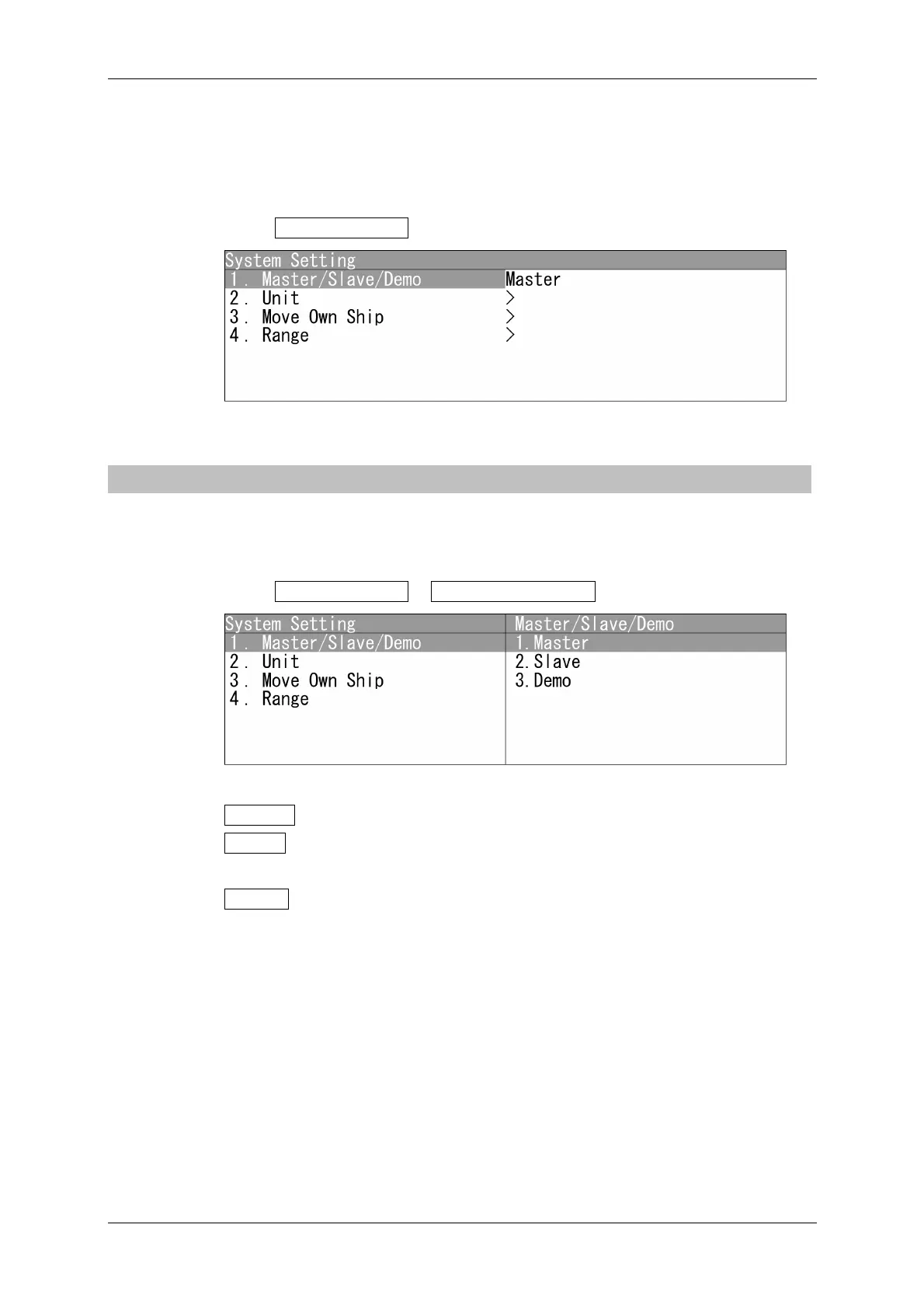Chapter 4 ADJUST MENU SETTINGS
4.12 SYSTEM SETTING
4-80
4.12 SYSTEM SETTING
Performs system setting.
"System Setting" operations
1 Open System Setting from the Adjust Menu.
"System Setting" menu appears.
4.12.1 MASTER/SLAVE/DEMO
Switches the connection mode of the display unit.
Switching Master/Slave/Demo
1 Open System Setting - Master/Slave/Demo .
"Master/Slave/DEMO" menu appears.
Master : Set to this item when connecting to scanner.
Slave : Set to this item when inputting video signal of external source to
display echo without scanner.
Demo : Set to this item when no video signal is input from external source
and no scanner is connected.
Echo data on the FROM is displayed. This mode operates only
with demonstration data via USB, without receiving external
sensor signal from communication port.