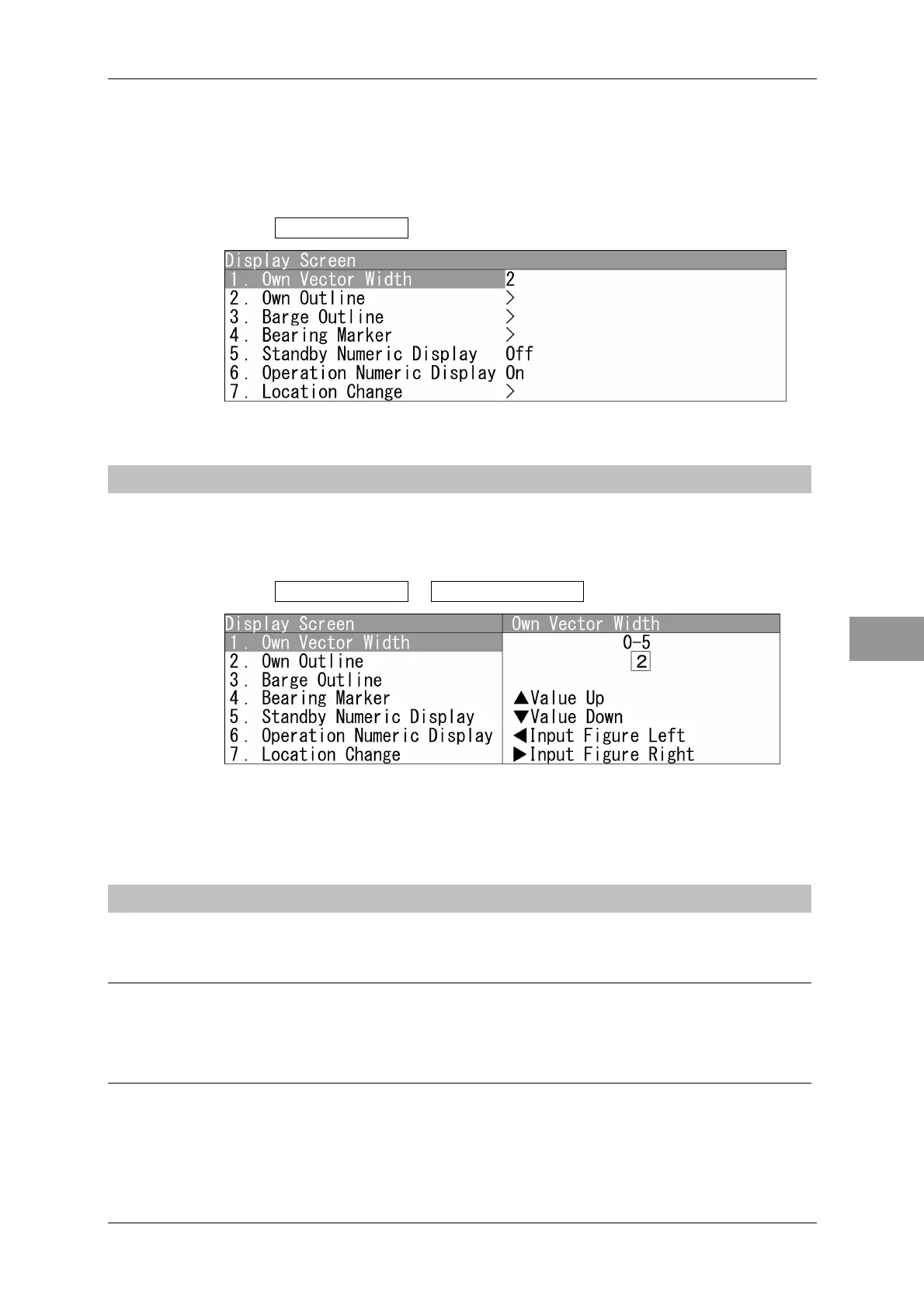Chapter 4 ADJUST MENU SETTINGS
4.13 DISPLAY SCREEN
4-87
4
NSTALLATION MANUAL
4.13 DISPLAY SCREEN
Sets the display screen.
"Display Screen" operations
1 Open Display Screen from the Adjust Menu.
"Display Screen" menu appears.
4.13.1 OWN VECTOR WIDTH
Sets the own vector width.
Setting Own Vector Width
1 Open Display Screen - Own Vector Width .
"Own Vector Width" menu appears.
Press the cursor key or turn the [MULTI] control to set the own vector width.
The own vector width can be set between 0 and 5.
4.13.2 OWN OUTLINE
Sets the own outline.
Reference:
Length, width, position the radar antenna, GPS antenna position of the own ship should be
measured beforehand.
