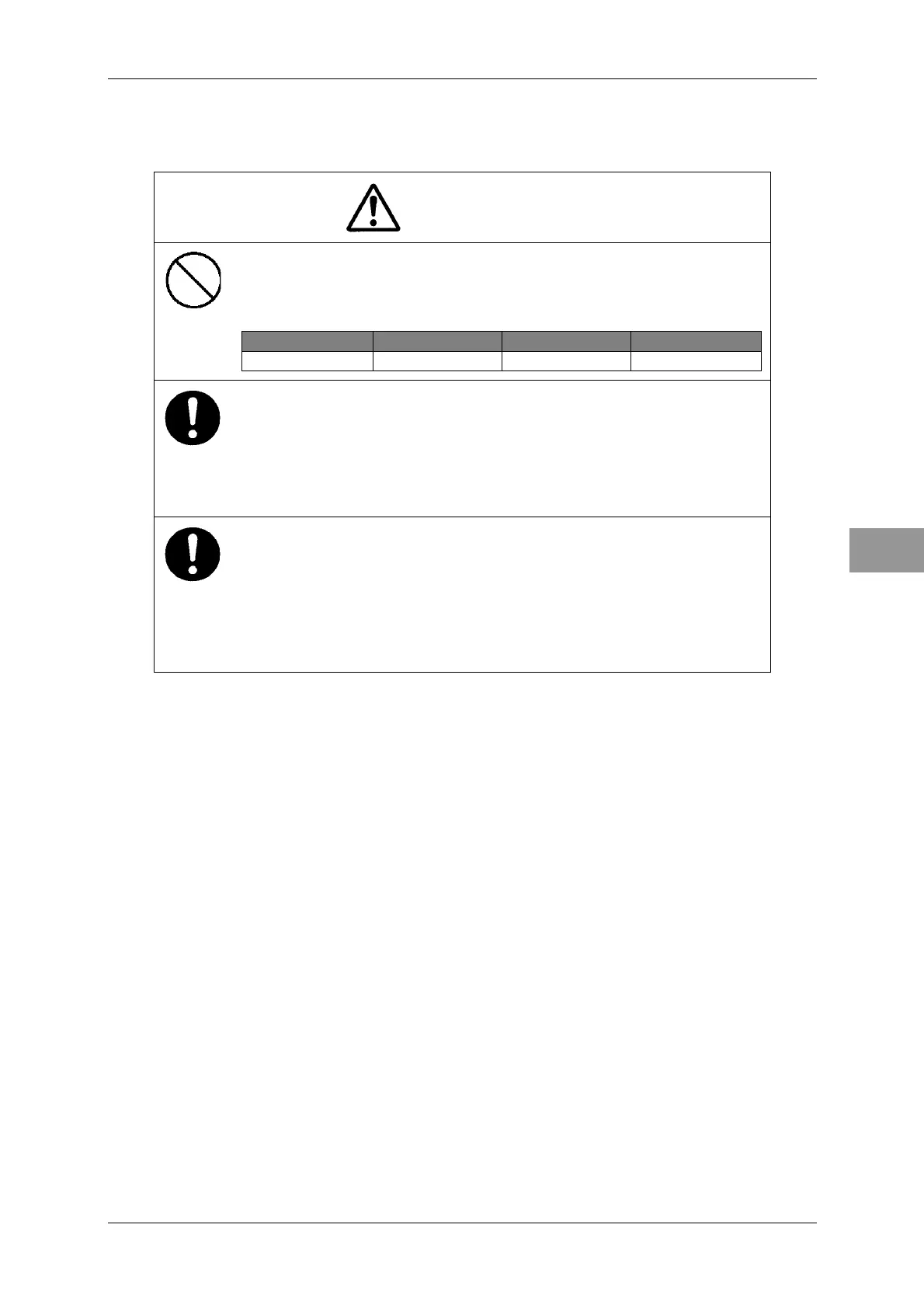Chapter 2 INSTALLATION OF THE SCANNER
2.2 INSTALLATION PROCEDURE
2-7
2
NSTALLATION MANUAL
2.2 INSTALLATION PROCEDURE
WARNING
Keep away from a scanner when it is transmitting.
The high level of microwave is radiated from the front face of the
scanner specified below. The microwave exposure at close range
could result in injuries (especially of the eyes).
50W/m
2
10W/m
2
2.5W/m
2
NKE-2103 n/a 26cm 123cm
Direct exposure to electromagnetic waves at close range will have
adverse effects on the human body. When it is necessary to get
close to the antenna for maintenance or inspection purposes,
make sure to turn the indicator power switch to "OFF" or "STBY."
Direct exposure to electromagnetic waves at close range will have
adverse effects on the human body.
When conducting maintenance work, make sure to turn off the
power and unplug the power connector J1 of the display unit so
that the power supply to the equipment is completely cut off.
Some equipment components can carry electrical current even
after the power switch is turned off, and conducting maintenance
work without unplugging the power connector may result in
electrocution, equipment failure, or accidents.
Precautions for transporting and storing the scanner
A scanner is a heavy load. Be very careful about handling it.
Do not allow the scanner fall on its side while it is stored or being installed.
Do not apply rope to the scanner in the way that squeezes or deforms the radiating
section.
When hoisting the scanner by a crane, do not hoist it by attaching a belt or a rope
only to the scanner's radiating section as shown in Fig. 2.2-1.
When lifting the X-band scanner (Fig. 2.2-2) :
Wrap a cloth around the scanner's support section located at the bottom of the
radiator, and then attach a belt to it to lift the scanner.