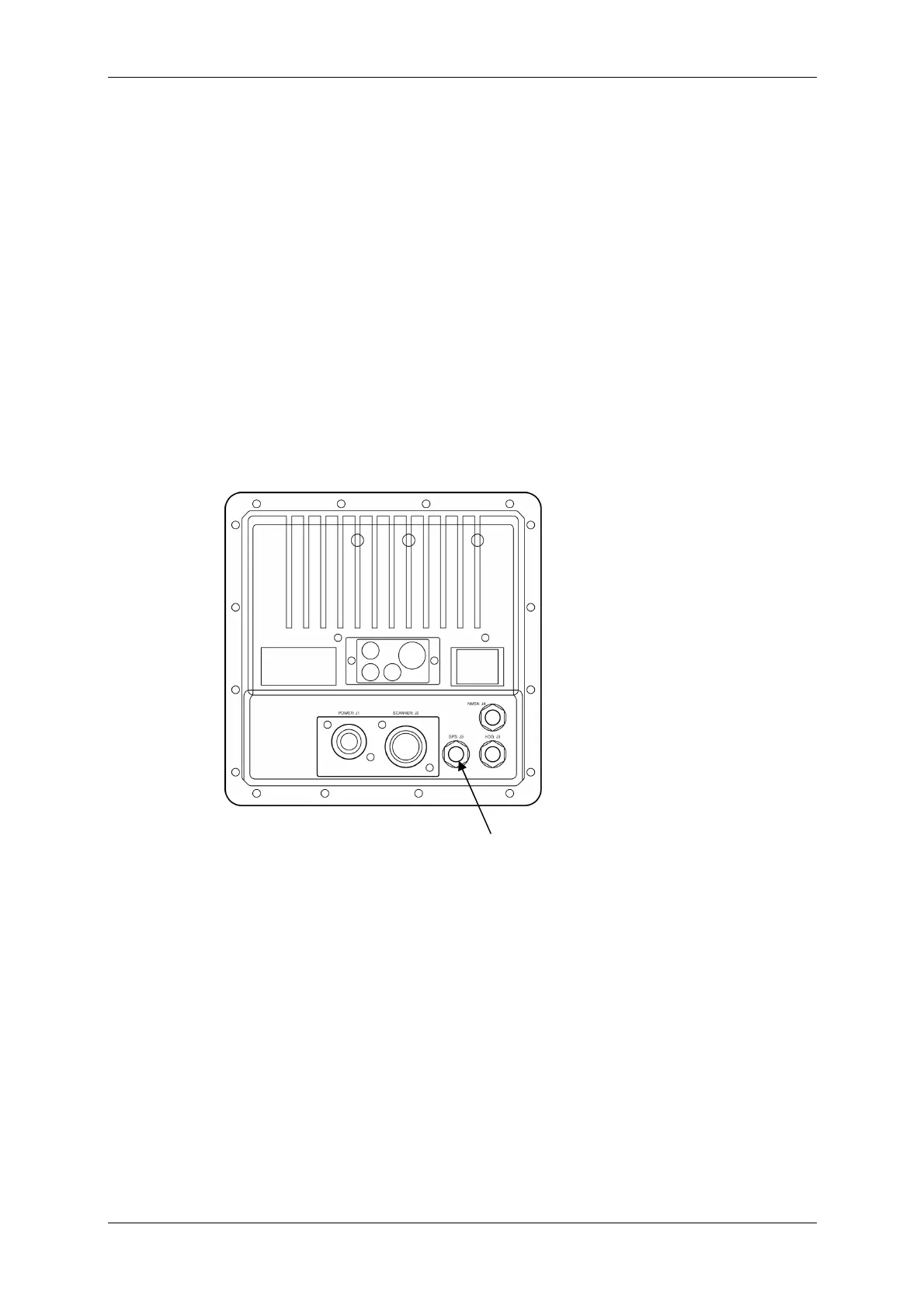Chapter 3 INSTALLATION OF THE DISPLAY UNIT
3.5 CONNECTING TO THE JRC'S GPS RECEIVER
3-8
3.5 CONNECTING TO THE JRC'S GPS
RECEIVER
This section describes how to connect to JRC's GPS receiver.
GPS Receiver
JRC GPS receivers can connect with the equipment shown below.
JLR-4340
JLR-4341
Connecting to GPS
Directly connect the GPS receiver to the connector for which "GPS" is engraved at the
rear of the display unit cabinet.
Turn the plug attached to the connector until it cannot be turned any further.
Setting of the GPS receiver
For details of settings for the GPS receiver, refer to instructions provided with the GPS
receiver.
The JRC’s GPS receiver is connected here.