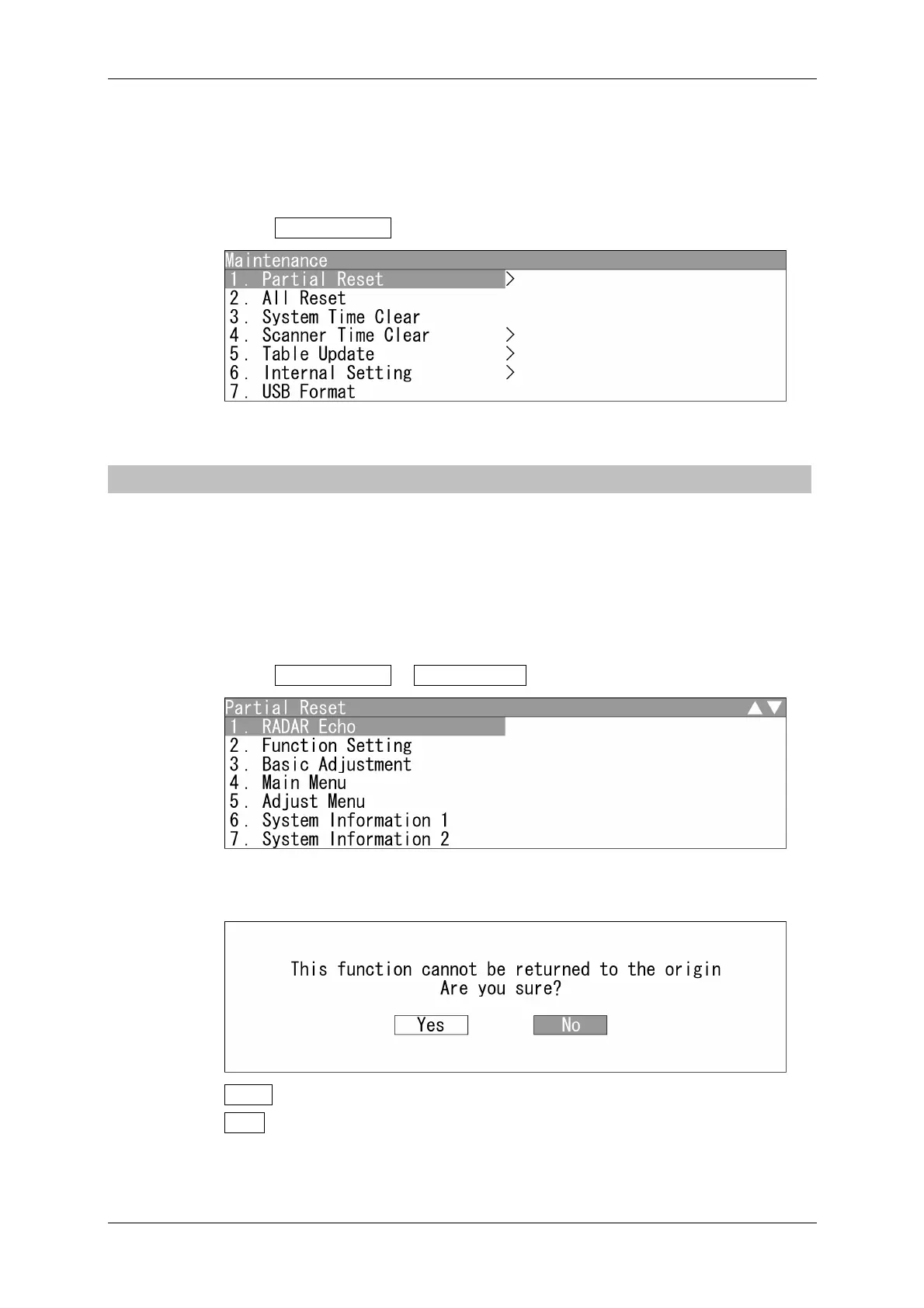Chapter 4 ADJUST MENU SETTINGS
4.11 MAINTENANCE
4-70
4.11 MAINTENANCE
Performs maintenance.
"Maintenance" operations
1 Open Maintenance from the Adjust Menu.
"Maintenance" menu appears.
4.11.1 RESETTING
If system operation is unstable, it may be stabilized by initializing the memory area. To
initialize the memory area, follow the procedure in this section. The memory area is reset
to the factory setting when initialized.
Partial Reset
Partial reset can be performed.
1 Open Maintenance - Partial Reset .
"Partial Reset" menu appears.
Selects the item to be reset.
Yes : Resets the selected item.
No : Does not reset.