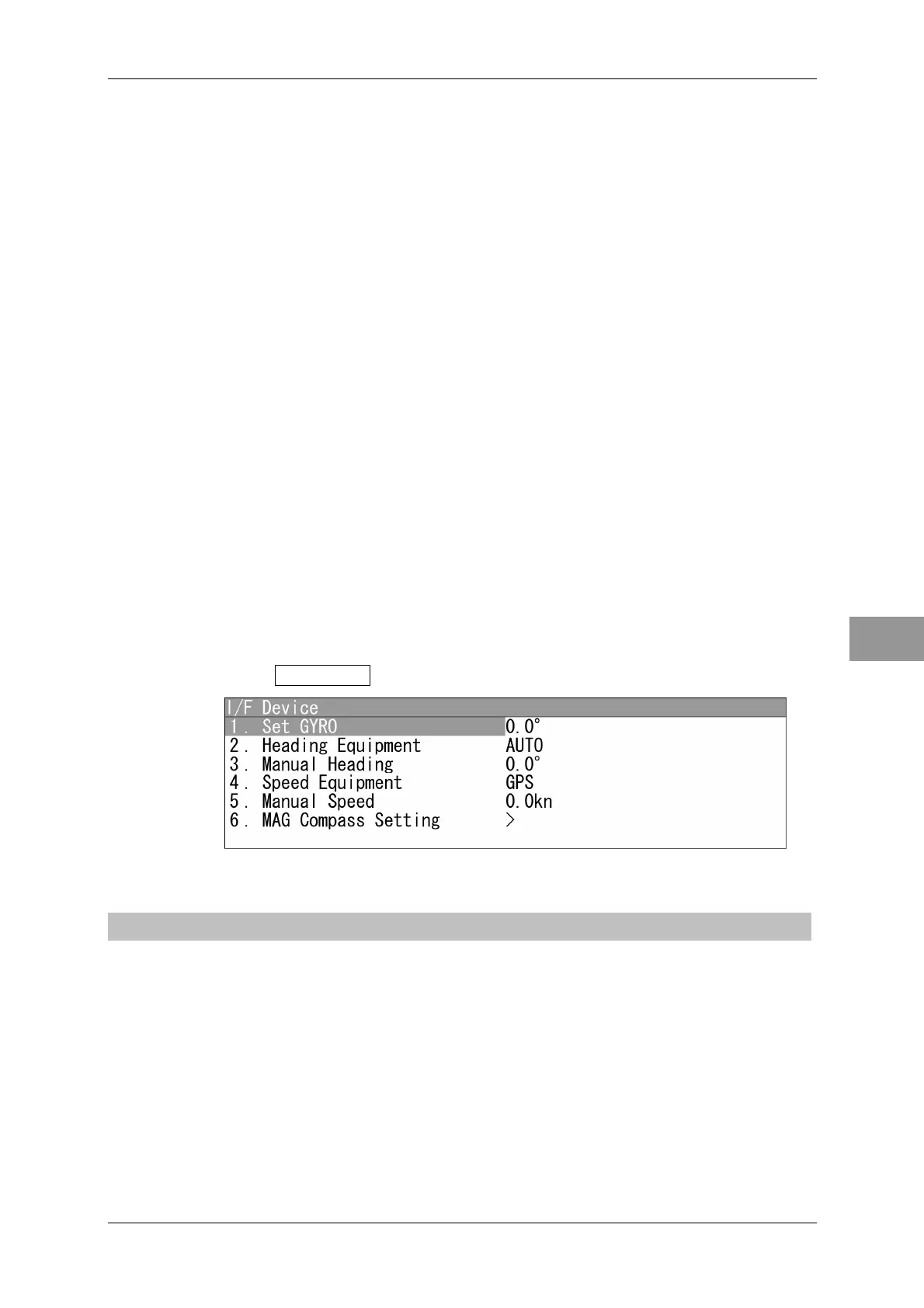Chapter 4 ADJUST MENU SETTINGS
4.7 I/F DEVICE
4-29
4
NSTALLATION MANUAL
[VII] Inputting GPS speed data (IEC61162 or NMEA0183)
By following the procedure described in "Installation section", connect speed equipment
to this equipment.
Then, follow the steps below to make settings.
In "4.7.5 SPEED EQUIPMENT",
set "1. GPS".
See the relevant sections for details.
[VIII]Inputting speed data manually
In "4.7.5 SPEED EQUIPMENT",
set "4. Manual".
In "4.7.6 MANUAL SPEED",
input the speed manually using the [MULTI] control.
See the relevant sections for details.
"I/F Device" operations
1 Open I/F Device from the Adjust Menu.
"I/F Device" menu appears.
4.7.1 SET GYRO
Adjust the bearing that the bearing angle of the radar is the same as that of the gyro.
When the NSK unit is used to input gyro signals, in rare cases, the true bearing value
indicated by the master gyro and the true bearing value indicated by this equipment do
not agree with each other.
If this occurs, make the setting described below to adjust the true bearing value of this
equipment to the value indicated by the master gyro.
Before adjustment
This setting is available only when the NSK unit NCT-4106A is used.
