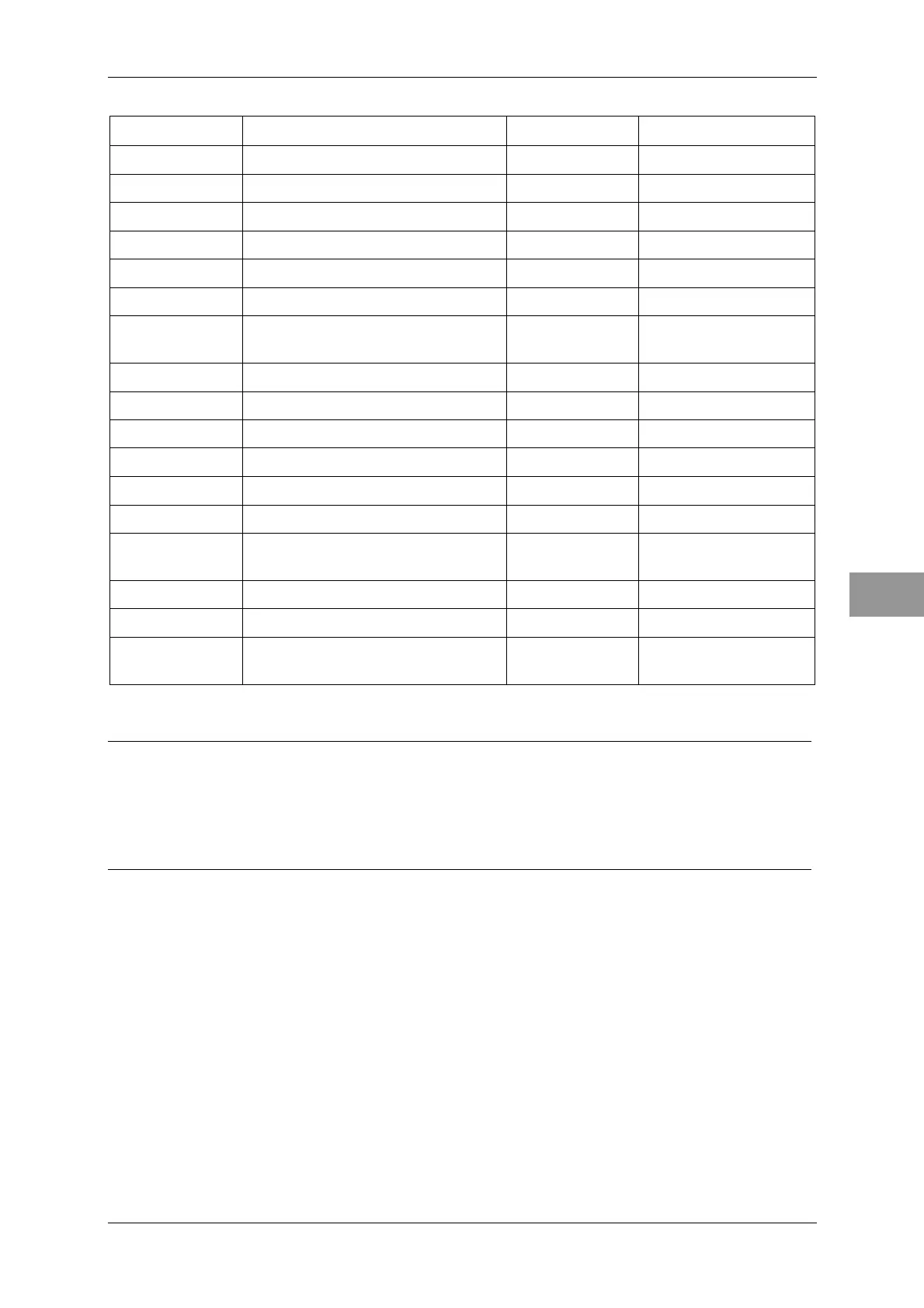Chapter 3 INSTALLATION OF THE DISPLAY UNIT
3.4 INSTALLATION OF THE CABLE BETWEEN THE DISPLAY UNIT AND THE SCANNER
3-7
3
NSTALLATION MANUAL
Cable Wiring
Pin number Color Wire material Signal name
1 Blue (thick), gray (thick) AWG16 2A
2 Purple (thick), brown (thick) AWG16 2A
3 White (thick), orange (thick) AWG16 1A
4 Red (thick), green (thick) AWG16 1A
5 Black (thick), light blue (thick) AWG16 2A
6 Black AWG22 GND
7
Drain line (coaxial)
(Drain line: shield, shield meshwork)
AWG24 VDE
8 - - +12V
9 Yellow (thick), pink (thick) AWG16 1A
10 Coaxial line core AWG24 VD
11 Yellow AWG24, twist pair COM+
12 Green AWG24 BZ
13 White AWG24, twist pair COM+
14
Drain line (shield)
(Drain line: coaxial, shield meshwork)
AWG24 TIE
15 Shield line core AWG24 TI
16 Orange (medium) AWG22 BP
Cover
Shield meshwork
(Drain line, coaxial, drain line shield)
* Outer diameter of the cable: 14 mm +/-0.5 mm
Reference:
Although a cable is not connected to PIN No.8, +12 V voltage is outputted to the display
unit side. Power for the external simulator is supplied by this +12 V power supply outlet. So,
avoid using this connection for other purposes to prevent short-circuits.