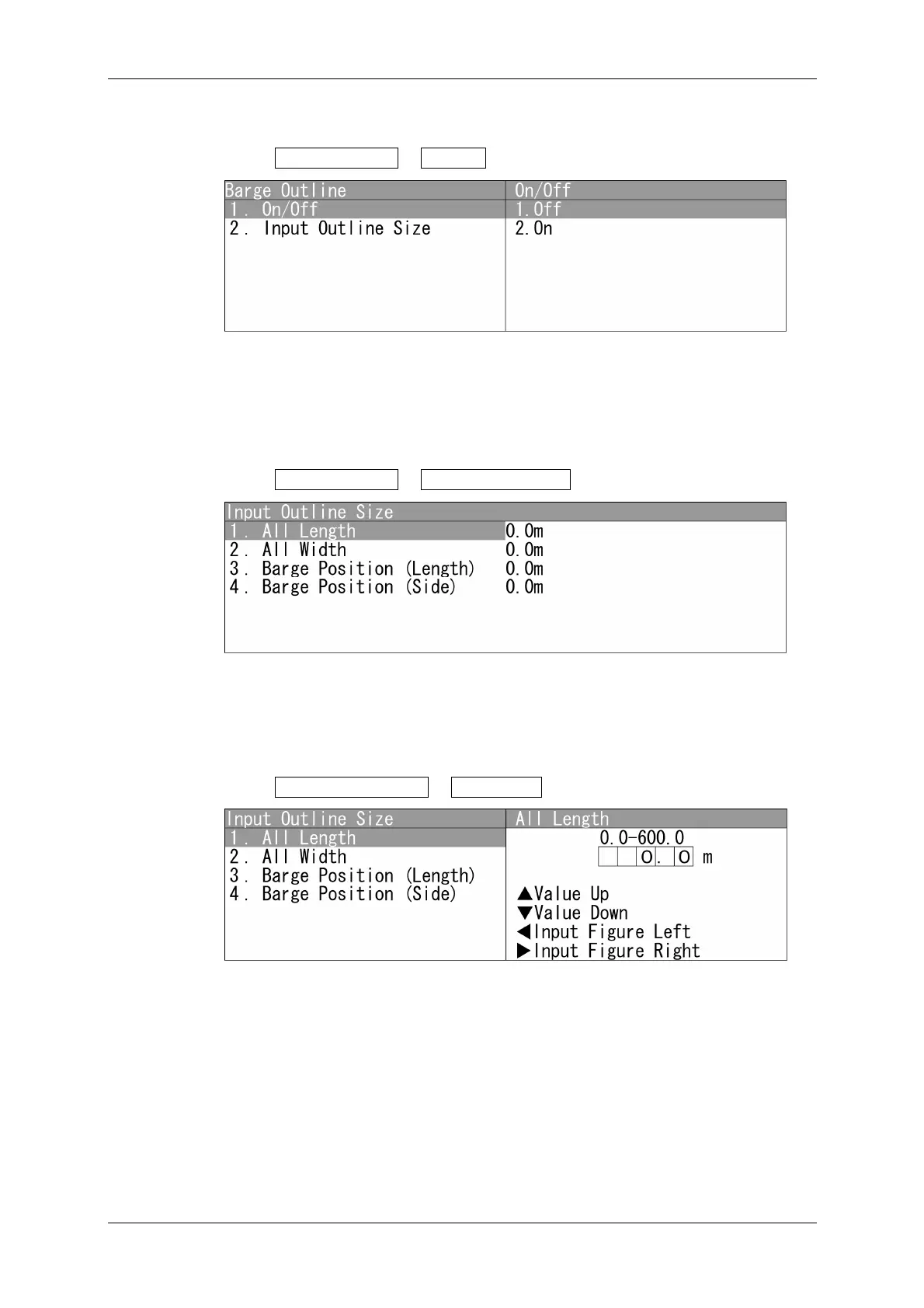Chapter 4 ADJUST MENU SETTINGS
4.13 DISPLAY SCREEN
4-92
Switching On/Off for Barge Outline
Switches on/off for the barge outline.
1 Open Barge Outline - On/Off .
"On/Off" menu appears.
Switches on/off.
Input Outline Size
Inputs outline size.
1 Open Barge Outline - Input Outline Size .
"Input Outline Size" menu appears.
All Length of Barge
Sets the all length of barge.
1 Open Input Outline Size - All Length .
"All Length" menu appears.
Press the cursor key or turn the [MULTI] control to set the all length.
The length can be set between 0.0 and 600.0 m.
