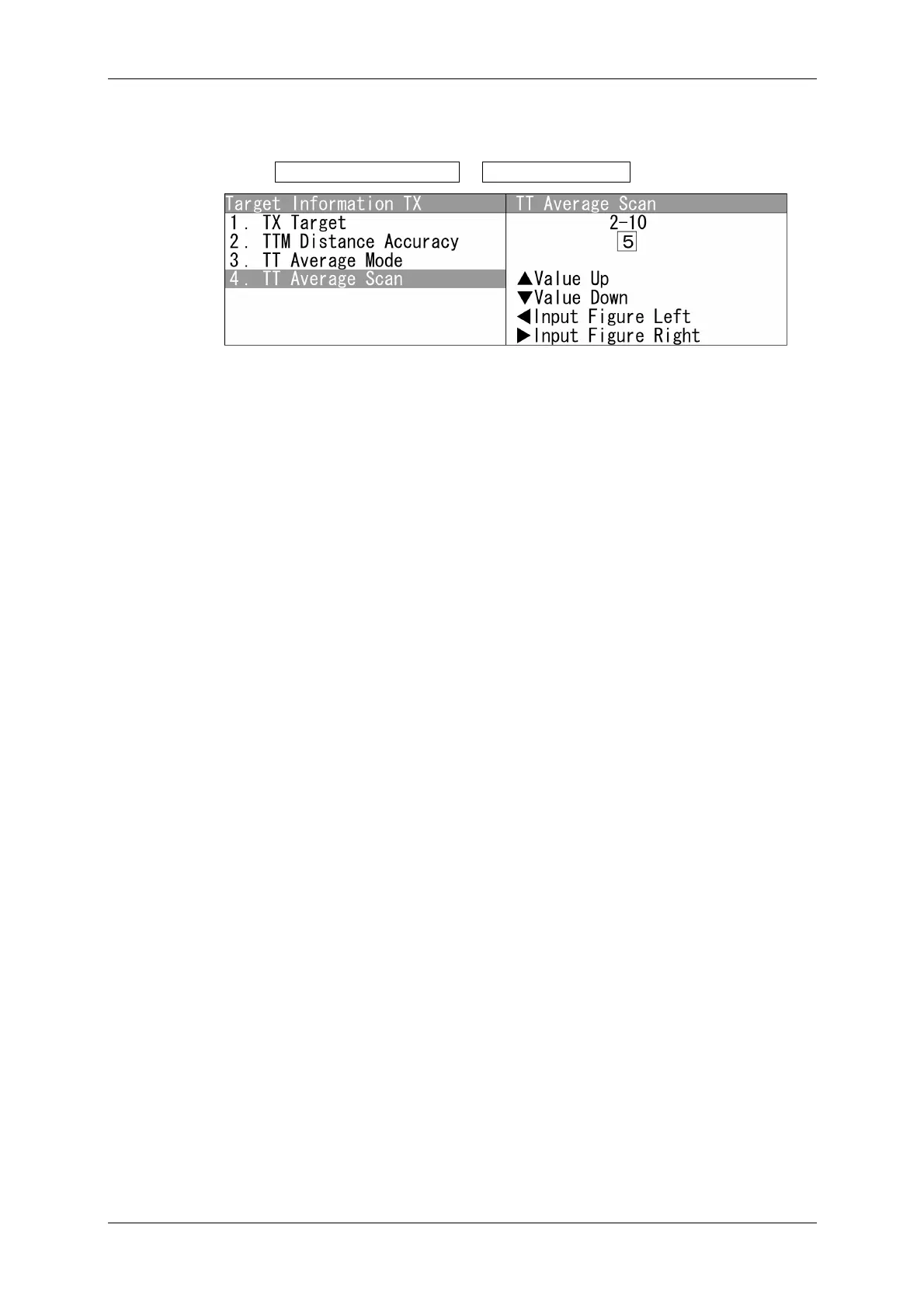Chapter 4 ADJUST MENU SETTINGS
4.8 COM PORT SETTING
4-44
TT Average Scan
Sets the number of averaging of TT sentence output data.
1 Open Target Information TX - TT Average Scan .
"TT Average Scan" menu appears.
Press the cursor key or turn the [MULTI] control to set the number of TT average
scan.
The number of TT average scan can be set between 2 and 10.