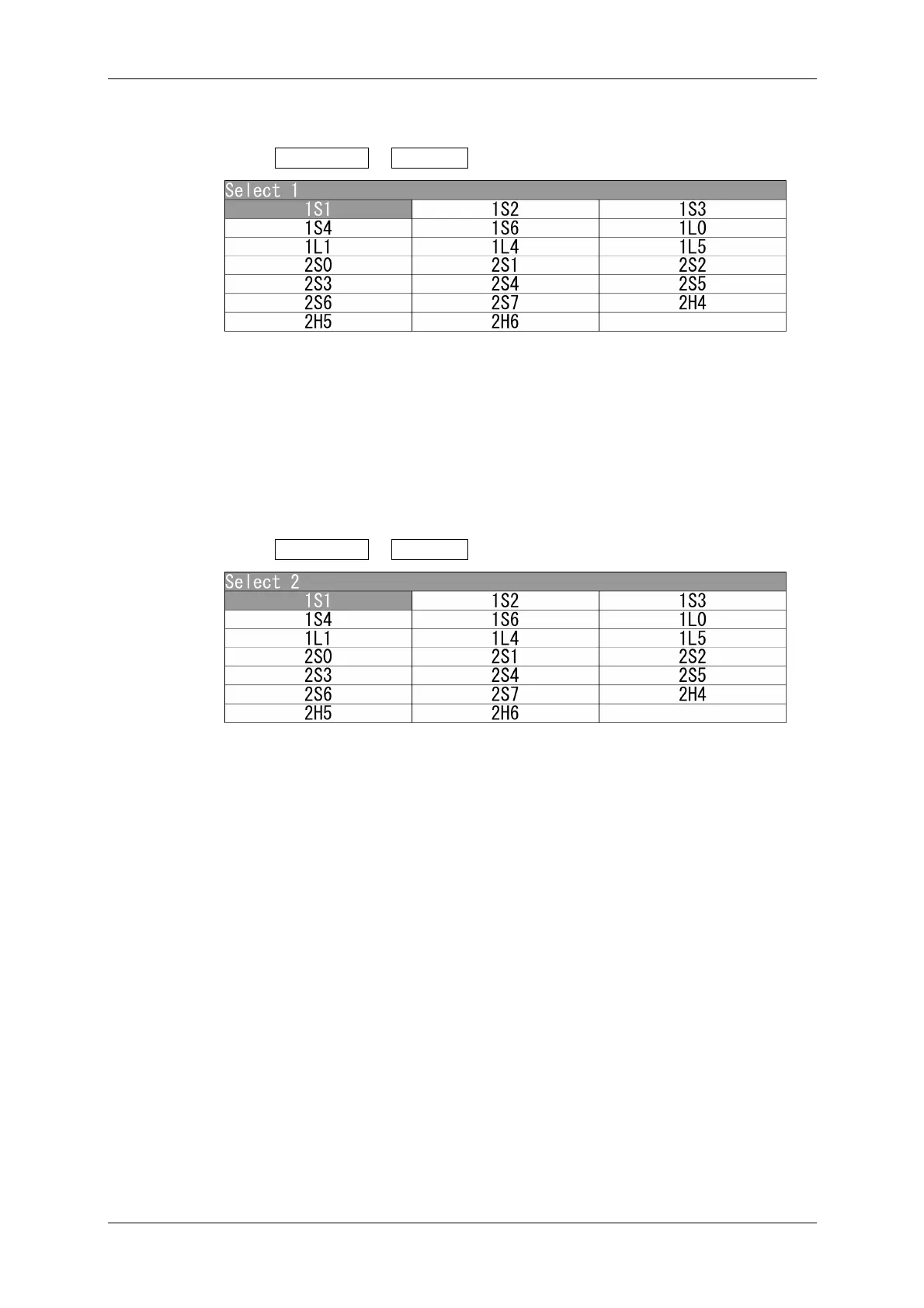Chapter 4 ADJUST MENU SETTINGS
4.9 GPS
4-58
Select 1
Sets "Select 1".
1 Open LORAN A - Select 1 .
"Select 1" menu appears.
Press the cursor key or turn the [MULTI] control to set "Select 1".
"Select 1" is color-inverted.
Select 2
Sets "Select 2".
1 Open LORAN A - Select 2 .
"Select 2" menu appears.
Press the cursor key or turn the [MULTI] control to set "Select 2".
"Select 2" is color-inverted.
