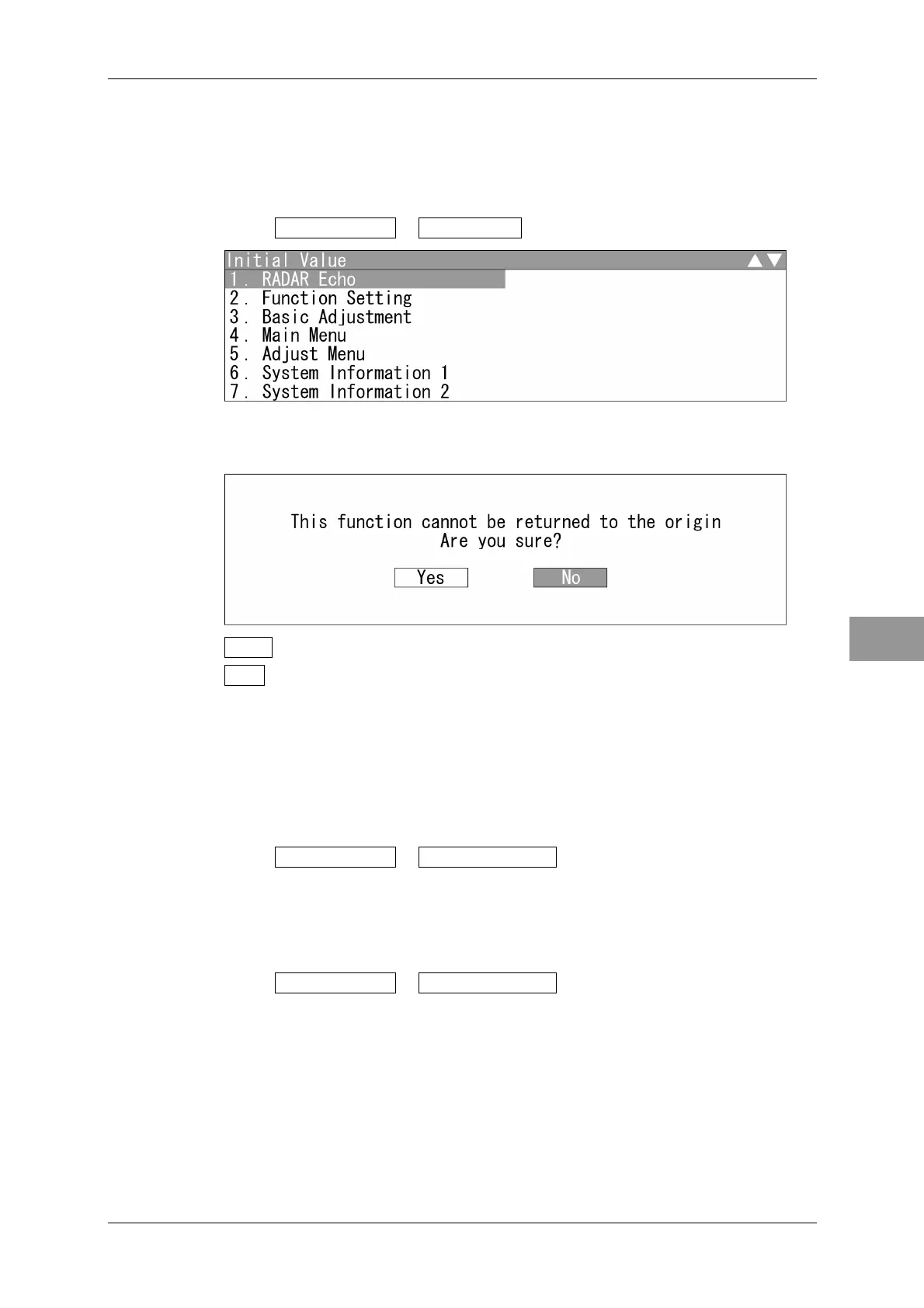Chapter 4 ADJUST MENU SETTINGS
4.11 MAINTENANCE
4-77
4
NSTALLATION MANUAL
Initial Value
Saves the current internal settings in to the initial file on the FROM.
These values are used as the initial values referred when "Partial Reset" or "All Reset" is
performed.
1 Open Table Update - Initial Value .
"Initial Value" menu appears.
Selects the item to be updated.
Yes : Updates the selected item.
No : Does not update.
The items which can be updated are the same items as "4.11.1 RESETTING (■
Partial Reset)".
Insert Language
Loads the additional language via USB, and updates the option languages on the FROM.
1 Open Table Update - Insert Language .
Updates the option languages.
Echo Simulation
Load the echo simulation data on the FROM via USB for updating.
1 Open Table Update - Echo Simulation .
Updates the echo simulation data.