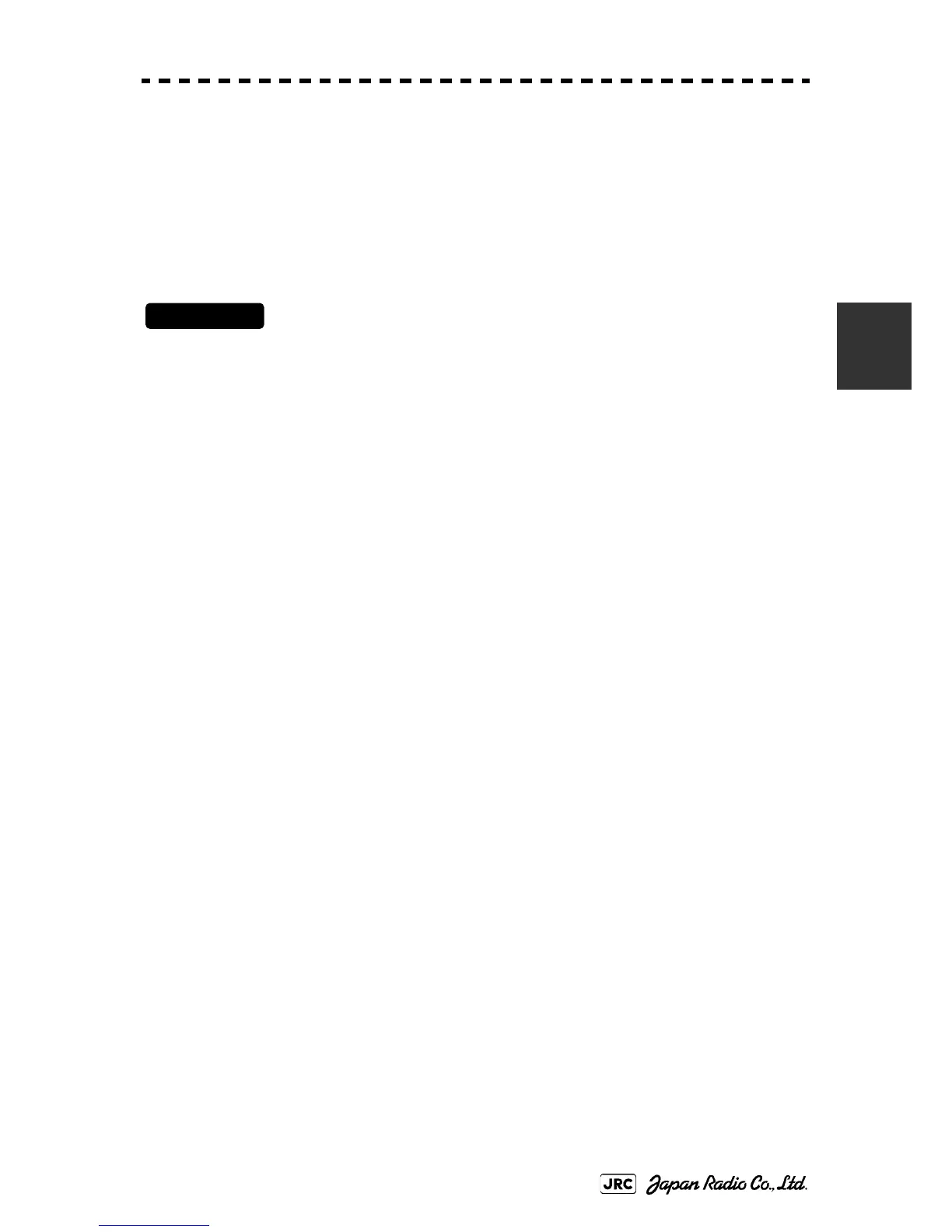JMA-9172-SA Instruction Manual > 3.BASIC OPERATION > 3.2 OBSERVE AND ADJUST VIDEO
3-13
3
3.2.7 Reset Alarm Buzzer [ALARM ACK]
When an audible alarm is issued, use ALARM ACK to acknowledge the alarm
information, stop the alarm buzzing, and stop the alarm lamp flashing. (If more
than one alarm has occurred, press the switch for each alarm indication.) The
alarm stops buzzing, but the alarm indication does not disappear.
1) Press [ALARM ACK] key. Alternatively, Left-click the Alarm
Acknowridge button located at the lower right of the display.
The alarm will stop buzzing.
