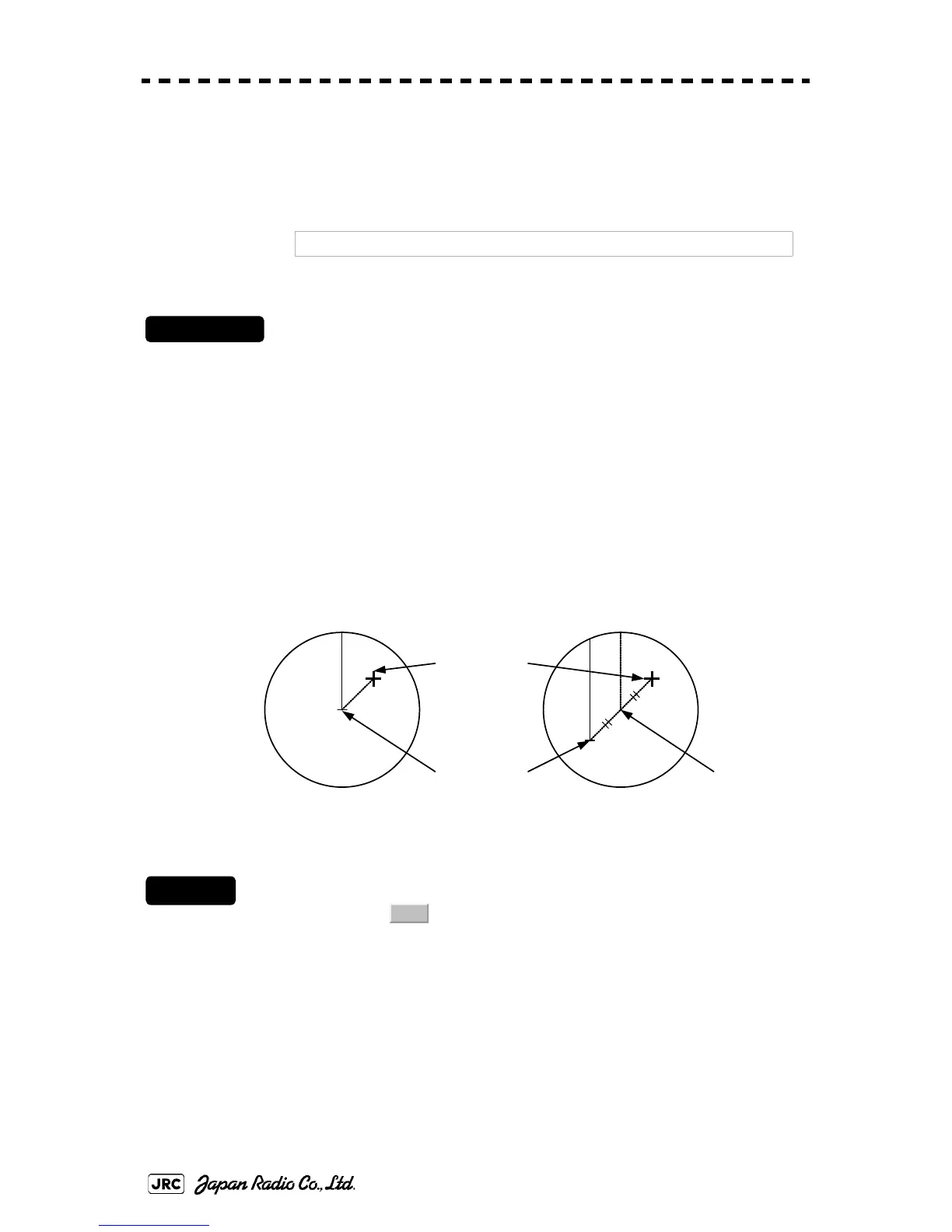3-34
JMA-9172-SA Instruction Manual > 3.BASIC OPERATION > 3.4 GENERAL RADAR OPERATION
3.4.9 Zoom (x2)
This function doubles the size of radar video near a specified position.
1) Left-click the x2 button located at the lower left of the display.
The zoom mode is selected.
2) Subsequently, put the cross cursor mark on a location you want
to zoom into, and press the left key of the trackball.
The zoom is set.
Using the cross cursor mark as reference, the zoom function doubles the size of a radar video
with the midpoint between the cursor mark and own ship’s position being set to the center
of radar display.
1) Left-click the button located at the lower left of the
display.
The zoom mode is cancelled.
NOTE:
If the range is 0.125 NM , this function is not available.
