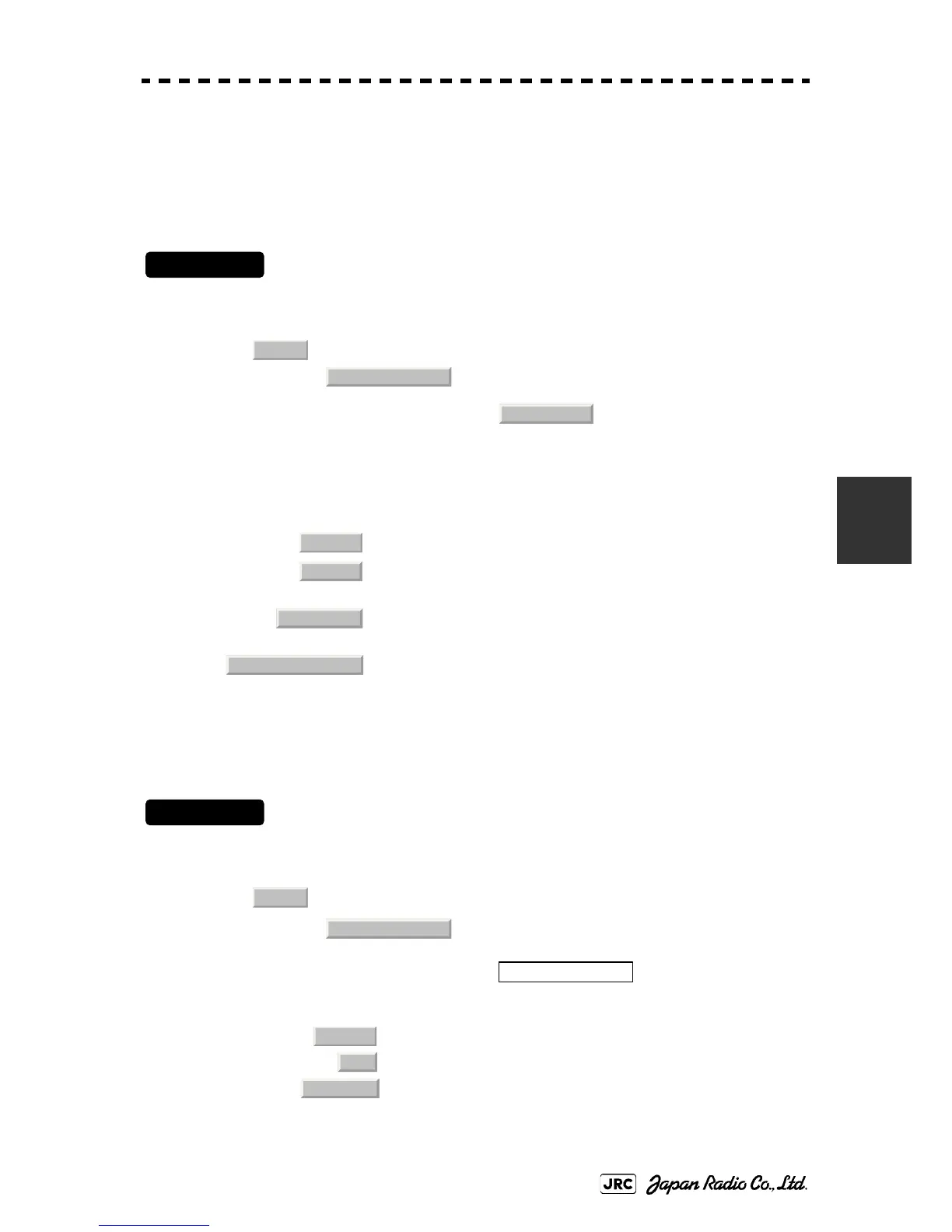JMA-9172-SA Instruction Manual > 5.OPERATION OF TARGET TRACKING AND AIS > 5.3 AIS OPERATION
5-37
5
5.3.9 Setting Conditions for AIS Alarm (AIS Alarm Setting)
Conditions for issuing a Lost alarm and CPA/TCPA alarm for AIS targets can be
set.
5.3.9.1 Setting of Condition for Lost Alarm
1) Open the AIS Alarm Setting menu by performing the following
menu operation.
→
2) Left-click the item button of .
The setting items for Lost Alarm will be displayed.
3) Left-click the item button corresponding to the condition to be
set.
5.3.9.2 Setting of Condition for CPA/TCPA Alarm
1) Open the AIS Alarm Setting menu by performing the following
menu operation.
→
2) Left-click the item button of .
The setting items for CPA/TCPA Alarm is switched.
: A lost alarm is not issued.
i
i. A lost alarm is not issued for sleeping AIS targets.
: A lost alarm is issued only for AIS targets for which a dangerous
target alarm has been issued.
: A lost alarm is issued only for activated AIS targets and AIS
targets for which a dangerous target alarm has been issued.
: A lost alarm is issued only for activated AIS targets, data
indicated AIS targets and AIS targets for which a dangerous
target alarm has been issued.
: A CPA/TCPA alarm is not issued.
i
i. When the Lost Alarm menu set to Off, the CPA ring color changes to dark color.
: A CPA/TCPA alarm is issued only for activated AIS targets.
: A CPA/TCPA alarm is issued for all AIS targets on the radar
display.
