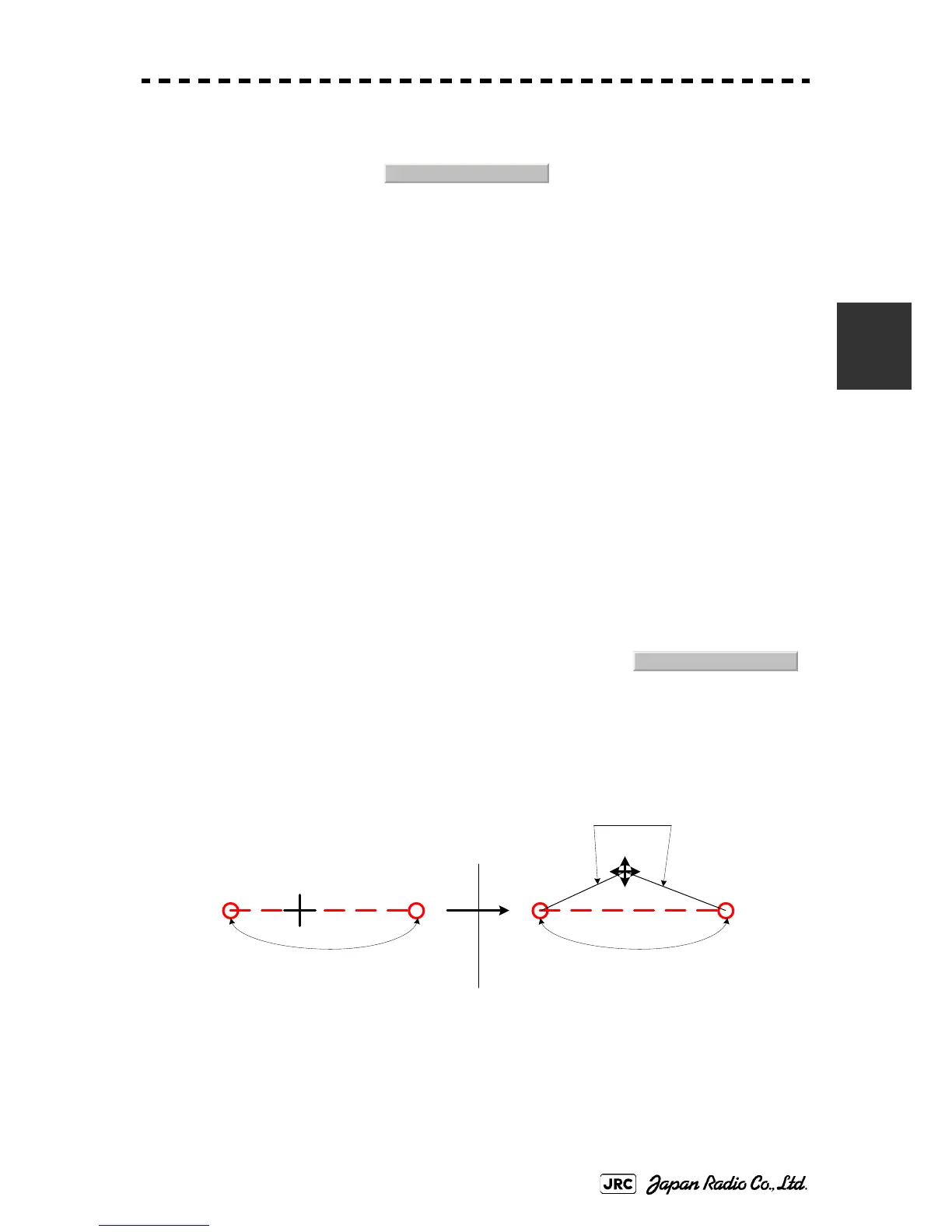JMA-9172-SA Instruction Manual > 3.BASIC OPERATION > 3.7 USE ROUTE FUNCTION
3-75
3
2) Left-click the button.
The Waypoint inserting mode is selected.
3) On the radar display, put the cursor on the section line into
which a Waypoint is to be inserted, and left-click.
The section is specified, the cursor becomes a cross cursor mark, and the cross cursor mark is
connected to the previous and following Waypoints by a rubber band.
4) On the radar display, put the cursor on the location at which a
Waypoint is to be inserted, and left-click.
The coordinates of the new Waypoint are specified, and the new Waypoint is connected to
the previous and following Waypoints by a line.
5) To insert another Waypoint, repeat procedures 3 and 4.
6) To finish inserting a Waypoint, left-click the
button.
The Waypoint inserting mode will be cancelled.
(Example)
