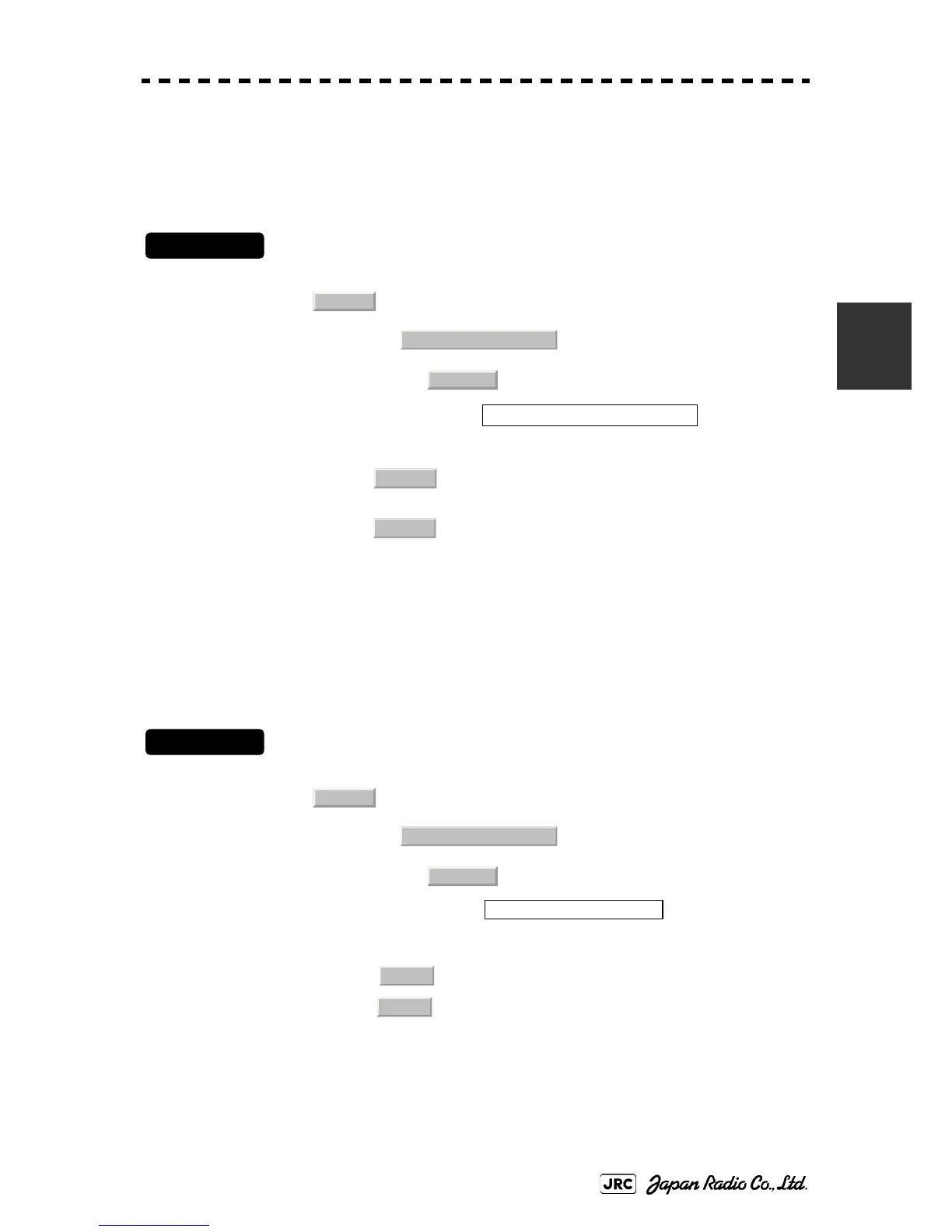JMA-9172-SA Instruction Manual > 3.BASIC OPERATION > 3.7 USE ROUTE FUNCTION
3-87
3
3.7.6.6 Route Information Display
Display the planned couse and the planned speed onto the route.
1) Open the Next menu by performing the menu operation below.
→
→
Left-click the set value of the item, and
select an operation mode.
3.7.6.7 Map Draw AZI Mode
Set the azimuth direction of the route and user map.
1) Open the Next menu by performing the menu operation below.
→
→
Left-click the set value of the item, and select
an operation mode.
3.7.6.8 Updating Waypoint data (Waypoint Switch Mode)
Set how to update the Waypoint number when one Waypoint has been reached.
: The Planned Course and the Planned Speed are
not displayed.
: The Planned Course and the Planned Speed are
displayed.
: The azimuth direction is set North Up mode.
: The azimuth direction is set Couse Up mode.
6. Route Information Display
