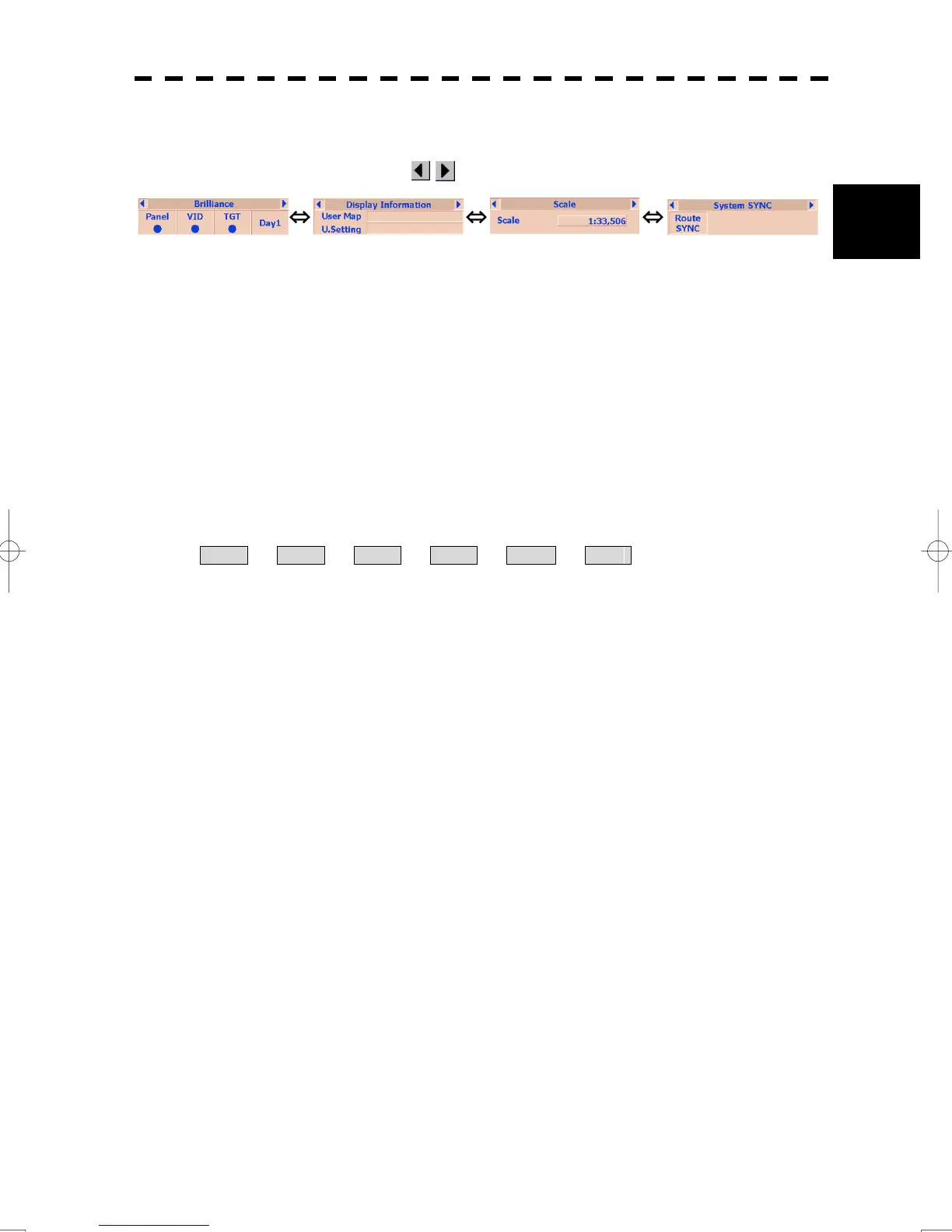2-32
2
2.3 Functions of Software Buttons
yy
①:Display item switch
The brilliance adjustment screen, display information screen, scale display screen and System SYNC
Setting(※1) interchange whenever button is clicked.
②:Panel lighting brilliance switch
This function enables the setting of the brilliance of the lighting of the control panel.
The brilliance changes whenever this button is clicked. Five levels of settings are available.
③:Radar video brilliance switch
Adjust the brightness of the radar video (echo).
The brilliance changes whenever this button is clicked. Four levels of settings are available.
④:Tracked target / AIS target symbol brilliance switch
Use this function to adjust the brilliance of the tracked target / AIS target symbol.
The brilliance changes whenever this button is clicked. Five levels of settings are available.
⑤:Day / night mode switch
The day / night mode is switched whenever this button is clicked.
Day1 ⇒ Day2 ⇒ Day3 ⇒ Dusk ⇒ Night ⇒ Dusk
⑥:User map load
When the button is clicked, the user created map read menu is opened.
⑦:User setting load
When the button is clicked, the user setting read menu is opened.
⑧:Transferring track on/off switch(※2)
Transferring track on/off is switched whenever this button is clicked.
※2 Refer to section 7.2.9 “ Setting of Transferring track ”.