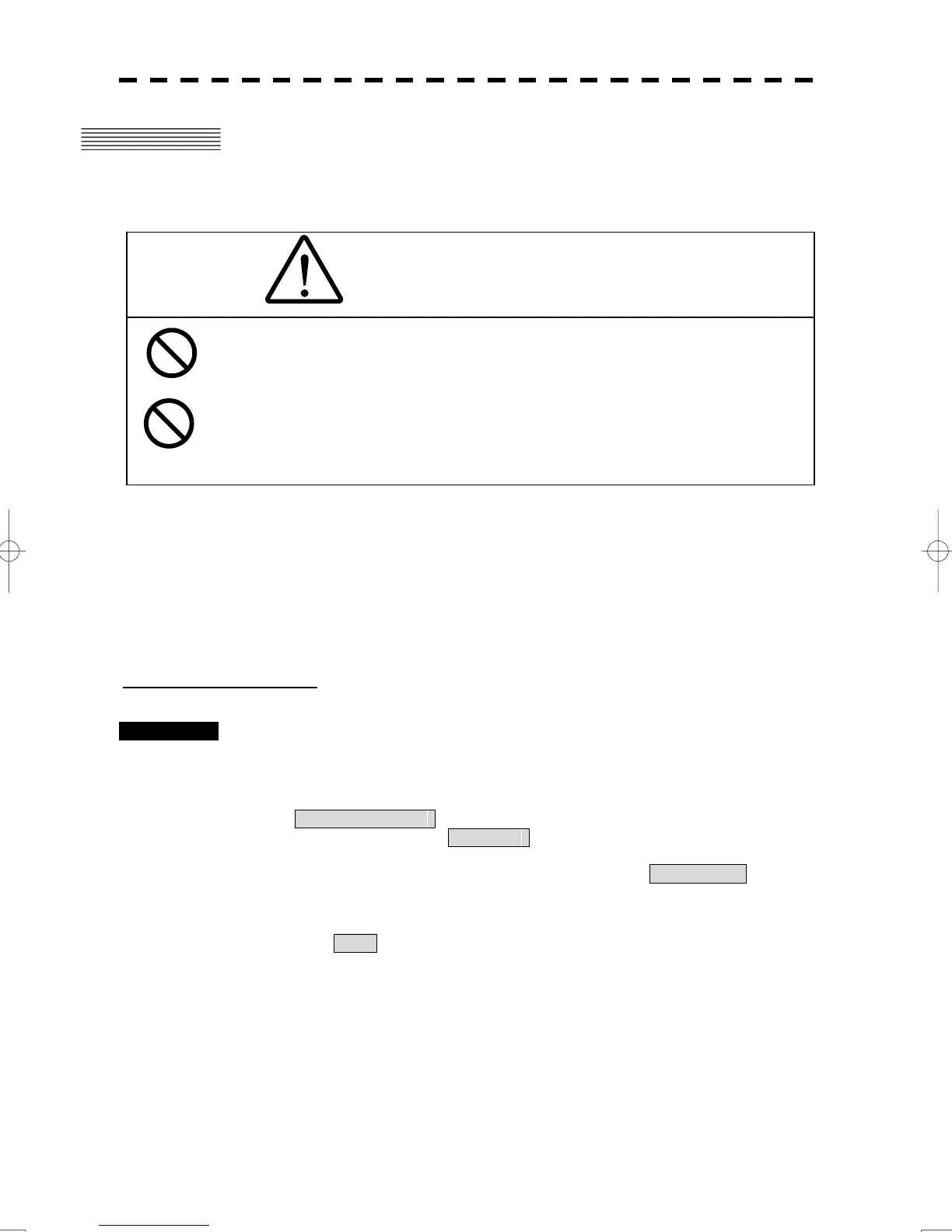7-27
Only our service engineers are to make the adjustment.
Neglecting this caution may cause accidents and failures.
Do not make the adjustments during navigation. Otherwise,
adjustments may affect the radar functions, causing
accidents and failures.
CAUTION
7.4
MAINTENANCE MENU
This item is provided for equipment maintenance, including settings of antenna safety switch, master reset, etc.
7.4.1 Initialization of Memory Area (Area Initial)
If system operation is unstable, it may be stabilized by initializing the memory area. To initialize the memory
area, follow the procedure in this section. The memory area is reset to the factory setting when initialized.
This procedure is to initialize menu settings except the adjustment settings by service men.
[I] Partial Master Reset
Procedures 1. Open the Serviceman Menu.
2. Perform the following menu open procedure to open the Partial Master
Rest operation menu for the memory area.
Maintenance Menu
→ Area Initial
3. Select the items to be initialized, and left click the Set Default button.
Standard Menu: Initialize set value in the menu
4. Select Yes in the Confirmation Menu.
The memory areas of specified items are initialized.