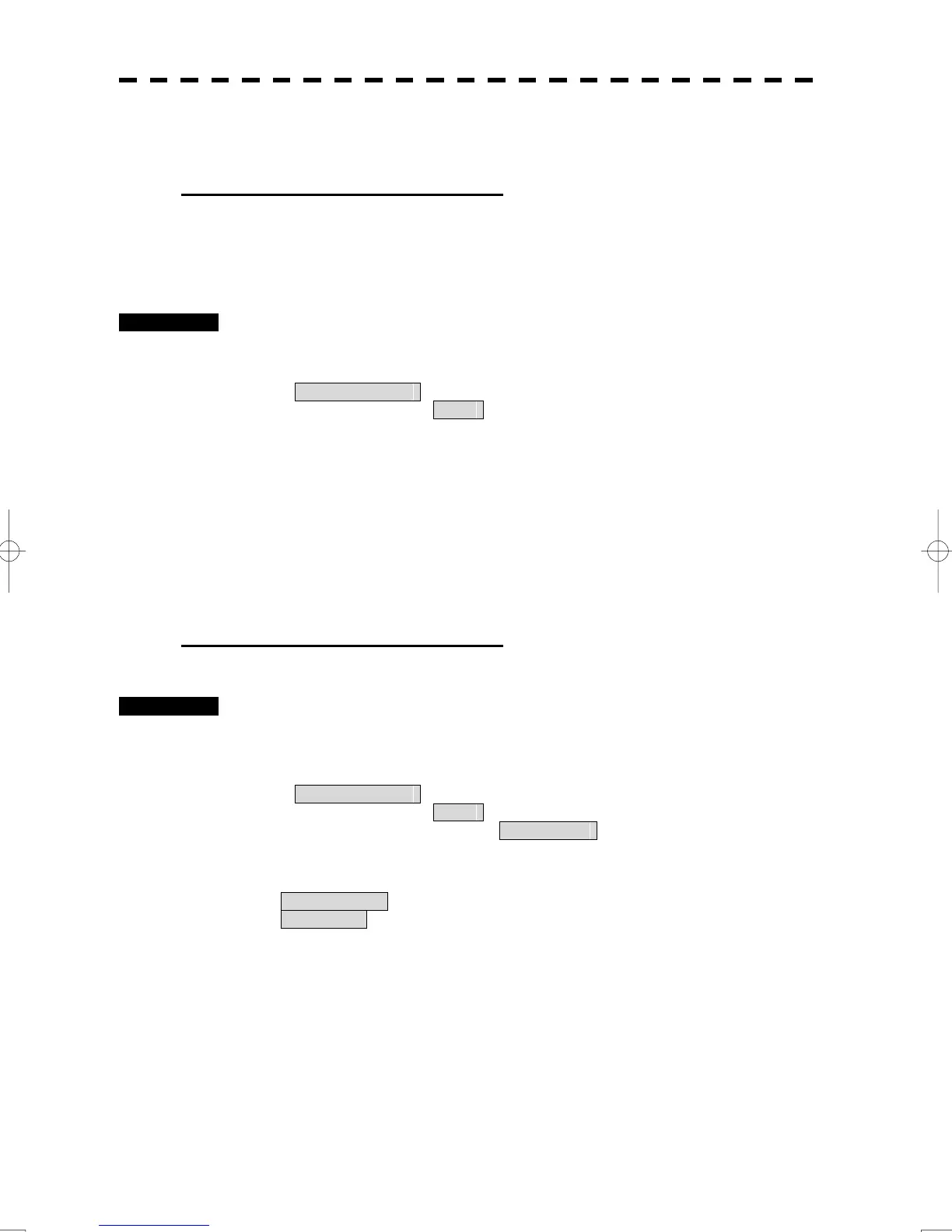7-15
7.2.7 Setting the Alarm System (Alarm)
Setting the reset interval (Timer Reset)
This function enables the control of WMRST terminal (on the terminal board circuit).
The reset signal is turned on when operation in a set period of time.
As for the reset signal output, the key operations other than various switch operations
become objects.
Procedures 1. Open the Serviceman Menu.
2. Perform the following menu open procedure to open the Alarm menu.
Installation Menu
→ Alarm
3. Left-click the inputting numeric values of the Timer Reset.
The numeric value dialogue box will open.
4. Input the value to be set.
For how to input numeric data on the numeric value input screen, see “Section 3.3.6
Operation on Numeric Value, Latitude / Longitude and Character Input menu”..
Setting the relay output (Relay Output)
The operation of the relay port of the terminal board circuit is set..
Procedures 1. Open the Serviceman Menu.
2. Perform the following menu open procedure to open the Relay Output
menu.
Installation Menu
→ Alarm
→ Relay Output
3. Left-click the item button corresponding to the item to be changed.
Terminal Name : The relay is output to the terminal of the object.
No Connect : The relay is not output..
Outline of items
1. TT* : CPA/TCPA alarm of Track Target and AIS Target.
2. System : System alarm.
3. Navigation : Navigation alarm
4. CPA ACK : Output of WMRST relay
5. Alarm ACK : Output of ACK relay
*: The Lost Alarm is not included in TT.