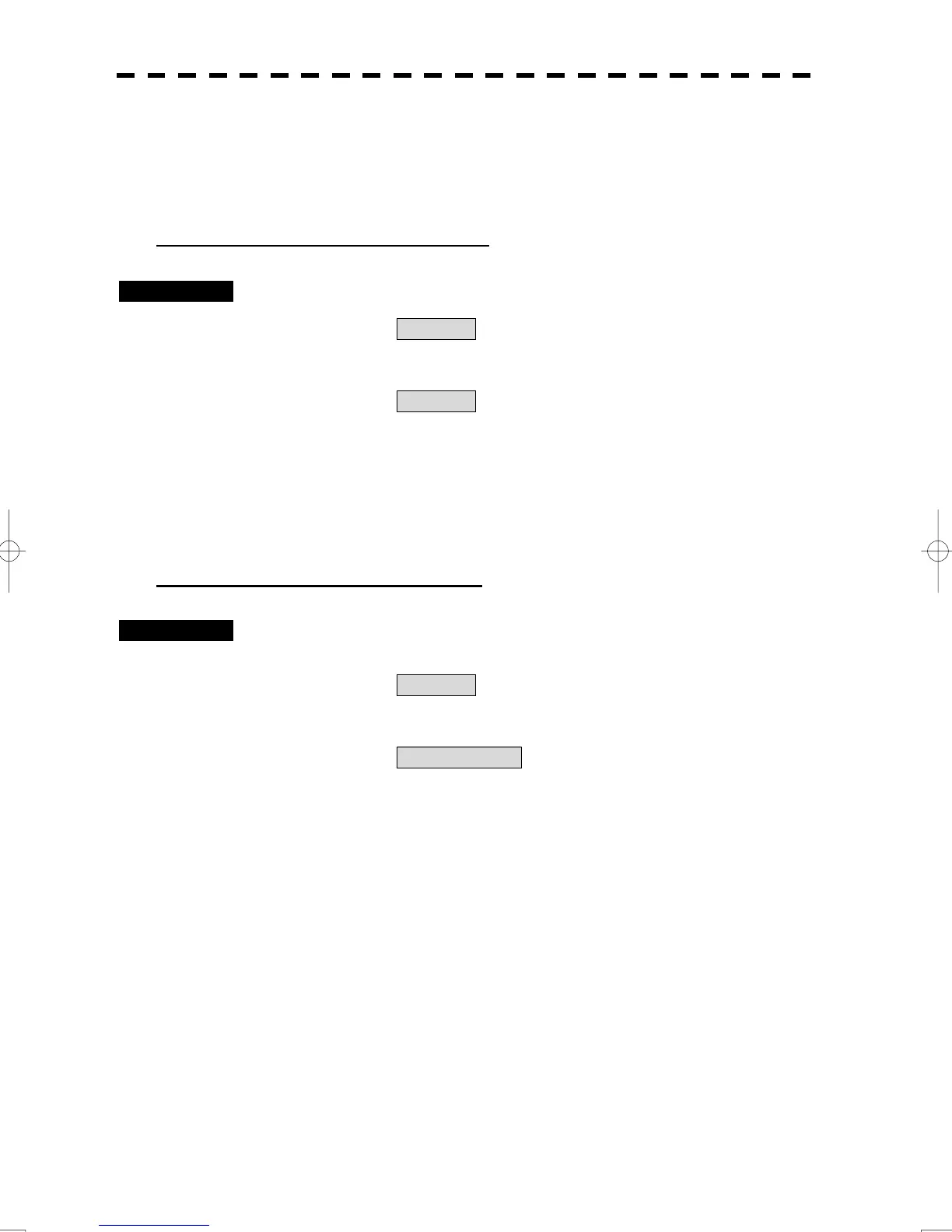A-7
A.2.4 Operating Connection Pattern Files (ISW Pattern)
Frequently used connection patterns can be read easily by saving interswitch connection patterns.
[I] Loading connection patterns (Load)
Procedures 1 Open the Inter Switch Menu.
2 Left-click the Pattern button.
The ISW Pattern menu at the upper right of the display will appear.
3 Left-click the Pattern button.
Currently saved connection patterns in memory will be listed.
4 Left-click the button corresponding to the file to be loaded.
The connection pattern will be changed.
[II] Saving connection patterns (Save)
Procedures 1 Open the Inter Switch Menu.
2 Left-click the Pattern button.
The ISW Pattern menu at the upper right of the display will appear.
3 Left-click the Save Pattern button.
Currently saved connection patterns in memory will be listed.
4 Left-click the button corresponding to the file to be saved.
The Input File Name window will appear.
5 Enter the file name to be saved.
Up to 8 characters can be entered.
For the input method on the character input screen, see Section “3.3.6 Operation on
Numeric Value, Latitude / Longitude and Character Input menu”.
The connection pattern will be saved when the name is input.
