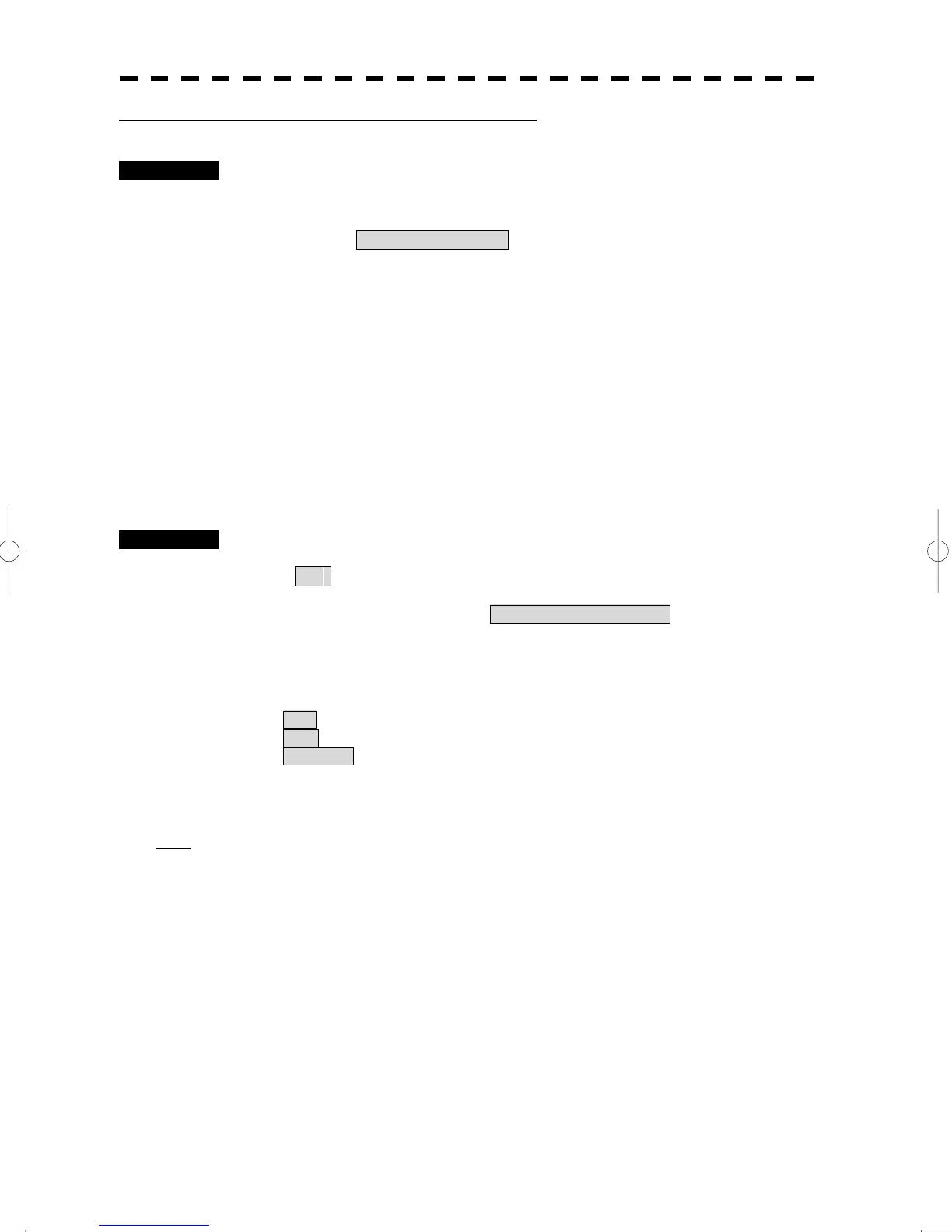5-21
Cancellation of Numeric Data Display (CNCL Data)
Procedures 1 Put the cursor on the PPI, and right-click.
The cursor mode list will appear.
2 Left-click CANCEL TGT Data button.
3 Put the cursor on the tracked target with which numeric data is displayed,
and right-click.
The numeric value will disappear.
5.2.4 Displaying Target ID No. (Target Number Display)
A target ID number is a value displayed beside the acquisition symbol when a target is acquired.
A target ID number 1 to 100 is assigned to each target in acquisition order. Once a target ID number is assigned,
it identifies the target until the target is lost or the target acquisition is canceled.
Procedures 1 Open the TT Menu by following menu operation.
TT
2 Left-click the item button of Target Number Display .
Target Number Display will appear.
3 Press the [numeric] key corresponding to the display method to be set.
On : Displays target ID numbers.
Off : Hides target ID numbers.
TT Track : Displays target ID number with target track.
If there are many tracking targets and their symbol display is confusing, set
Target Number Display to off to view the radar display easily.
Note:
The ID number is always displayed for only targets with which numeric data is displayed.