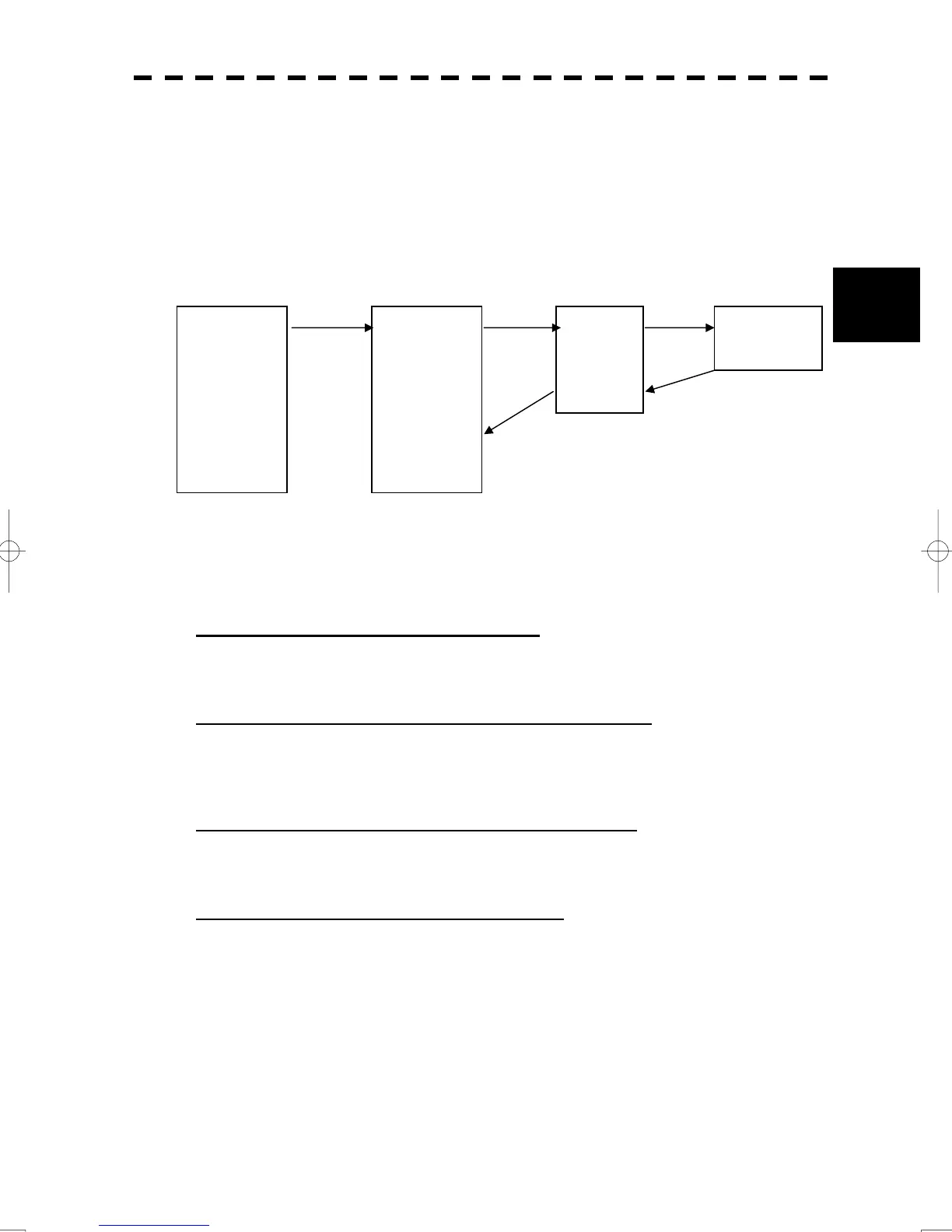3-96
3
3.9 Use Function Key
y
y y
3.9.4 Overview of saved Function Setting Data
The overview of saved function setting data is as follows:
• Factory-set data: Saved data that general operation cannot change
• Default data: Standard data of each function mode that users can change
• Data that can be called: Saved data that can be called by pressing the [USER] key
User Function Menu [Page 1] [1] Mode
• Calls the default value of the mode, and saves it for the function number.
User Function Menu [Page 1] [6] Save Present State
• The currently operating state can be saved for the function number.
• Use this function to save the state of good setting that will be frequently used.
User Function Menu [Page 5] [8] Set Mode Default
• Saves the setting of the current function number, as the default setting of the mode.
User Function Menu [Page 5] [9] Initialize
• Changes the memory contents of the mode, which is used with the current function number,
back to the factory setting.
Coast
Deepsea
Fishnet
Storm
Calm
Rain
Long
User1
User2
Coast
Deepsea
Fishnet
Storm
Calm
Rain
Long
User1
User2
FUNC1
FUNC2
FUNC3
FUNC4
Present
[page5]-[8] [page1]-[1]
[page5]-[7]
[FUNC]
[page1]-[6]
Function Setting
Factory-set data
Function Setting
Default data
Function Setting
Data that can be called
Current data