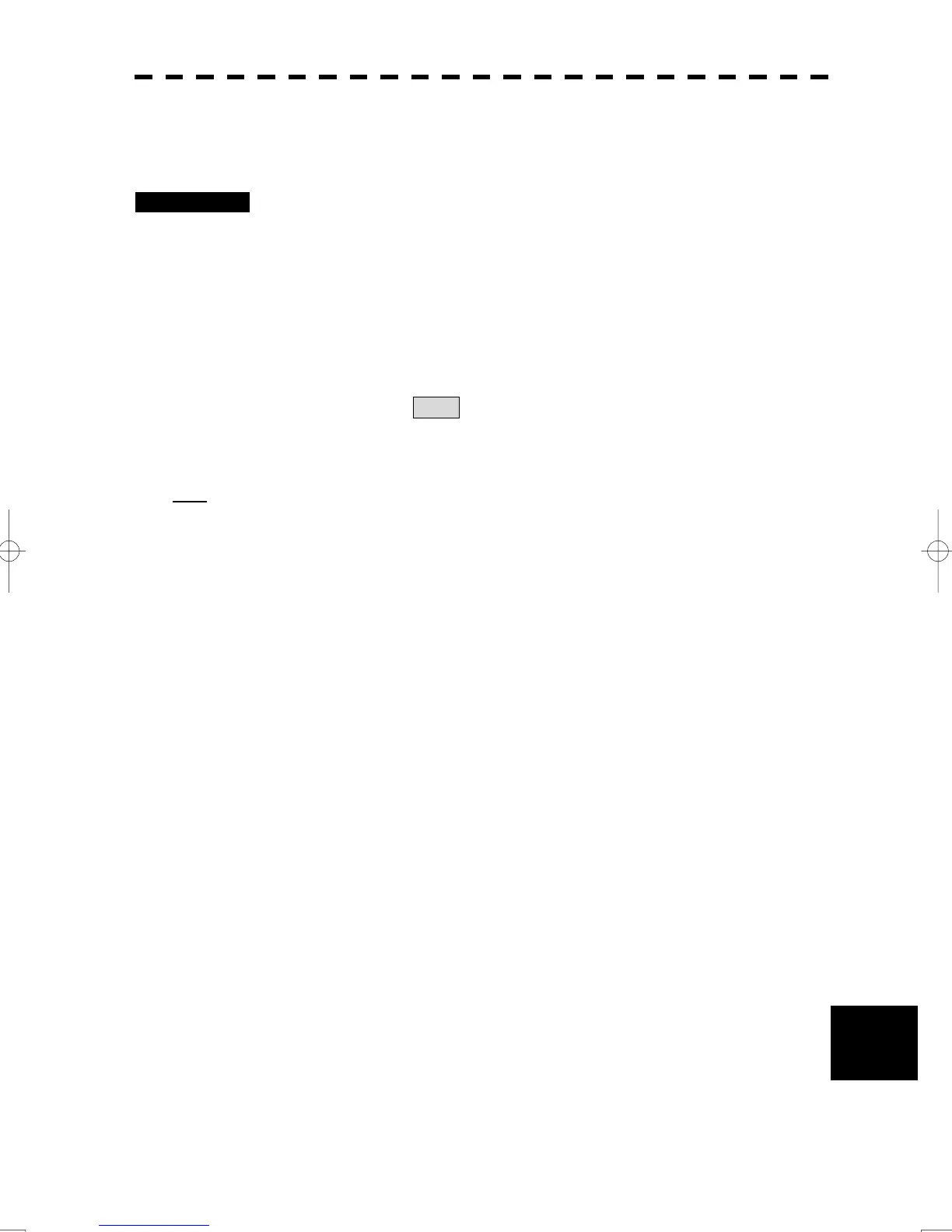A-6
A.2 Interswitch Menu
APPENDIX
A.2.3 Change of Connection Pattern
If three or more display units are installed, the layout of connection patterns needs to be set.
Procedures 1 Open the Inter Switch Menu (with 3 or More Display Units).
2 Move the cursor onto the display unit (A2.2 Inter Switch Menu
d/e) to be changed, and left-click.
The selected display unit will be highlighted.
To deselect the display unit, left-click key again.
3 Move the cursor to the change-destination display unit, and
left-click.
4 Left-click the Set button.
The connection pattern will be changed.
Note:
A master display unit is always necessary for establishing a slave connection.