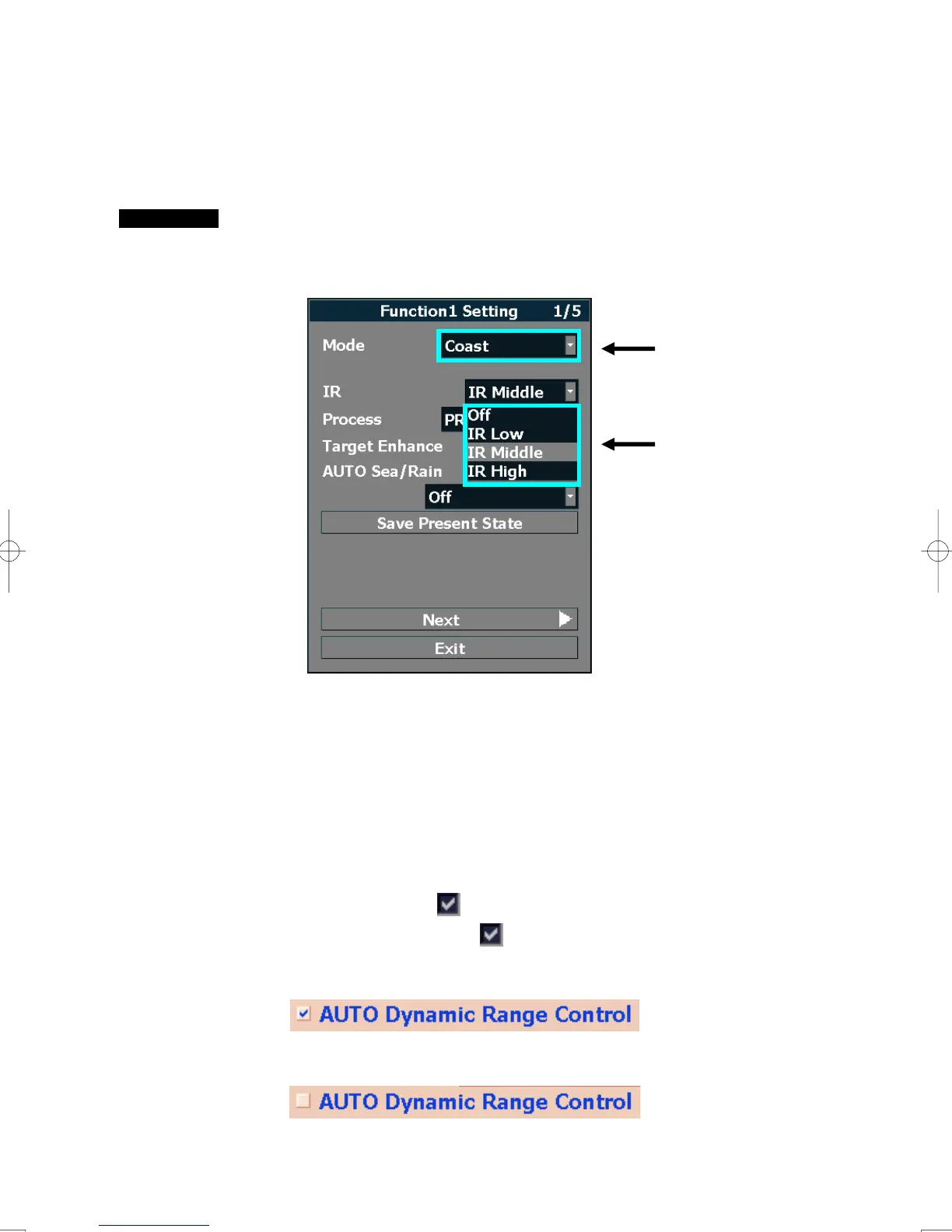3-15
3.3.3 Operation of Combobox
Adaptable to the setting which was selected when selecting a conbobox and selecting an alternative.
Procedures 1 Put the cursor on the combobox on the screen.
2 The list of the combobox is displayed by the left-click.
3 Put the cursor on the alternative in the list.
4 The setting of the alternative is applied by the left-click.
If no change the setting, left-click the combobox again.
The alternative items are closed without setting change.
3.3.4 Operation of Checkbox
It can be changed of ON/OFF and so on in the checkbox.
If click the checkbox, it become ON and in the item displays.
If click again the checkbox, it become OFF and in the item disappears.
Display example: at checkbox ON
Display example: at checkbox OFF
Combobox
List