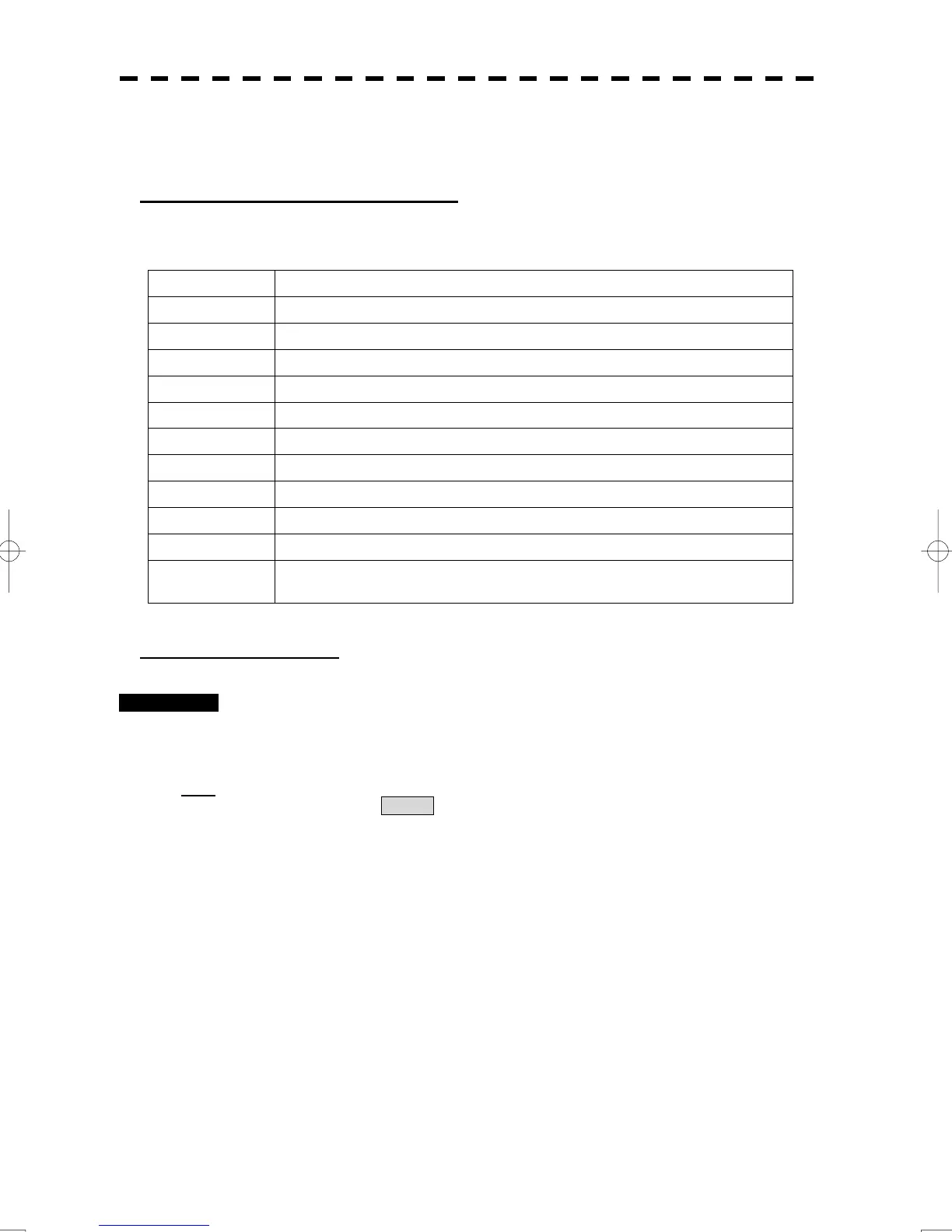5-13
5.1.4 Cursor Modes (Cursor)
Types and Functions of Cursor Modes
The types of cursor modes are listed in the table below. To use the function of a cursor mode, move the cursor
onto the PPI object and left-click.
Mode Function
Acquire TT Enabling the target tracking function to acquire a target in manual mode.
Cancel TT Canceling a tracking target.
Activate AIS Activating AIS targets.
Deactivate AIS Deactivating AIS targets.
TGT Data Displaying the numeric data of a tracking target or AIS target.
Cancel TGT Data Canceling a tracking target data.
Property Displaying the information of tracked targets, AIS targets, and marks.
AUTO Changing operation in accordance with the object at the cursor position.
Mark Putting a temporary mark.
Undo Returning user mapping edit to the condition one ahead.
TTG/ETA Displaying TTG and ETA of the preset vessel speed in the upper right of the screen to
the left clicked latitude longitude.
Change of Cursor Mode
Procedures 1 Right click on PPI and select from the mode list.
The selected cursor mode will be shown at the cursor mode (upper right of the radar
display).
Note:
If the function of a selected cursor mode is not used for one minute or more, the cursor mode is
automatically changed to AUTO .