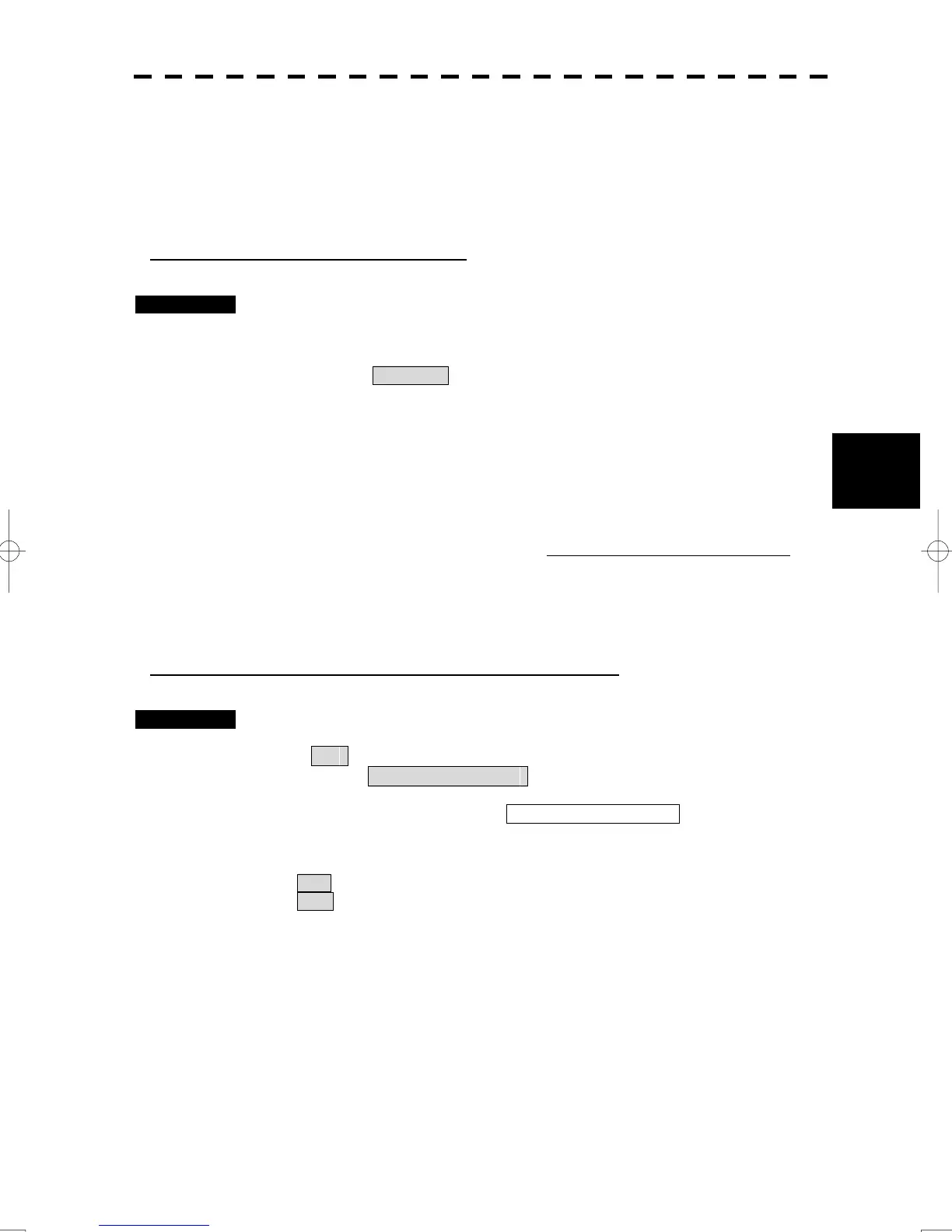5-50
5.6 Track Function
yy
yyy
5
5.6.2 Target Ship's Tracks (Target Track)
This function makes settings for the tracks of tracked targets and AIS targets.
The system can display the tracks of up to 20 target ships.
[I] Track Color Setting (Target Track Color)
Procedures 1 Right-click on the PPI.
The list for cursor modes will be displayed.
2 Left-click Property .
The cursor mode becomes the property.
3 Put the cursor on a tracked target, and Left-click.
The TT Target INFO display or AIS Target INFO display will appear.
4 Left-click the Track No. combobox.
Colors set by performing the procedure in [III] Setting of Target Ship's Track Colors can
be selected.
Individual colors can be set for up to 10 ships.
The same color is set for 11 to 20 ships.
[II] Target Ship's Track Function On/Off (Target Track Function)
Procedures 1 Open the T.TRK menu by performing the following menu operation.
TT
→ Target Track Setting
2 Left-click the item button of Target Track Function .
The Target Track Function will be set to on or off.
On : Target Track Function is turned on.
Off : Target Track Function is turned off.
* Note that when this function is turned off, all the other ship's track functions are turned off. In this case, the
track data of other ships is not saved, so they cannot be traced later.
