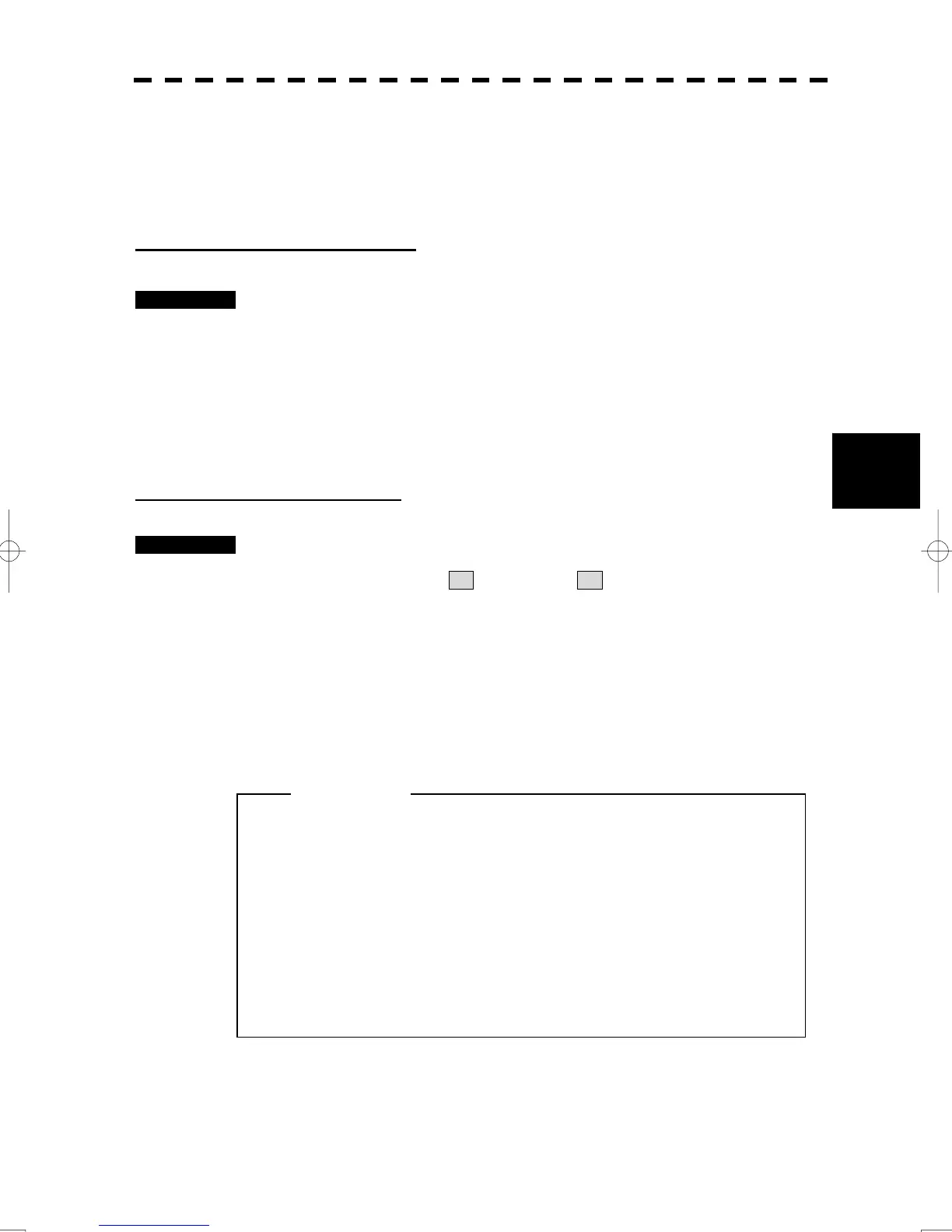5-16
5
5.1 Preparation
yy
yyy
5.1.7 Setting Vectors (Vector Time)
Vector time can be set at 1 minute intervals, and it selectable from 1 to 60 min.
A true vector mode or relative vector mode can be selected.
Setting vector time on the display
Procedures 1 Left-click the target vector time setting button in the Target Information
located at the lower right of the display.
The Vector Time value input screen will appear.
2 Enter the value to be set as vector time.
For how to input numeric data on the numeric value input screen, see Section “3.3.6
Operation on Numeric Value, Latitude / Longitude and Character Input menu”.
Setting vector mode [T/R VECT]
Procedures 1 Press the [T/R VECT] key.
The current vector mode T (true vector) or R (relative vector) will be displayed in
the target vector display true / relative switching in Target Information located at the upper
right of the display.
5.1.8 Setting the GPS antenna location
Set the GPS antenna location. Set offset ranges in longitudinal direction and latitudinal direction from the own
ship's reference position.
For the setting procedure, refer to Section “7 SETTINGS FOR SYSTEM OPERATION”.
z If offset ranges are not set correctly, AIS symbols
may not be in synchronization with radar echoes.
z When offset ranges are set, latitude and longitude
data received from the GPS is offset, and the offset
data is displayed as the latitude and longitude of own
ship’s position.
Attention
